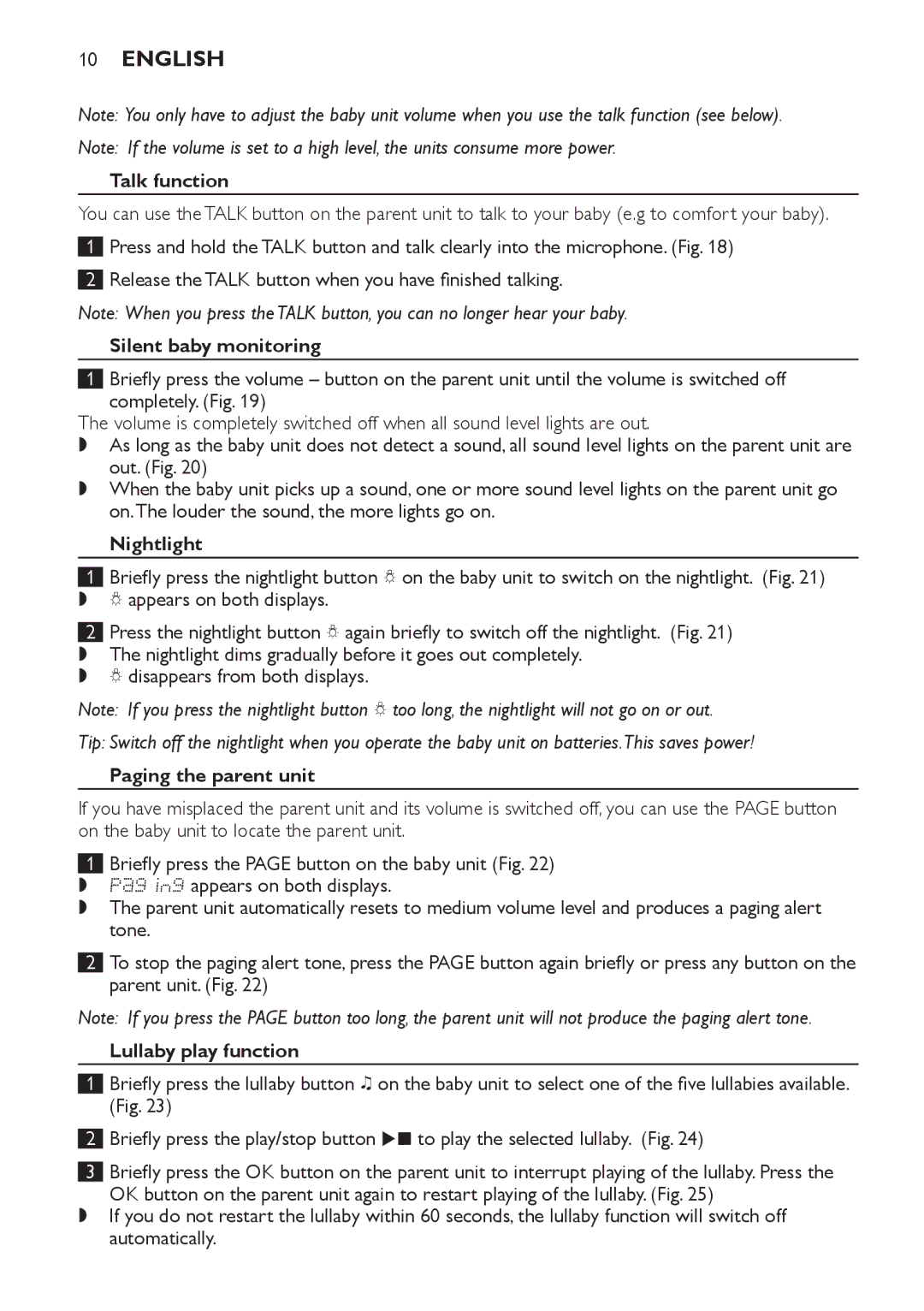Baby Monitor
Page
Page
Page
SCD
Philips Baby Care taking care together
English
Introduction
General description Fig
Preparing for use
Battery operation
English
Baby unit
Using the appliance
Parent unit Mains operation
Operating range
Features
Adjusting loudspeaker volume
Dry materials Material thickness Loss of range
Nightlight
Talk function
Silent baby monitoring
Paging the parent unit
Connecting the neck strap
Connecting the belt clip
Disconnecting the belt clip
Disconnecting the neck strap
Menu operation general explanation
Adjusting microphone sensitivity
Menu options
Nightlight on/off
Cleaning and maintenance
Setting room temperature range
Temperature alert on/off
Sound alert on/of
Storage
Guarantee and service
Frequently asked questions
Environment
QuestionAnswer
English
Philips грижи за бебето, да се грижим заедно
Български
Увод
Общо описание фиг
Важно
18 Български
Подготовка за употреба Устройство за бебето
Работа на батерии
Български
Работа със захранване от мрежата
Родителско устройство Работа със захранване от мрежата
Използване на уреда
20 Български
Радиус на действие
Функция за говорене
Характеристики
Регулиране на звука на високоговорителя
Безшумно наблюдение на бебето
Намиране на родителското устройство
22 Български
Нощна светлина
Функция за изпълнение на приспивна песен
Опции на менюто
Включване/изключване на приспивна песен
24 Български
Работа с менюто общо обяснение
Изпълнение на приспивни песни
Натискане на бутона OK
Включване/изключване на предупредителния звук
Задаване на диапазона на температурата в стаята
Включване/изключване на предупреждението за температурата
Опазване на околната среда
26 Български
Съхранение
Гаранция и сервиз
Защо мига
28 Български
Режим на работа на батерии
Защо връзката от
Прекъсвания на
На родителското
Péče o dítě společnosti Philips Společná péče
30 Čeština
Úvod
Všeobecný popis Obr
Důležité
Čeština
Příprava k použití
Jednotka pro rodiče Napájení ze sítě
32 Čeština
Použití přístroje
Speciální funkce
Provozní dosah
Suché materiály Tloušťka materiálu Ztráta dosahu
Nastavení hlasitosti reproduktoru
34 Čeština
Možnosti nabídky
36 Čeština
Čištění a údržba
Nastavení rozsahu pokojové teploty
Teplotní upozornění zap/vyp
Skladování
Záruka a servis Nejčastější dotazy
38 Čeština
Otázka Odpověď
OtázkaOdpověď
Proč se baterie v dětské jednotce příliš rychle vybíjejí?
Se přerušuje zvuk?
40 Čeština
Provozní dosah
Co se stane při výpadku napájení?
Philipsi „Baby-Care sarjaga hoolitseme beebi eest üheskoos
Eesti
Sissejuhatus
Üldine kirjeldus Jn
Tähelepanu
Eesti
Ettevalmistus kasutamiseks
Keskseade Võrgutoitel kasutamine
Sisestage neli 1,5-voldist AA-suuruses patareid. Jn
Close suletud . Jn
Seadme kasutamine
Kõlari helitugevuse reguleerimine
Tegevusraadius
Omadused
Kõnerežiim
Keskseadme otsing
Vaikne beebijälgimine
Öötuli
Hällilaulu mängimise funktsioon
Menüü valikud
Mikrofoni tundlikkuse seadistamine
Öötule sisse-välja lülitamine
Hällilaulude mängimine
Häiresignaali sisse-välja lülitamine
Hoidmine
Temperatuuri häiresignaali sisse-välja lülitamine
Puhastamine ja hooldus
Keskkonnakaitse
Sageli esitatavad küsimused
Küsimus Vastus
KüsimusVastus
Miks keskseadme laadimise aeg ületab 16 tundi?
Eesti
Philips oprema za bebe zajednička briga za bebe
Hrvatski
Uvod
Opći opis Sl
Važno
Hrvatski
Priprema za uporabu
Roditeljska jedinica Rad na mrežno napajanje
Korištenje aparata
Suhi materijali Debljina materijala Gubitak dometa
Radni domet
Metara/150 stopa
Značajke
Noćno svjetlo
Funkcija za govor
Tihi rad monitora za bebe
Pozivanje roditeljske jedinice
Skidanje kopče za remen
Remen i traka za nošenje oko vrata
Stavljanje kopče za remen
Stavljanje trake za nošenje oko vrata
Opcije izbornika
Čišćenje i održavanje
Podešavanje raspona sobne temperature
Spremanje
Jamstvo i servis Često postavljana pitanja
Zaštita okoliša
Pitanje Odgovor
PitanjeOdgovor
Zašto roditeljska jedinica presporo reagira na dječji plač?
Zašto punjenje roditeljske
Jedinice traje dulje od Tijekom punjenja Sati?
Philips Baby Care gondoskodjunk együtt gyermekéről
Magyar
Bevezetés
Általános leírás ábra
Fontos
Magyar
Előkészítés
Szülői egység Hálózati üzemmód
Száraz anyagok Anyagvastagság Hatótávveszteség
Készülék használata
Hatótávolság
Tulajdonságok
Éjszakai irányfény
Beszéd funkció
Csendes babaőrzés
Szülői egység keresése
Az övcsipesz csatlakoztatása
Altatódal lejátszása funkció
Övcsipesz és nyakpánt
Az övcsipesz eltávolítása
Menü használata általános ismertetés
Alapértelmezett beállítások
Menübeállítások
Az éjszakai irányfény be- és kikapcsolása
Megfelelő szobahőmérséklet-tartomány beállítása
Mikrofonérzékenység beállítása
Hangriasztás funkció be- és kikapcsolása
Hőmérséklet-riasztás be- és kikapcsolása
Környezetvédelem
Tisztítás és karbantartás
Tárolás
Jótállás és szerviz
Gyakran ismétlődő kérdések
Kérdés Válasz
KérdésVálasz
Hangátvitel?
Bébi- és a szülői egység távolsága valószínűleg nagyon
Egységek kapcsolata ?
Másodperc szükséges
Philips Нәресте Қамқоры қамқорлықты бірге қамтамасыз етейік
Қазақша
Кіріспе
Жалпы сипаттама Cурет
Қолдануға дайындық
76 Қазақша
Маңызды
Нәресте бөлігі
Батареямен жұмыс жасау
Қазақша
Тоқ сымынан жұмыс жасау
Ата-аналар бөлігі Тоқ сымынан жұмыс жасау
Құралды қолдану
78 Қазақша
Жұмыс жасау аймағы
Дауыс зорайтқыш дауысын тәртіпке келтіру
Құрғақ материалдар Материалдар Байланысты жоғалту Қалыңдығы
Мүмкіндіктер
Сөйлесу қызметі
Ата аналар бөлігіне пейджинг жіберу
80 Қазақша
Түнгі жарық
Бесік жырын ойнату қызметі
Менюдің мүмкіндіктері
Бесік жырын ойнату
82 Қазақша
Түнгі жарық қосу/өшіру
Микрофон сезімталдығын орнату
Тазалау және күту
Бөлме температура аралығын орнату
Температура ескертпесі қосу/өшіру
Сақтау
Кепілдік пен қызмет Жиі қойылатын сұрақтар
84 Қазақша
Қоршаған айнала
Сұрақ Жауап
Нәресте бөлігіне жақынырақ жылжытыңыз
Ауыстырыңыз
Жымыңдайды? Неліктен ата аналар
Қайтадан зарядтаңыз
86 Қазақша
Түрде батареядан жұмыс жасай бастайды, және байланыс
Тоқ қуаты болмай
Қалғанда не болады?
Үзілмейді
„Philips kūdikio priežiūra rūpinkimės kartu
Lietuviškai
Įžanga
Bendrasis aprašas Pav
Svarbu
Lietuviškai
Paruošimas naudoti
Tėvų įrenginys Naudojimas įjungus į tinklą
Prietaiso naudojimas
Savybės
Veikimo diapazonas
Sausos medžiagos Medžiagų storis Diapazono sumažėjimas
Garsiakalbio garsumo reguliavimas
Naktinė lempelė
Kalbėjimo funkcija
Tylusis kūdikio stebėjimas
Pranešimų siuntimas tėvų įrenginiui
Diržo sąsagos nuėmimas
Tvirtinimas prie diržo arba ant kaklo
Diržo sąsagos prijungimas
Ant kaklo kabinamo dirželio prisegimas
Naktinės lempelės įjungimas/išjungimas
Meniu pasirinktys
Meniu naudojimas paaiškinimas
Lopšinių grojimas
Temperatūros įspėjimas įjungtas/išjungtas
Garsinis įspėjimas įjungtas/išjungtas
Kambario temperatūros diapazono nustatymas
Valymas ir priežiūra
Garantija ir aptarnavimas Dažnai pateikiami klausimai
Aplinka
Klausimas Atsakymas
KlausimasAtsakymas
Kodėl tėvų įrenginio
Philips mazuļu kopšana rūpējoties kopā
Latviešu
Ievads
Vispārējs apraksts Zīm
Svarīgi
Latviešu
Sagatavošana lietošanai
Ierīces lietošana
Funkcijas
Darbības diapazons
Sausi materiāli Materiālu biezums Diapazona traucējumi
Skaļruņa skaļuma koriģēšana
Naktslampiņa
Runāšanas funkcija
Klusa mazuļa uzraudzība
Vecāku ierīces peidžeru savienojums
Izvēlnes iespējas
Mikrofona jutīguma koriģēšana
Naktslampiņas ieslēgšana/izslēgšana
Šūpuļdziesmu atskaņošana
Skaņas trauksmes ieslēgšana/izslēgšana
Uzglabāšana
Temperatūras trauksmes ieslēgšana/izslēgšana
Tīrīšana un kopšana
Vides aizsardzība
Visbiežāk uzdotie jautājumi
Jautājums Atbilde
Samaziniet mikrofona jutīguma līmeni uz vecāku ierīces
Pārāk ātri uz citām
Skaņām? Atstatumu
Kāpēc vecāku ierīce lēni
Radītiem traucējumiem un slepenu noklausīšanos
Kas notiek
Baterijām
Noklausīšanos un Traucējumiem?
Wprowadzenie
Polski
Opis ogólny rys
Przygotowanie do użycia
Polski
Ważne
Nadajnik
Zasilanie bateryjne
Zasilanie sieciowe
Odbiornik Zasilanie sieciowe
Zasięg działania
Zasady używania
Suche materiały Grubość materiału Utrata zasięgu
Funkcje
Pasek oraz pasek na szyję
Funkcja resetowania
Funkcja odtwarzania kołysanki
Mocowanie zaczepu na pasek
Opcje menu
Włączanie i wyłączanie alarmu termicznego
Włączanie i wyłączanie alarmu dźwiękowego
Ustawianie zakresu temperatury pokojowej
Ochrona środowiska
Czyszczenie i konserwacja
Przechowywanie
Gwarancja i serwis
Często zadawane pytania
Pytanie Odpowiedź
PytanieOdpowiedź
Dlaczego odbiornik reaguje zbyt szybko na inne dźwięki?
Co chwila przerywane?
Działania niani wynosi maksymalnie 50 m
Mniejszy zasięg?
Dlaczego występują
Philips Baby Care Împreună avem grijă de ei
122 Română
Introducere
Descriere generală fig
Unitatea pentru copil
Română
Pregătirea pentru utilizare
Operarea cu adaptorul electric
124 Română
Unitatea parentală Operarea cu adaptorul electric
Materiale uscate Grosime material
Utilizarea aparatului
Raza de acţiune
Caracteristici
Monitorizarea silenţioasă a copilului
126 Română
Funcţia Vorbire
Lumină de veghe
Clema pentru talie şi şnurul pentru gât
Funcţia de resetare
Funcţia de redare a unui cântec de leagăn
Prinderea clemei pentru talie
128 Română
Opţiuni de meniu
Activarea/Dezactivarea alertei pentru temperatură
Activarea/Dezactivarea alertei sonore
Setarea intervalului de temperatură pentru cameră
Curăţare şi întreţinere
Depozitarea
Garanţie şi service
130 Română
Protecţia mediului
ÎntrebareRăspuns
Parentală
132 Română
De ce unitatea
Română
Philips Baby Care заботимся вместе
134 Русский
Введение
Общее описание Рис
Подготовка прибора к работе Детский блок
Русский
Внимание
Питание от сети
Питание о батареек
136 Русский
Родительский блок Питание от сети
Рабочий диапазон
Использование прибора
Сухие препятствия Толщина объекта Потеря дальности
Наблюдение за молчащим ребёнком
138 Русский
Функция разговора
Ночник
Прикрепление поясного зажима
Функция воспроизведения колыбельной
Поясной и шейный ремешок
Отсоединение поясного зажима
140 Русский
Параметры меню
Включение/отключение звуковых сигналов
Настройка чувствительности микрофона
Установка диапазона температуры в комнате
Хранение
142 Русский
Чистка и обслуживание
Защита окружающей среды
Часто задаваемые вопросы и ответы на них
Вопрос Ответ
144 Русский
Сбое питания?
Рабочий диапазон
Времени теряется
Детский блок вставлены батареи, он
Slovensky
Opis zariadenia Obr
Dôležité
Slovensky
Príprava na použitie
Rodičovská jednotka Prevádzka na elektrický prúd
Použitie zariadenia
Funkcie
Prevádzkový dosah
Suché materiály Hrúbka materiálov Skrátenie dosahu
Nastavenie hlasitosti reproduktora
Nočné osvetlenie
Funkcia rozprávania
Tiché monitorovanie dieťaťa
Vyhľadávanie rodičovskej jednotky
Pripojenie spony na opasok
Funkcia Reset
Spona na opasok a šnúrka na krk
Odpojenie spony na opasok
Zapnutie/vypnutie nočného osvetlenia
Možnosti ponuky
Menu všeobecné vysvetlenie
Prehrávanie uspávaniek
Nastavenie rozsahu teplôt v miestnosti
Zapnutie a vypnutie zvukovej signalizácie
Zapnutie a vypnutie signalizácie teploty
Čistenie a údržba
Záruka a servis Často kladené otázky
Odkladanie
Životné prostredie
Otázka Odpoveď
Hlasitosti, pretože detská jednotka zaznamenala zvuk
Bližšie k detskej jednotke
Vybité. Dobite batérie
Stúpne nad nastavenú úroveň alebo nad 33 C
OtázkaOdpoveď
Čo sa stane pri výpadku prúdu?
Philipsova otroška nega, naša skupna skrb
Slovenščina
Splošni opis Sl
Pomembno
Slovenščina
Priprava pred uporabo
Starševska enota Delovanje s priklopom na električno omrežje
Uporaba aparata
Funkcije
Doseg delovanja
Suhi materiali Debelina materiala Izguba dosega
Nastavitev glasnosti zvočnika
Svetilka
Funkcija za govorjenje
Tihi nadzor otroka
Pozivanje starševske enote
Možnosti menija
Predvajanje uspavank
Nastavitev razpona sobne temperature
Vklop/izklop svetilke
Nastavitev občutljivosti mikrofona
Shranjevanje
Vklop/izklop temperaturnega opozorila
Čiščenje in vzdrževanje
Okolje
Pogosto zastavljena vprašanja
Vprašanje Odgovor
VprašanjeOdgovor
Pred prisluškovanjem
Je otroški monitor varen
Motnjami?
Srpski
Opšti opis Sl
Napajanje sa električne mreže
Srpski
Pre upotrebe
Napajanje sa baterija
Roditeljska jedinica Napajanje sa električne mreže
Upotreba aparata
Karakteristike
Metara / 150 stopa
Suvi materijali Debljina materijala Gubitak dometa
Prilagođavanje jačine zvuka zvučnika
Noćno svetlo
Funkcija za pričanje
Baby monitor u tihom režimu
Pronalaženje roditeljske jedinice
Povezivanje kopče za kaiš
Funkcija resetovanja
Kaiš i remen oko vrata
Uklanjanje kopče za kaiš
Uključivanje/isključivanje noćnog svetla
Opcije iz menija
Rad sa menijem opšta objašnjenja
Reprodukcija uspavanki
Postavljanje opsega sobne temperature
Uključivanje/isključivanje zvučnog alarma
Uključivanje/isključivanje alarma za temperaturu
Zaštita okoline
Odlaganje
Garancija i servis Najčešća pitanja
Zašto aparat ispušta visok zvuk?
Šta se dešava u slučaju nestanka napajanja?
Вступ
Українська
Загальний опис Мал
Важлива інформація
180 Українська
Підготовка до використання Дитячий блок
Робота від батарей
Робота від мережі
Батьківський блок Робота від мережі
Робочий діапазон
182 Українська
Застосування пристрою
Сухі матеріали Товщина матеріалів Втрата діапазону
Контроль за дитиною, що спить
Налаштування гучності гучномовця
Функція розмови
Нічник
184 Українська
Робота з меню загальні принципи
Стандартні налаштування Батьківський блок
Параметри меню
Нічник увімк./вимк
Попередження про звуки увімк./вимк
186 Українська
Налаштування чутливості мікрофона
Налаштування діапазону температури в кімнаті
Навколишнє середовище
Чищення та догляд
Зберігання
Гарантія та обслуговування
Запитання, що часто задаються
188 Українська
Запитання Відповідь
Відстані щонайменше 1 метр/3 фути
Або нижче 7 C, або коли температура піднімається вище
Встановленої або вище 33 C
Можливо, встановлений надто високий рівень гучності
190 Українська
191
Declaration of Conformity
Identity Declaration
193
194
195
3435
4222.002.6531.1