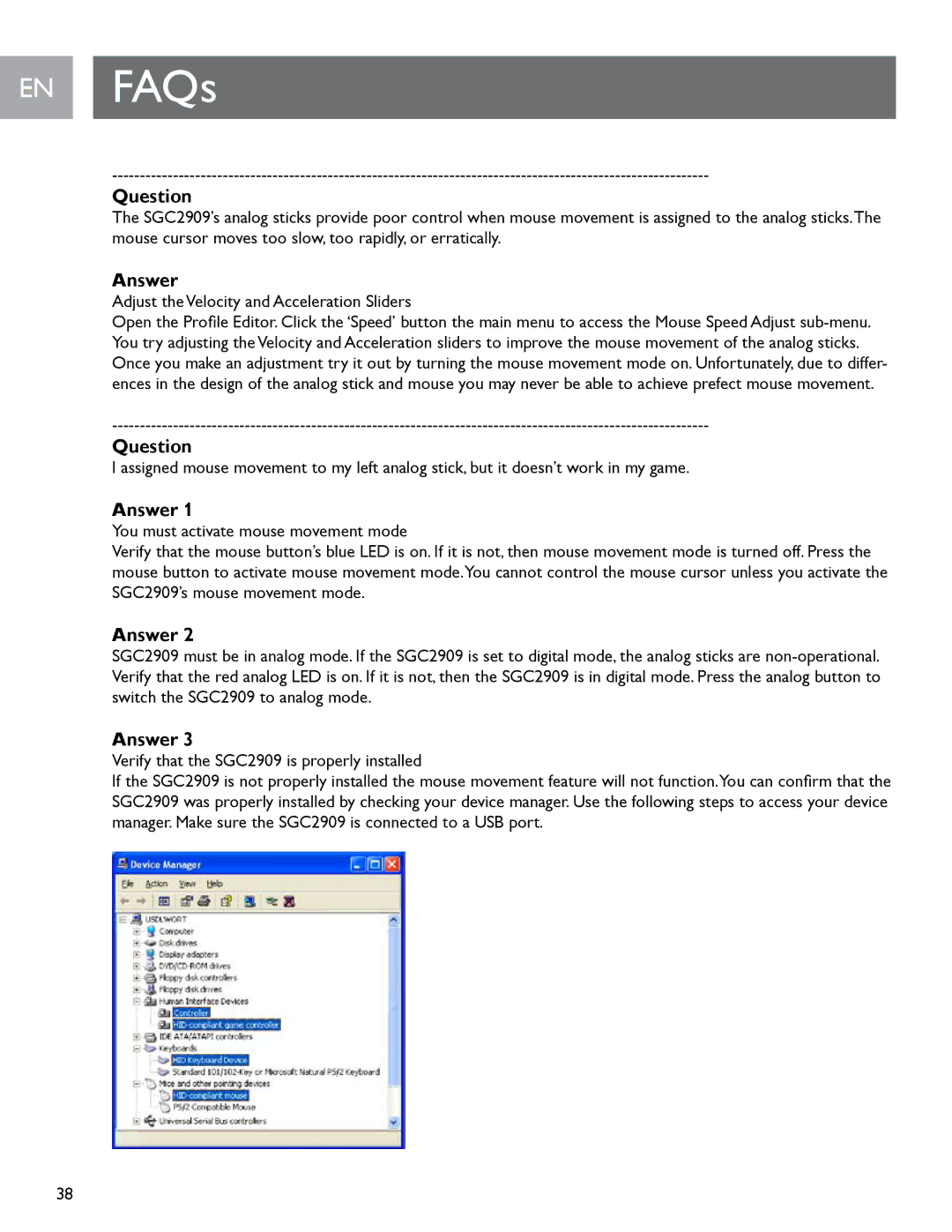EN FAQs
Question
The SGC2909’s analog sticks provide poor control when mouse movement is assigned to the analog sticks.The mouse cursor moves too slow, too rapidly, or erratically.
Answer
Adjust the Velocity and Acceleration Sliders
Open the Profile Editor. Click the ‘Speed’ button the main menu to access the Mouse Speed Adjust
Question
I assigned mouse movement to my left analog stick, but it doesn’t work in my game.
Answer 1
You must activate mouse movement mode
Verify that the mouse button’s blue LED is on. If it is not, then mouse movement mode is turned off. Press the mouse button to activate mouse movement mode.You cannot control the mouse cursor unless you activate the SGC2909’s mouse movement mode.
Answer 2
SGC2909 must be in analog mode.. If the SGC2909 is set to digital mode, the analog sticks are
Answer 3
Verify that the SGC2909 is properly installed
If the SGC2909 is not properly installed the mouse movement feature will not function.You can confirm that the SGC2909 was properly installed by checking your device manager. Use the following steps to access your device manager.. Make sure the SGC2909 is connected to a USB port..
38