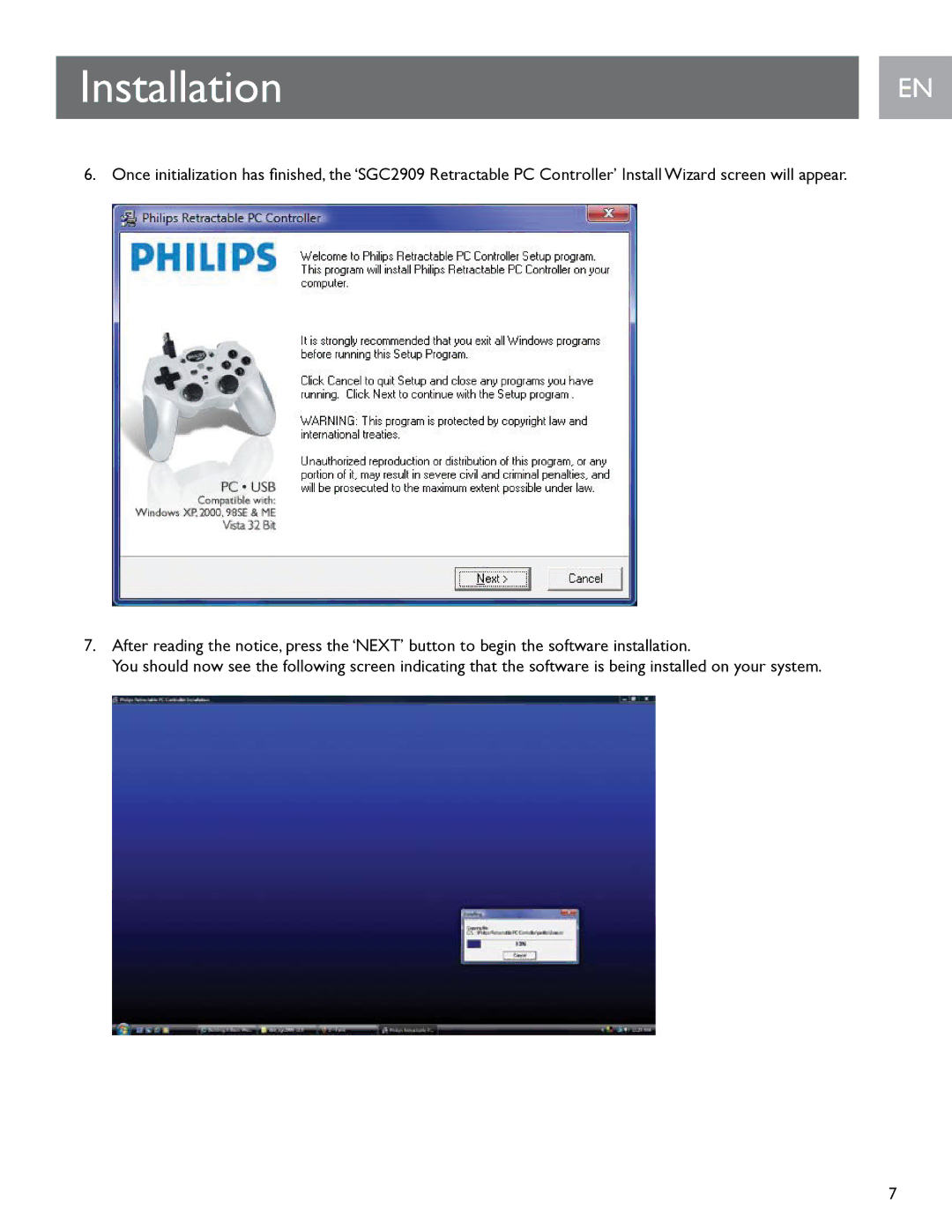Installation
6. Once initialization has finished, the ‘SGC2909 Retractable PC Controller’ Install Wizard screen will appear.
7.After reading the notice, press the ‘NEXT’ button to begin the software installation.
You should now see the following screen indicating that the software is being installed on your system.
EN EN