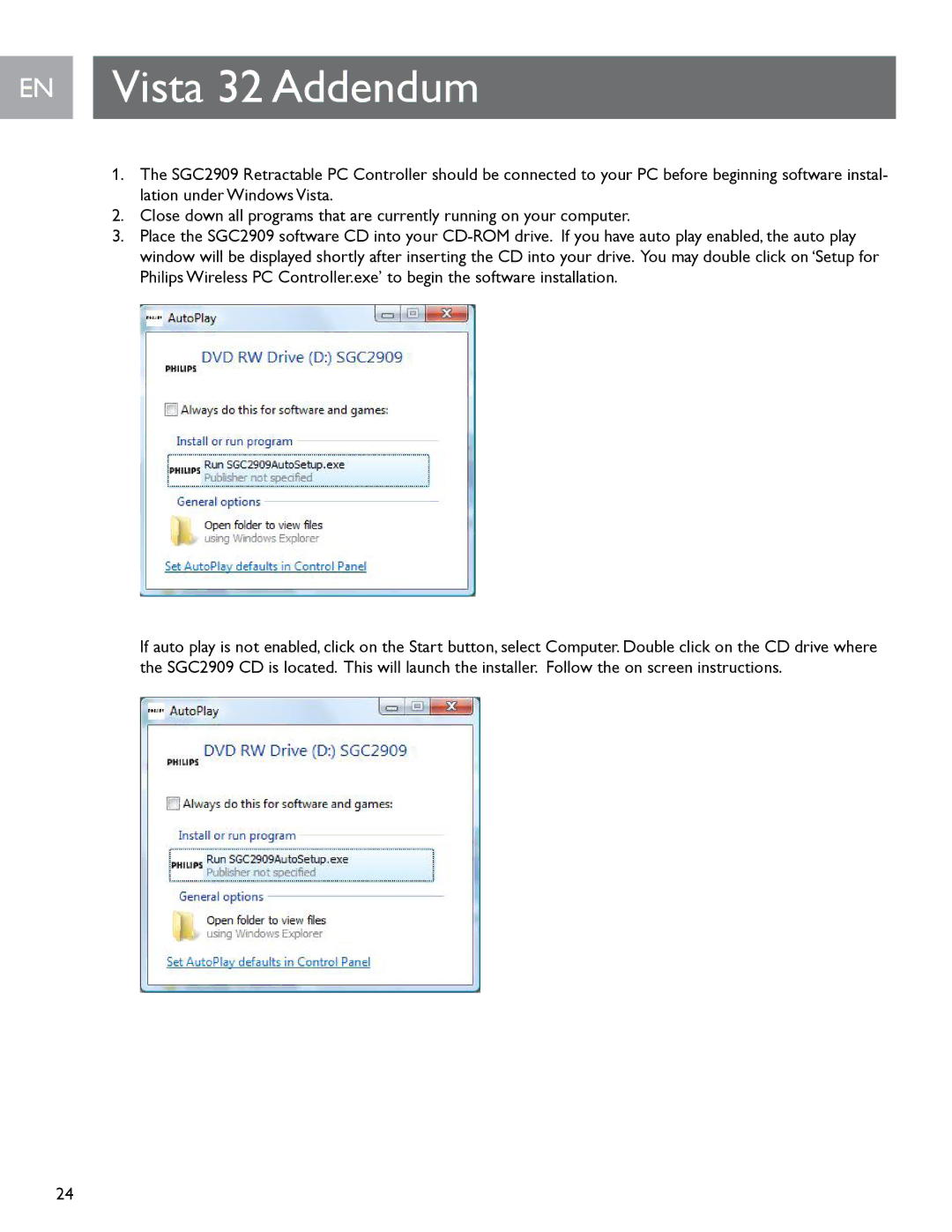EN Vista 32 Addendum
1.The SGC2909 Retractable PC Controller should be connected to your PC before beginning software instal- lation under Windows Vista..
2.Close down all programs that are currently running on your computer..
3.Place the SGC2909 software CD into your
If auto play is not enabled, click on the Start button, select Computer. Double click on the CD drive where the SGC2909 CD is located.. This will launch the installer.. Follow the on screen instructions..
24