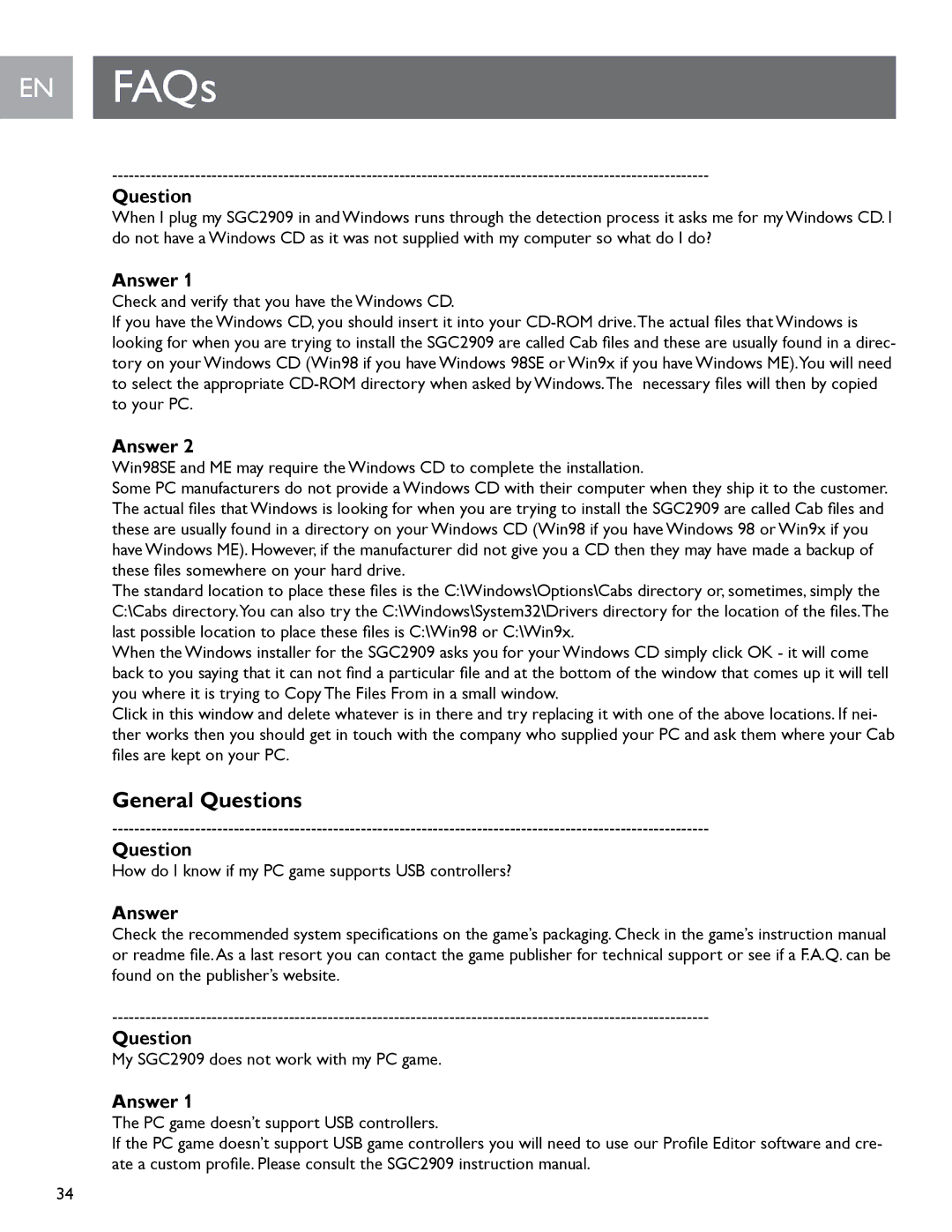EN FAQs
Question
When I plug my SGC2909 in and Windows runs through the detection process it asks me for my Windows CD.. I do not have a Windows CD as it was not supplied with my computer so what do I do?
Answer 1
Check and verify that you have the Windows CD.
If you have the Windows CD, you should insert it into your
Answer 2
Win98SE and ME may require the Windows CD to complete the installation..
Some PC manufacturers do not provide a Windows CD with their computer when they ship it to the customer. The actual files that Windows is looking for when you are trying to install the SGC2909 are called Cab files and these are usually found in a directory on your Windows CD (Win98 if you have Windows 98 or Win9x if you have Windows ME). However, if the manufacturer did not give you a CD then they may have made a backup of these files somewhere on your hard drive.
The standard location to place these files is the C:\Windows\Options\Cabs directory or, sometimes, simply the C:\Cabs directory.You can also try the C:\Windows\System32\Drivers directory for the location of the files.The last possible location to place these files is C:\Win98 or C:\Win9x.
When the Windows installer for the SGC2909 asks you for your Windows CD simply click OK - it will come back to you saying that it can not find a particular file and at the bottom of the window that comes up it will tell you where it is trying to Copy The Files From in a small window..
Click in this window and delete whatever is in there and try replacing it with one of the above locations. If nei- ther works then you should get in touch with the company who supplied your PC and ask them where your Cab files are kept on your PC.
General Questions
Question
How do I know if my PC game supports USB controllers?
Answer
Check the recommended system specifications on the game’s packaging. Check in the game’s instruction manual or readme file.As a last resort you can contact the game publisher for technical support or see if a F.A.Q. can be found on the publisher’s website.
Question
My SGC2909 does not work with my PC game..
Answer 1
The PC game doesn’t support USB controllers.
If the PC game doesn’t support USB game controllers you will need to use our Profile Editor software and cre- ate a custom profile. Please consult the SGC2909 instruction manual.
34