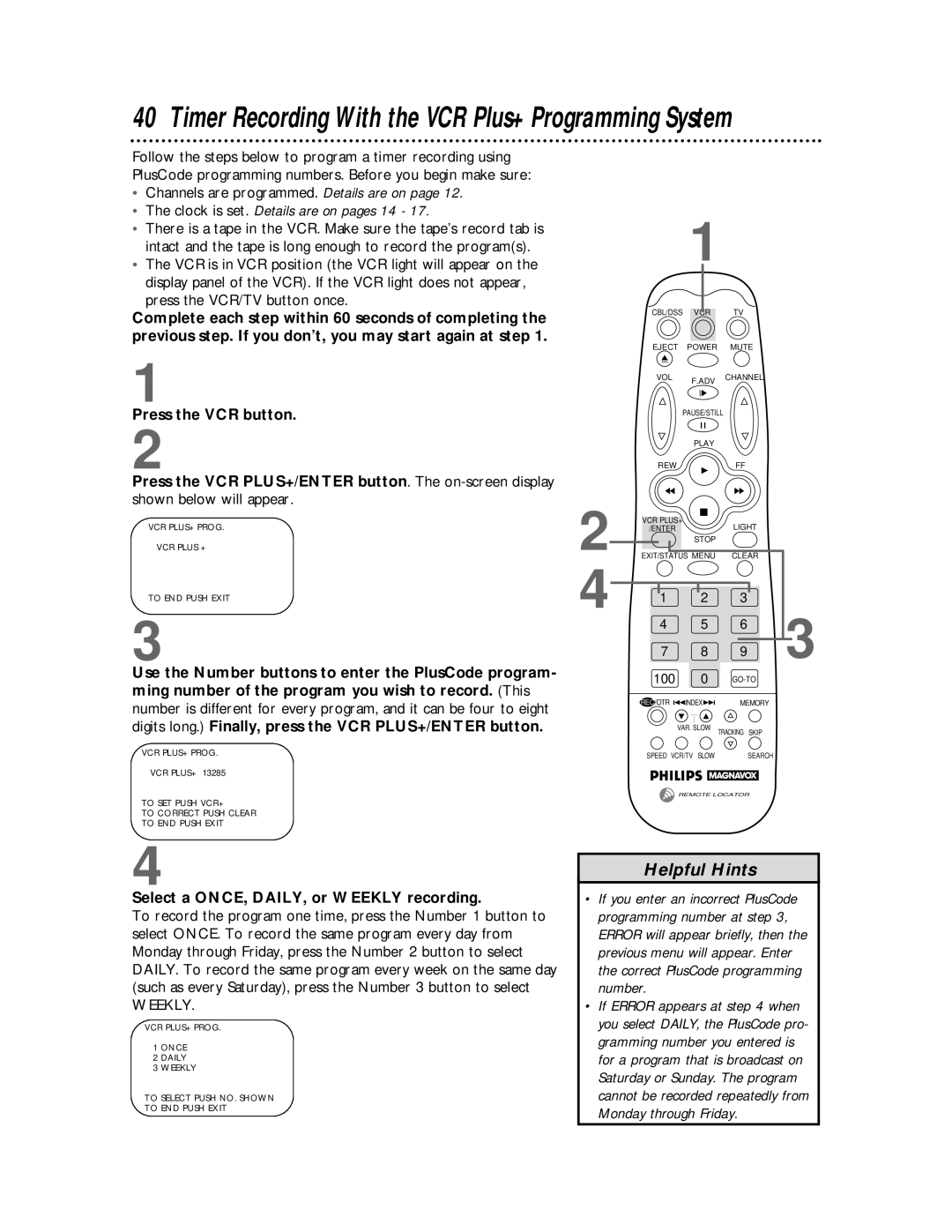40 Timer Recording With the VCR Plus+ Programming System
Follow the steps below to program a timer recording using PlusCode programming numbers. Before you begin make sure:
•Channels are programmed. Details are on page 12.
•The clock is set. Details are on pages 14 - 17.
•There is a tape in the VCR. Make sure the tape’s record tab is intact and the tape is long enough to record the program(s).
•The VCR is in VCR position (the VCR light will appear on the display panel of the VCR). If the VCR light does not appear, press the VCR/TV button once.
Complete each step within 60 seconds of completing the previous step. If you don’t, you may start again at step 1.
1
Press the VCR button.
2
Press the VCR PLUS+/ENTER button. The
VCR PLUS+ PROG.
VCR PLUS +
TO END PUSH EXIT
3
Use the Number buttons to enter the PlusCode program- ming number of the program you wish to record. (This number is different for every program, and it can be four to eight digits long.) Finally, press the VCR PLUS+/ENTER button.
VCR PLUS+ PROG.
VCR PLUS+ 13285
TO SET PUSH VCR+
TO CORRECT PUSH CLEAR
TO END PUSH EXIT
4
Select a ONCE, DAILY, or WEEKLY recording.
To record the program one time, press the Number 1 button to select ONCE. To record the same program every day from Monday through Friday, press the Number 2 button to select DAILY. To record the same program every week on the same day (such as every Saturday), press the Number 3 button to select
WEEKLY.
VCR PLUS+ PROG.
1ONCE
2DAILY
3WEEKLY
TO SELECT PUSH NO. SHOWN
TO END PUSH EXIT
1
CBL/DSS VCR TV
EJECT POWER MUTE
VOL F.ADV CHANNEL
PAUSE/STILL
PLAY
REWFF
2 | VCR PLUS+ | LIGHT |
| |
/ENTER |
|
| ||
| STOP |
|
| |
EXIT/STATUS MENU | CLEAR |
| ||
4 | 1 | 2 | 3 | 3 |
| 4 | 5 | 6 | |
| 7 | 8 | 9 | |
|
| |||
| 100 | 0 |
| |
| REC/OTR | INDEX | MEMORY |
|
|
| ... |
|
|
|
| ... |
|
|
|
| VAR. SLOW | TRACKING SKIP |
|
| SPEED VCR/TV SLOW | SEARCH |
| |
REMOTE LOCATOR
Helpful Hints
•If you enter an incorrect PlusCode programming number at step 3, ERROR will appear briefly, then the previous menu will appear. Enter the correct PlusCode programming number.
•If ERROR appears at step 4 when you select DAILY, the PlusCode pro- gramming number you entered is for a program that is broadcast on Saturday or Sunday. The program cannot be recorded repeatedly from