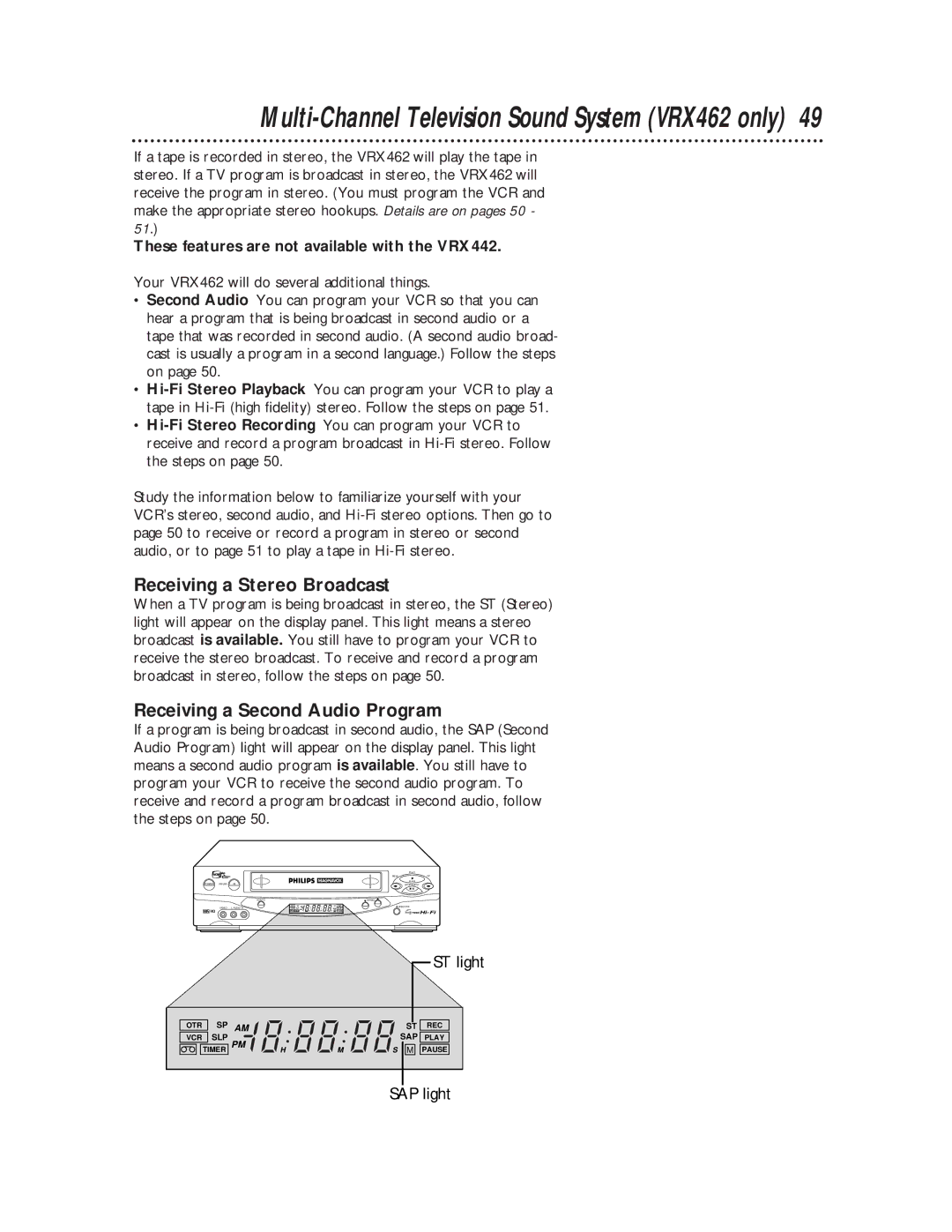Multi-Channel Television Sound System (VRX462 only) 49
If a tape is recorded in stereo, the VRX462 will play the tape in stereo. If a TV program is broadcast in stereo, the VRX462 will receive the program in stereo. (You must program the VCR and make the appropriate stereo hookups. Details are on pages 50 - 51.)
These features are not available with the VRX442.
Your VRX462 will do several additional things.
•Second Audio You can program your VCR so that you can hear a program that is being broadcast in second audio or a tape that was recorded in second audio. (A second audio broad- cast is usually a program in a second language.) Follow the steps on page 50.
•
•
Study the information below to familiarize yourself with your VCR’s stereo, second audio, and
Receiving a Stereo Broadcast
When a TV program is being broadcast in stereo, the ST (Stereo) light will appear on the display panel. This light means a stereo broadcast is available. You still have to program your VCR to receive the stereo broadcast. To receive and record a program broadcast in stereo, follow the steps on page 50.
Receiving a Second Audio Program
If a program is being broadcast in second audio, the SAP (Second Audio Program) light will appear on the display panel. This light means a second audio program is available. You still have to program your VCR to receive the second audio program. To receive and record a program broadcast in second audio, follow the steps on page 50.
POWER PAUSE
VCR/TV
VIDEO L AUDIO R
![]()
![]()
![]()
![]()
![]() HQ
HQ
SP AM | ST |
SLP ![]()
![]()
![]()
![]()
![]()
![]() SAP
SAP
PM M
PLAY
REW | FF |
STOP/EJECT
![]() CHANNEL
CHANNEL
![]() REC/OTR
REC/OTR
![]()
![]() Hi- Fi
Hi- Fi
ST light
|
|
| SP |
|
|
|
|
|
|
|
| OTR |
| AM |
|
|
| ST | REC |
| |
|
|
|
|
|
|
|
|
| ||
| VCR |
| SLP | PM |
|
| SAP | PLAY |
| |
|
|
|
|
|
|
|
|
|
| |
|
|
| TIMER | H | M | S | M | PAUSE |
| |
|
|
|
|
|
|
|
|
|
|
|
|
|
|
|
|
|
|
|
|
|
|
SAP light