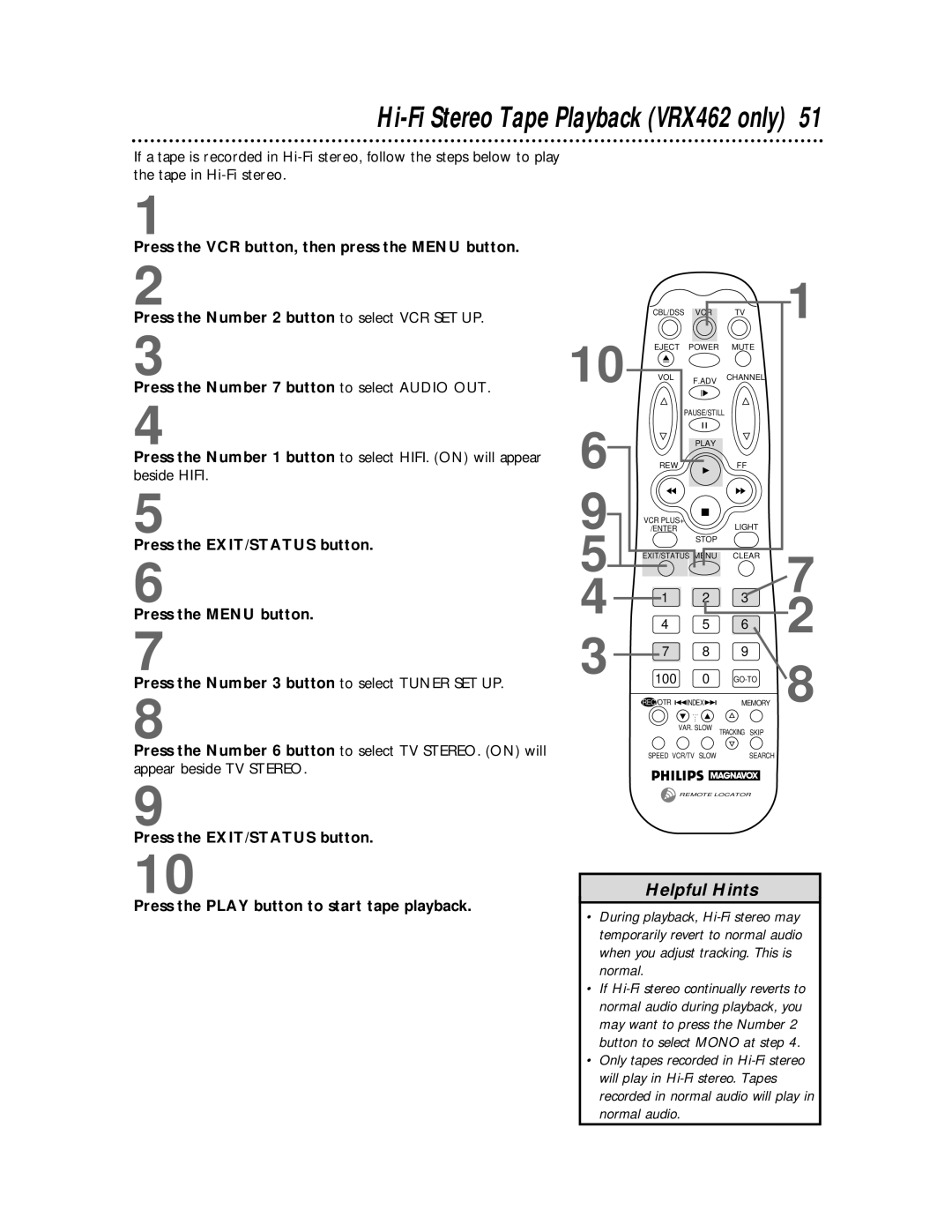Hi-Fi Stereo Tape Playback (VRX462 only) 51
If a tape is recorded in
1
Press the VCR button, then press the MENU button.
2
Press the Number 2 button to select VCR SET UP.
3
Press the Number 7 button to select AUDIO OUT.
4
Press the Number 1 button to select HIFI. (ON) will appear beside HIFI.
5
Press the EXIT/STATUS button.
6
Press the MENU button.
7
Press the Number 3 button to select TUNER SET UP.
8
Press the Number 6 button to select TV STEREO. (ON) will appear beside TV STEREO.
| CBL/DSS | VCR | TV |
10 | EJECT | POWER | MUTE |
VOL | F.ADV | CHANNEL | |
|
| ||
| PAUSE/STILL |
| |
6 |
| PLAY |
|
REW |
| FF | |
9 | VCR/ENTERPLUS+ |
| LIGHT |
5 |
| STOP |
|
EXIT/STATUS MENU | CLEAR | ||
4 | 1 | 2 | 3 |
4 5 6
3 7 8 9
100 0
REC/OTR | INDEX | MEMORY |
| ... |
|
| ... |
|
| VAR. SLOW | TRACKING SKIP |
SPEED VCR/TV SLOW | SEARCH | |
1
7
2
8
9
Press the EXIT/STATUS button.
10
Press the PLAY button to start tape playback.
REMOTE LOCATOR
Helpful Hints
•During playback,
•If
•Only tapes recorded in