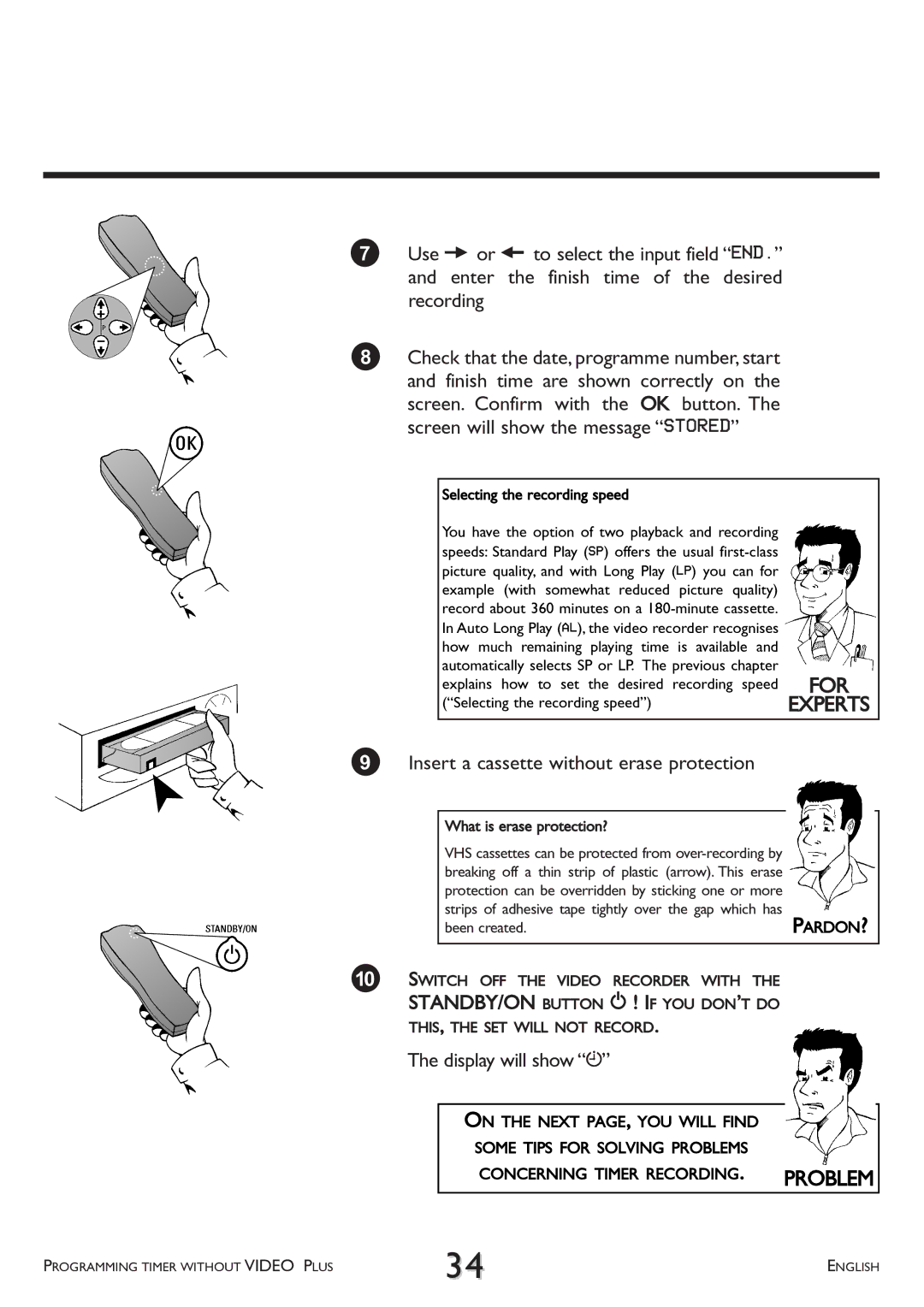7Use P or Q to select the input field “END.” and enter the finish time of the desired recording
8Check that the date, programme number, start and finish time are shown correctly on the screen. Confirm with the OK button. The screen will show the message “STORED”
Selecting the recording speed |
|
You have the option of two playback and recording |
|
speeds: Standard Play (SP) offers the usual |
|
picture quality, and with Long Play (LP) you can for |
|
example (with somewhat reduced picture quality) |
|
record about 360 minutes on a |
|
In Auto Long Play (AL), the video recorder recognises |
|
how much remaining playing time is available and |
|
automatically selects SP or LP. The previous chapter | FOR |
explains how to set the desired recording speed | |
(“Selecting the recording speed”) | EXPERTS |
9Insert a cassette without erase protection
What is erase protection? |
|
VHS cassettes can be protected from |
|
breaking off a thin strip of plastic (arrow). This erase |
|
protection can be overridden by sticking one or more |
|
strips of adhesive tape tightly over the gap which has | PARDON? |
been created. |
0SWITCH OFF THE VIDEO RECORDER WITH THE STANDBY/ON BUTTON m ! IF YOU DON’T DO THIS, THE SET WILL NOT RECORD.
The display will show “k”
ON THE NEXT PAGE, YOU WILL FIND
SOME TIPS FOR SOLVING PROBLEMS
CONCERNING TIMER RECORDING. PROBLEM
PROGRAMMING TIMER WITHOUT VIDEO PLUS | 34 | ENGLISH |
|