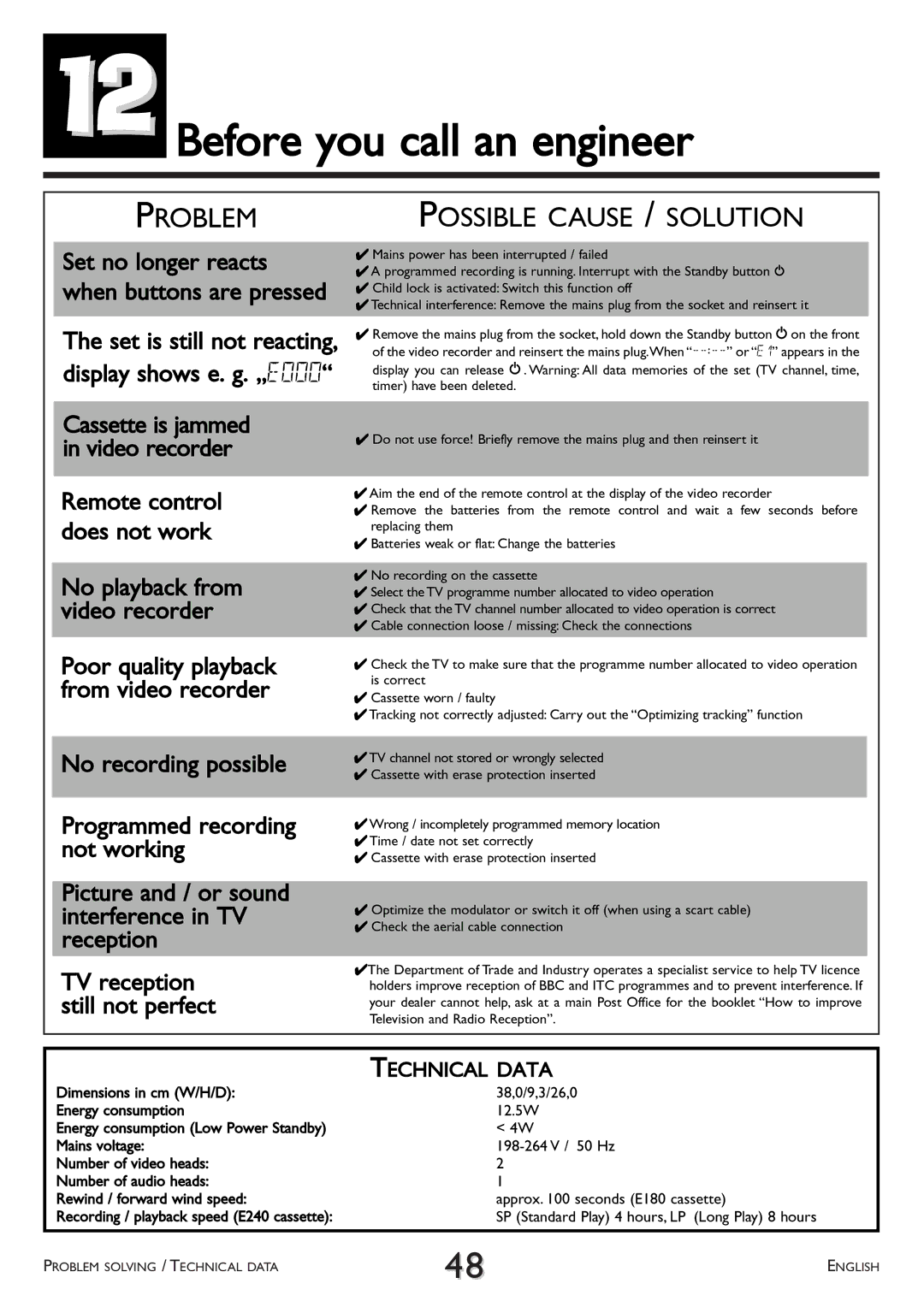12Before you call an engineer
PROBLEM
Set no longer reacts when buttons are pressed
The set is still not reacting, display shows e. g. „E000“
Cassette is jammed in video recorder
POSSIBLE CAUSE / SOLUTION
4 Mains power has been interrupted / failed
4 A programmed recording is running. Interrupt with the Standby button m 4 Child lock is activated: Switch this function off
4Technical interference: Remove the mains plug from the socket and reinsert it
4 Remove the mains plug from the socket, hold down the Standby button m on the front of the video recorder and reinsert the mains plug.When
display you can release m. Warning: All data memories of the set (TV channel, time, timer) have been deleted.
4 Do not use force! Briefly remove the mains plug and then reinsert it
Remote control does not work
No playback from video recorder
Poor quality playback from video recorder
4 Aim the end of the remote control at the display of the video recorder
4 Remove the batteries from the remote control and wait a few seconds before replacing them
4 Batteries weak or flat: Change the batteries
4 No recording on the cassette
4 Select the TV programme number allocated to video operation
4 Check that the TV channel number allocated to video operation is correct 4 Cable connection loose / missing: Check the connections
4 Check the TV to make sure that the programme number allocated to video operation is correct
4 Cassette worn / faulty
4Tracking not correctly adjusted: Carry out the “Optimizing tracking” function
No recording possible
4TV channel not stored or wrongly selected
4 Cassette with erase protection inserted
Programmed recording not working
Picture and / or sound interference in TV reception
4Wrong / incompletely programmed memory location
4Time / date not set correctly
4 Cassette with erase protection inserted
4 Optimize the modulator or switch it off (when using a scart cable) 4 Check the aerial cable connection
TV reception still not perfect
4The Department of Trade and Industry operates a specialist service to help TV licence holders improve reception of BBC and ITC programmes and to prevent interference. If your dealer cannot help, ask at a main Post Office for the booklet “How to improve Television and Radio Reception”.
| TECHNICAL DATA |
Dimensions in cm (W/H/D): | 38,0/9,3/26,0 |
Energy consumption | 12.5W |
Energy consumption (Low Power Standby) | < 4W |
Mains voltage: | |
Number of video heads: | 2 |
Number of audio heads: | 1 |
Rewind / forward wind speed: | approx. 100 seconds (E180 cassette) |
Recording / playback speed (E240 cassette): | SP (Standard Play) 4 hours, LP (Long Play) 8 hours |
|
|
PROBLEM SOLVING / TECHNICAL DATA | 48 | ENGLISH |
|