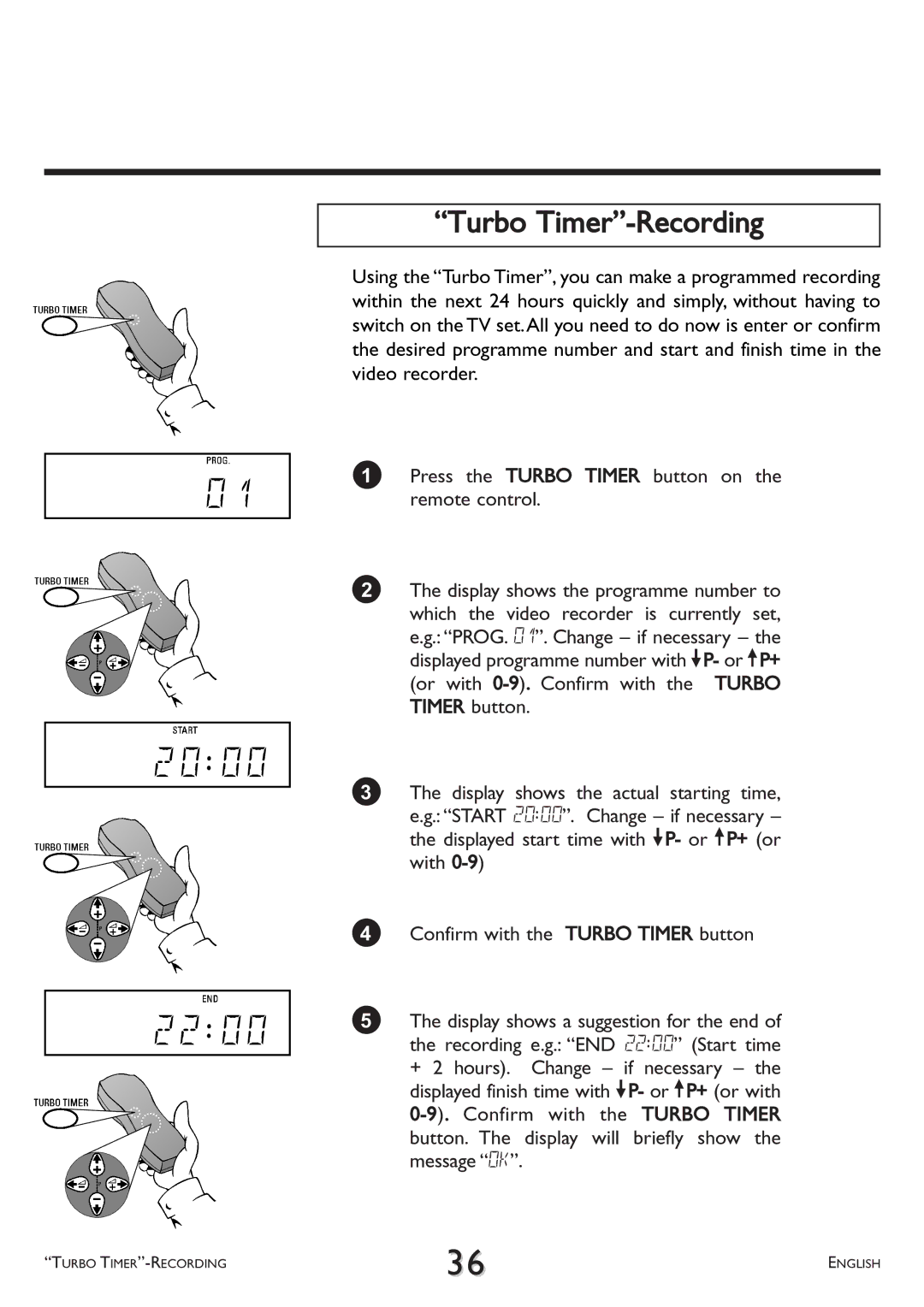0 1
2 0 : 0 0
2 2 : 0 0
“Turbo Timer”-Recording
Using the “Turbo Timer”, you can make a programmed recording within the next 24 hours quickly and simply, without having to switch on the TV set.All you need to do now is enter or confirm the desired programme number and start and finish time in the video recorder.
1Press the TURBO TIMER button on the remote control.
2The display shows the programme number to which the video recorder is currently set,
e.g.: “PROG. 01”. Change – if necessary – the displayed programme number with =P- or ;P+ (or with
3The display shows the actual starting time,
e.g.: “START 20:00”. Change – if necessary – the displayed start time with =P- or ;P+ (or with
4Confirm with the TURBO TIMER button
5The display shows a suggestion for the end of the recording e.g.: “END 22:00” (Start time
+ 2 hours). Change – if necessary – the displayed finish time with =P- or ;P+ (or with
“TURBO | 36 | ENGLISH |
|