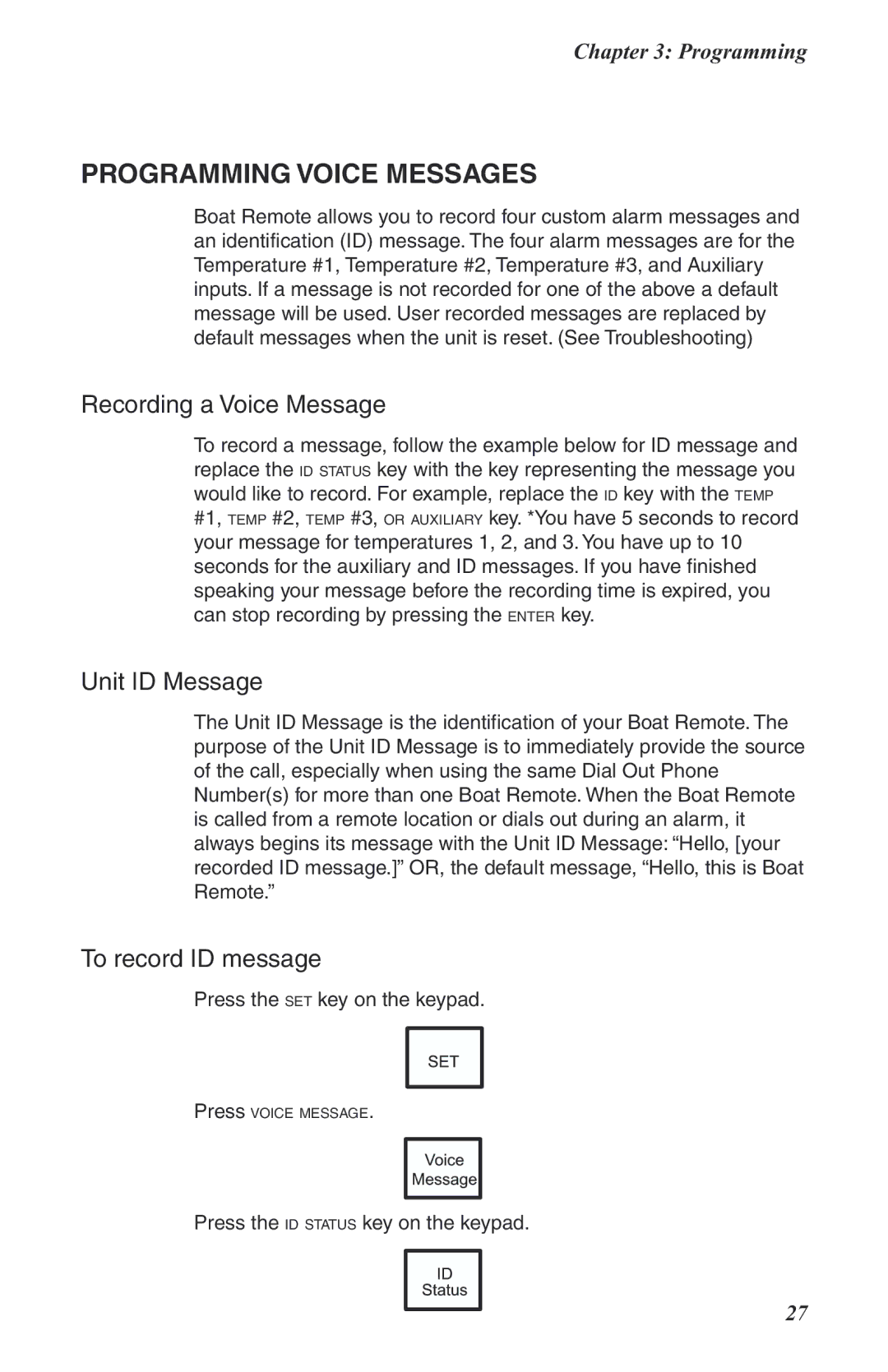Chapter 3: Programming
PROGRAMMING VOICE MESSAGES
Boat Remote allows you to record four custom alarm messages and an identification (ID) message. The four alarm messages are for the Temperature #1, Temperature #2, Temperature #3, and Auxiliary inputs. If a message is not recorded for one of the above a default message will be used. User recorded messages are replaced by default messages when the unit is reset. (See Troubleshooting)
Recording a Voice Message
To record a message, follow the example below for ID message and replace the ID STATUS key with the key representing the message you would like to record. For example, replace the ID key with the TEMP #1, TEMP #2, TEMP #3, OR AUXILIARY key. *You have 5 seconds to record your message for temperatures 1, 2, and 3. You have up to 10 seconds for the auxiliary and ID messages. If you have finished speaking your message before the recording time is expired, you can stop recording by pressing the ENTER key.
Unit ID Message
The Unit ID Message is the identification of your Boat Remote. The purpose of the Unit ID Message is to immediately provide the source of the call, especially when using the same Dial Out Phone Number(s) for more than one Boat Remote. When the Boat Remote is called from a remote location or dials out during an alarm, it always begins its message with the Unit ID Message: “Hello, [your recorded ID message.]” OR, the default message, “Hello, this is Boat Remote.”
To record ID message
Press the SET key on the keypad.
Press VOICE MESSAGE.
Press the ID STATUS key on the keypad.
27