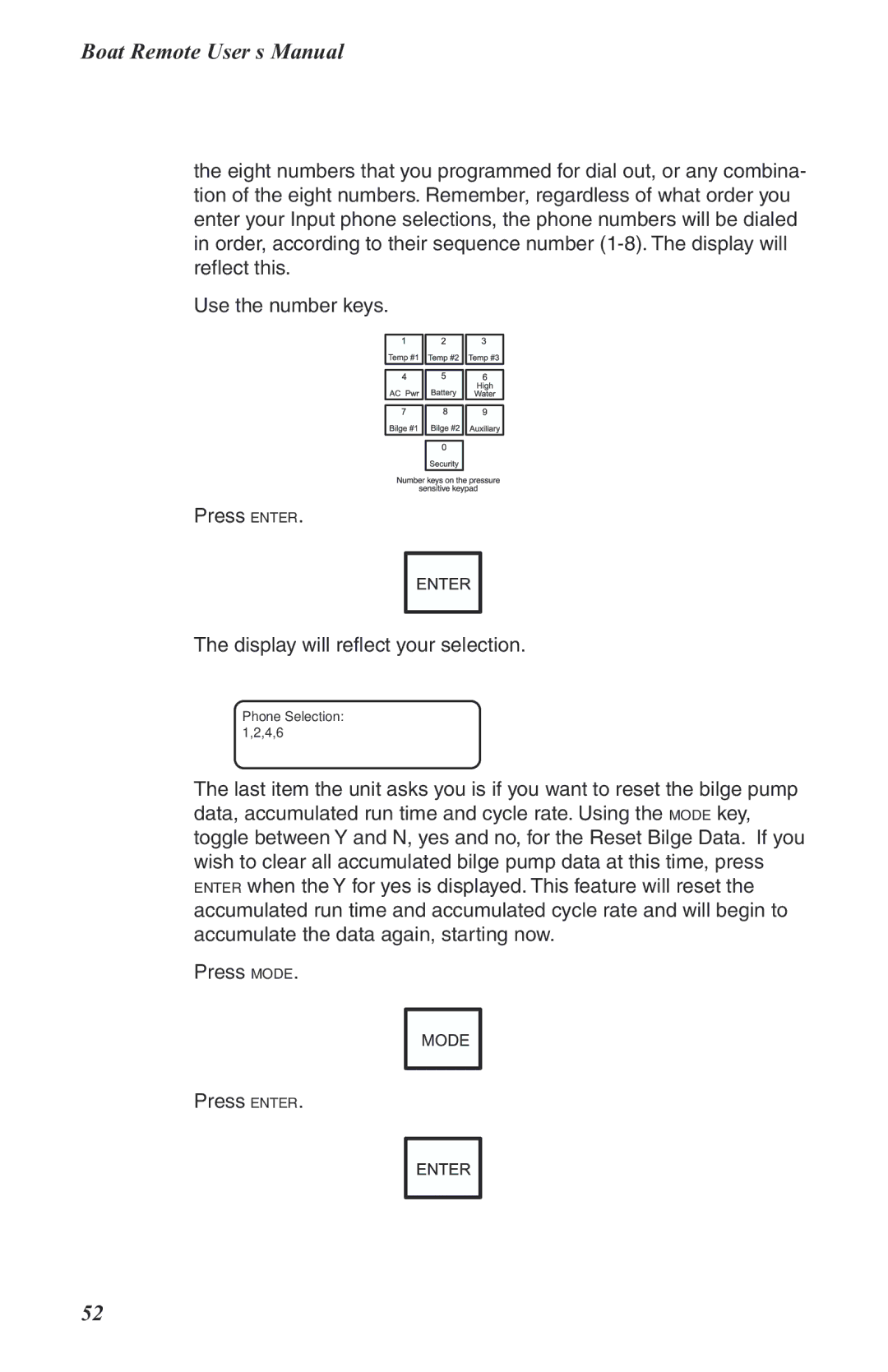Boat Remote User’s Manual
the eight numbers that you programmed for dial out, or any combina- tion of the eight numbers. Remember, regardless of what order you enter your Input phone selections, the phone numbers will be dialed in order, according to their sequence number
Use the number keys.
Press ENTER.
The display will reflect your selection.
Phone Selection: 1,2,4,6
The last item the unit asks you is if you want to reset the bilge pump data, accumulated run time and cycle rate. Using the MODE key, toggle between Y and N, yes and no, for the Reset Bilge Data. If you wish to clear all accumulated bilge pump data at this time, press ENTER when the Y for yes is displayed. This feature will reset the accumulated run time and accumulated cycle rate and will begin to accumulate the data again, starting now.
Press MODE.
Press ENTER.
52