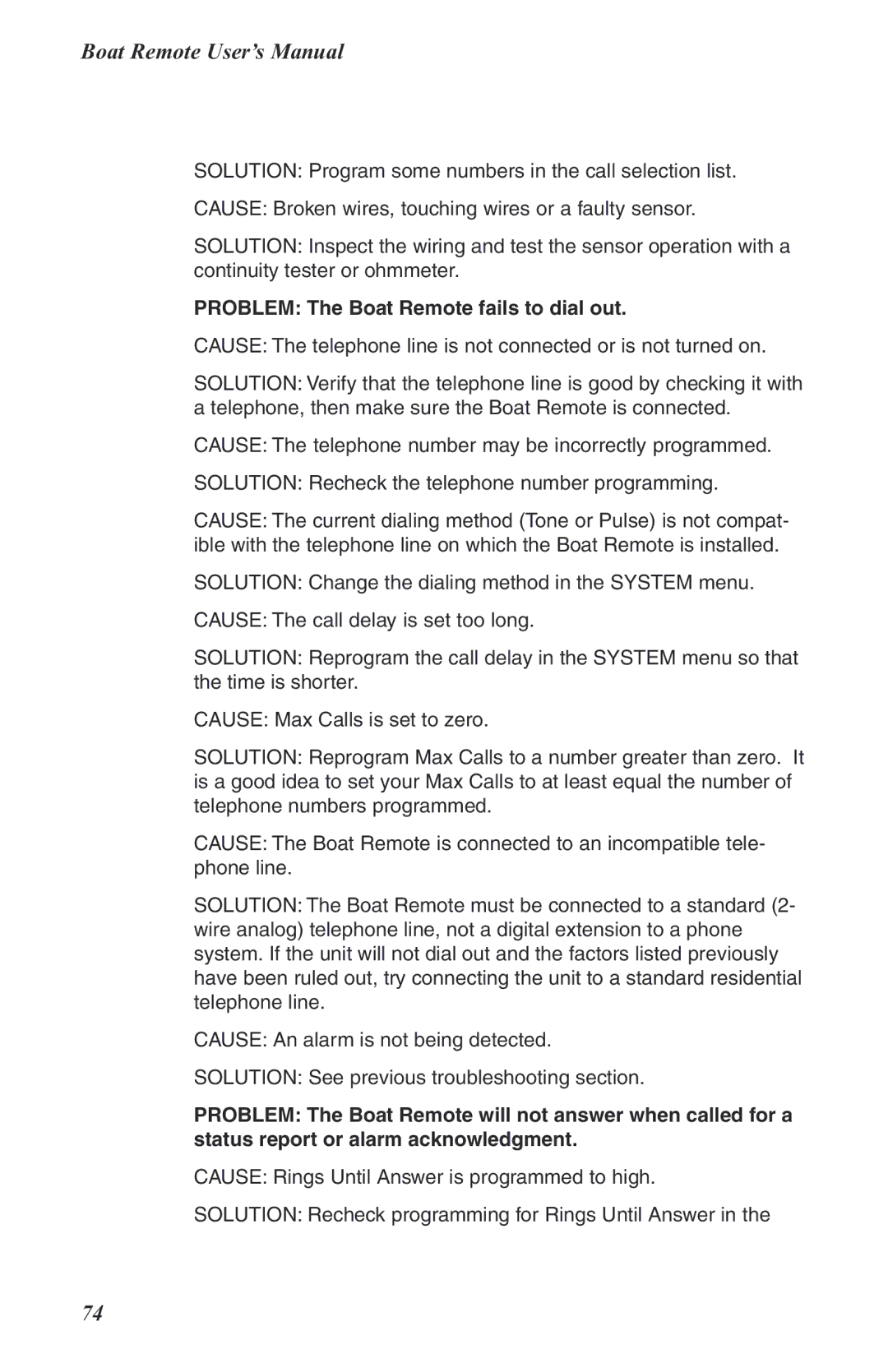Boat Remote User’s Manual
SOLUTION: Program some numbers in the call selection list.
CAUSE: Broken wires, touching wires or a faulty sensor.
SOLUTION: Inspect the wiring and test the sensor operation with a continuity tester or ohmmeter.
PROBLEM: The Boat Remote fails to dial out.
CAUSE: The telephone line is not connected or is not turned on.
SOLUTION: Verify that the telephone line is good by checking it with a telephone, then make sure the Boat Remote is connected.
CAUSE: The telephone number may be incorrectly programmed.
SOLUTION: Recheck the telephone number programming.
CAUSE: The current dialing method (Tone or Pulse) is not compat- ible with the telephone line on which the Boat Remote is installed.
SOLUTION: Change the dialing method in the SYSTEM menu.
CAUSE: The call delay is set too long.
SOLUTION: Reprogram the call delay in the SYSTEM menu so that the time is shorter.
CAUSE: Max Calls is set to zero.
SOLUTION: Reprogram Max Calls to a number greater than zero. It is a good idea to set your Max Calls to at least equal the number of telephone numbers programmed.
CAUSE: The Boat Remote is connected to an incompatible tele- phone line.
SOLUTION: The Boat Remote must be connected to a standard (2- wire analog) telephone line, not a digital extension to a phone system. If the unit will not dial out and the factors listed previously have been ruled out, try connecting the unit to a standard residential telephone line.
CAUSE: An alarm is not being detected.
SOLUTION: See previous troubleshooting section.
PROBLEM: The Boat Remote will not answer when called for a status report or alarm acknowledgment.
CAUSE: Rings Until Answer is programmed to high.
SOLUTION: Recheck programming for Rings Until Answer in the
74