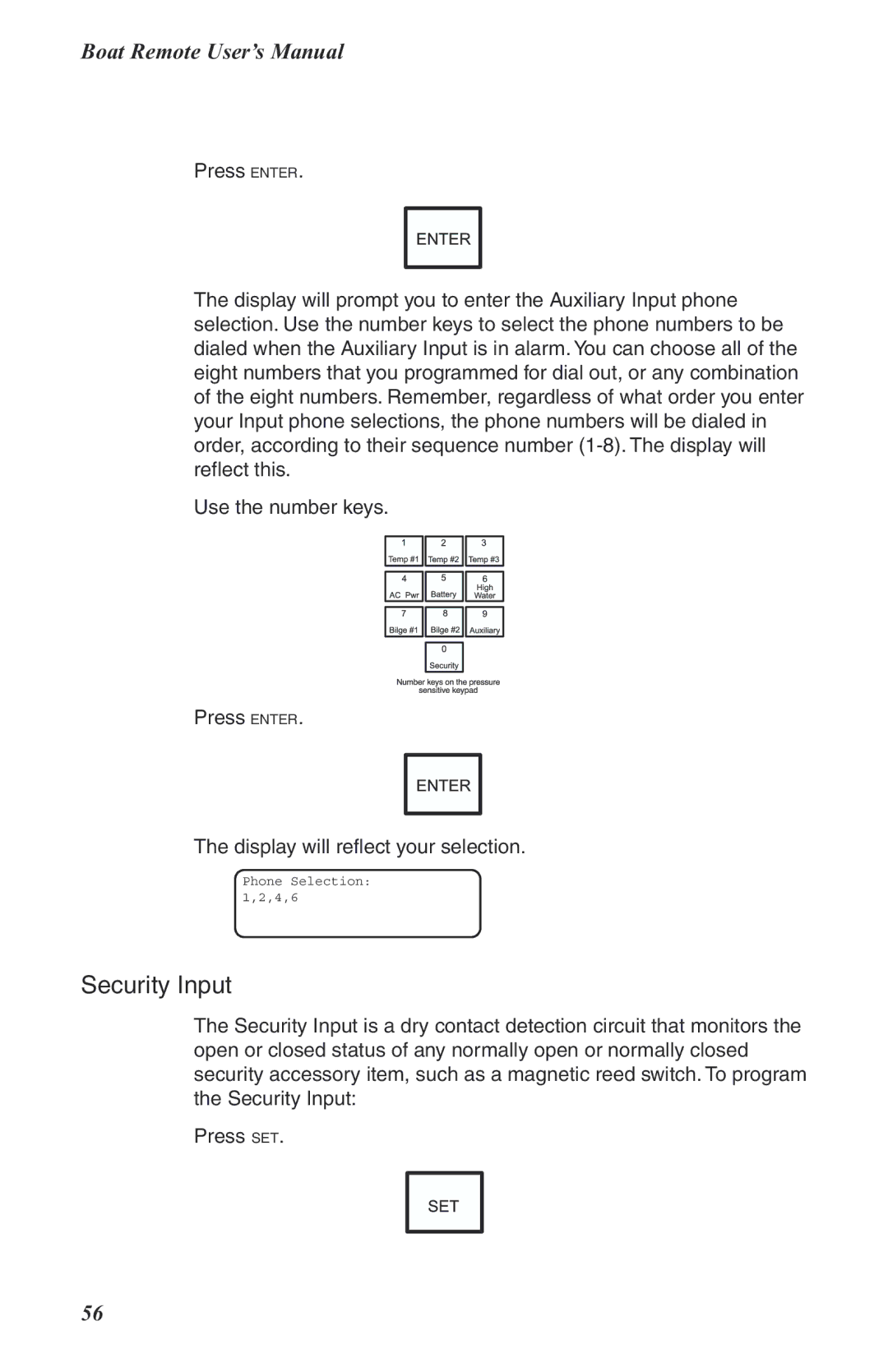Boat Remote User’s Manual
Press ENTER.
The display will prompt you to enter the Auxiliary Input phone selection. Use the number keys to select the phone numbers to be dialed when the Auxiliary Input is in alarm. You can choose all of the eight numbers that you programmed for dial out, or any combination of the eight numbers. Remember, regardless of what order you enter your Input phone selections, the phone numbers will be dialed in order, according to their sequence number
Use the number keys.
Press ENTER.
The display will reflect your selection.
Phone Selection: 1,2,4,6
Security Input
The Security Input is a dry contact detection circuit that monitors the open or closed status of any normally open or normally closed security accessory item, such as a magnetic reed switch. To program the Security Input:
Press SET.
56