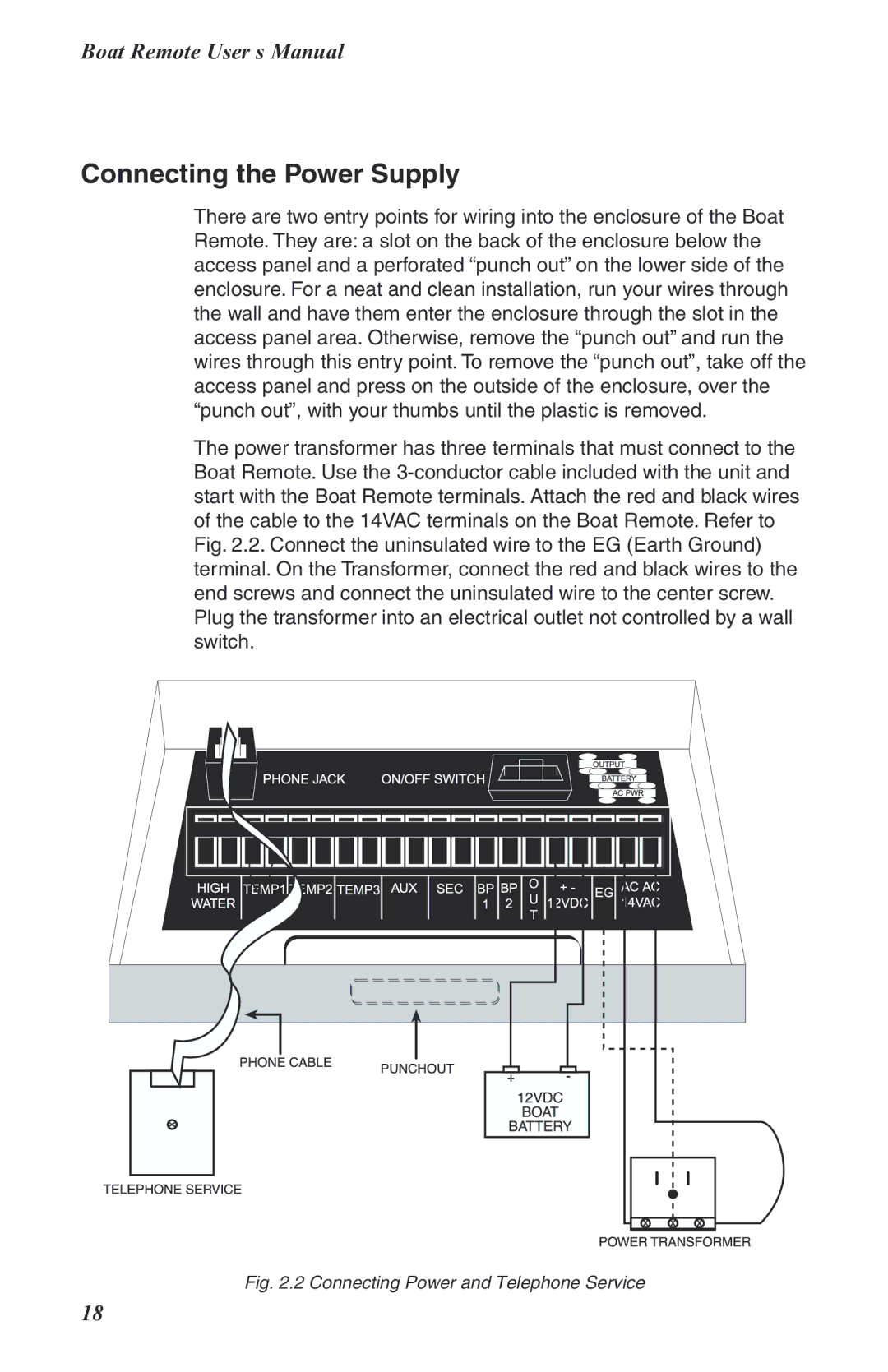Boat Remote User’s Manual
Connecting the Power Supply
There are two entry points for wiring into the enclosure of the Boat Remote. They are: a slot on the back of the enclosure below the access panel and a perforated “punch out” on the lower side of the enclosure. For a neat and clean installation, run your wires through the wall and have them enter the enclosure through the slot in the access panel area. Otherwise, remove the “punch out” and run the wires through this entry point. To remove the “punch out”, take off the access panel and press on the outside of the enclosure, over the “punch out”, with your thumbs until the plastic is removed.
The power transformer has three terminals that must connect to the Boat Remote. Use the
Fig. 2.2 Connecting Power and Telephone Service
18