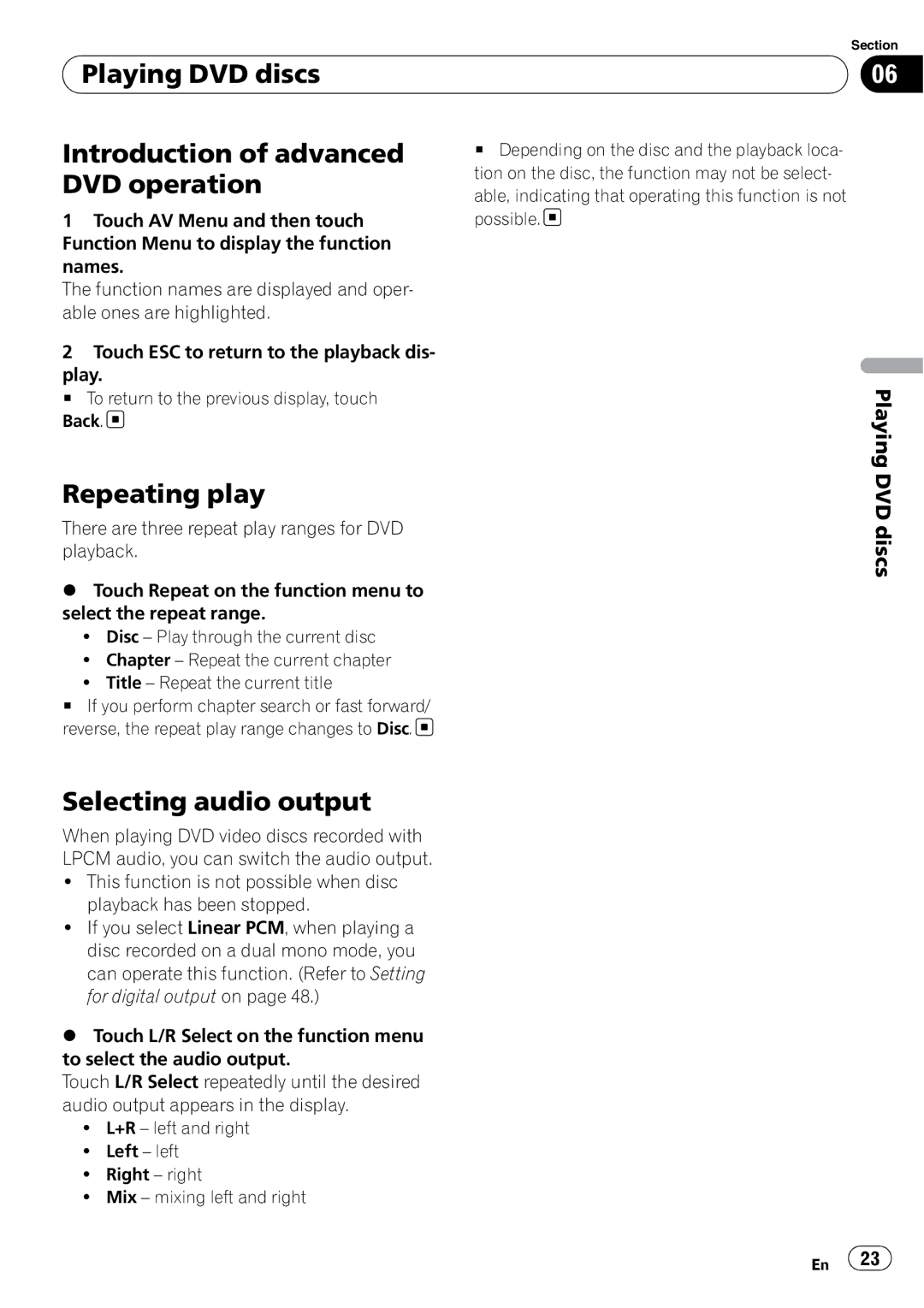| Section |
Playing DVD discs | 06 |
|
|
Introduction of advanced DVD operation
1Touch AV Menu and then touch Function Menu to display the function names.
The function names are displayed and oper- able ones are highlighted.
2Touch ESC to return to the playback dis-
play.
# To return to the previous display, touch Back. ![]()
Repeating play
There are three repeat play ranges for DVD playback.
%Touch Repeat on the function menu to select the repeat range.
!Disc – Play through the current disc
!Chapter – Repeat the current chapter
!Title – Repeat the current title
#Depending on the disc and the playback loca- tion on the disc, the function may not be select-
able, indicating that operating this function is not possible.![]()
Playing DVD discs
#If you perform chapter search or fast forward/ reverse, the repeat play range changes to Disc.![]()
Selecting audio output
When playing DVD video discs recorded with LPCM audio, you can switch the audio output.
!This function is not possible when disc playback has been stopped.
!If you select Linear PCM, when playing a disc recorded on a dual mono mode, you can operate this function. (Refer to Setting for digital output on page 48.)
%Touch L/R Select on the function menu to select the audio output.
Touch L/R Select repeatedly until the desired audio output appears in the display.
!L+R – left and right
!Left – left
!Right – right
!Mix – mixing left and right
En ![]() 23
23![]()