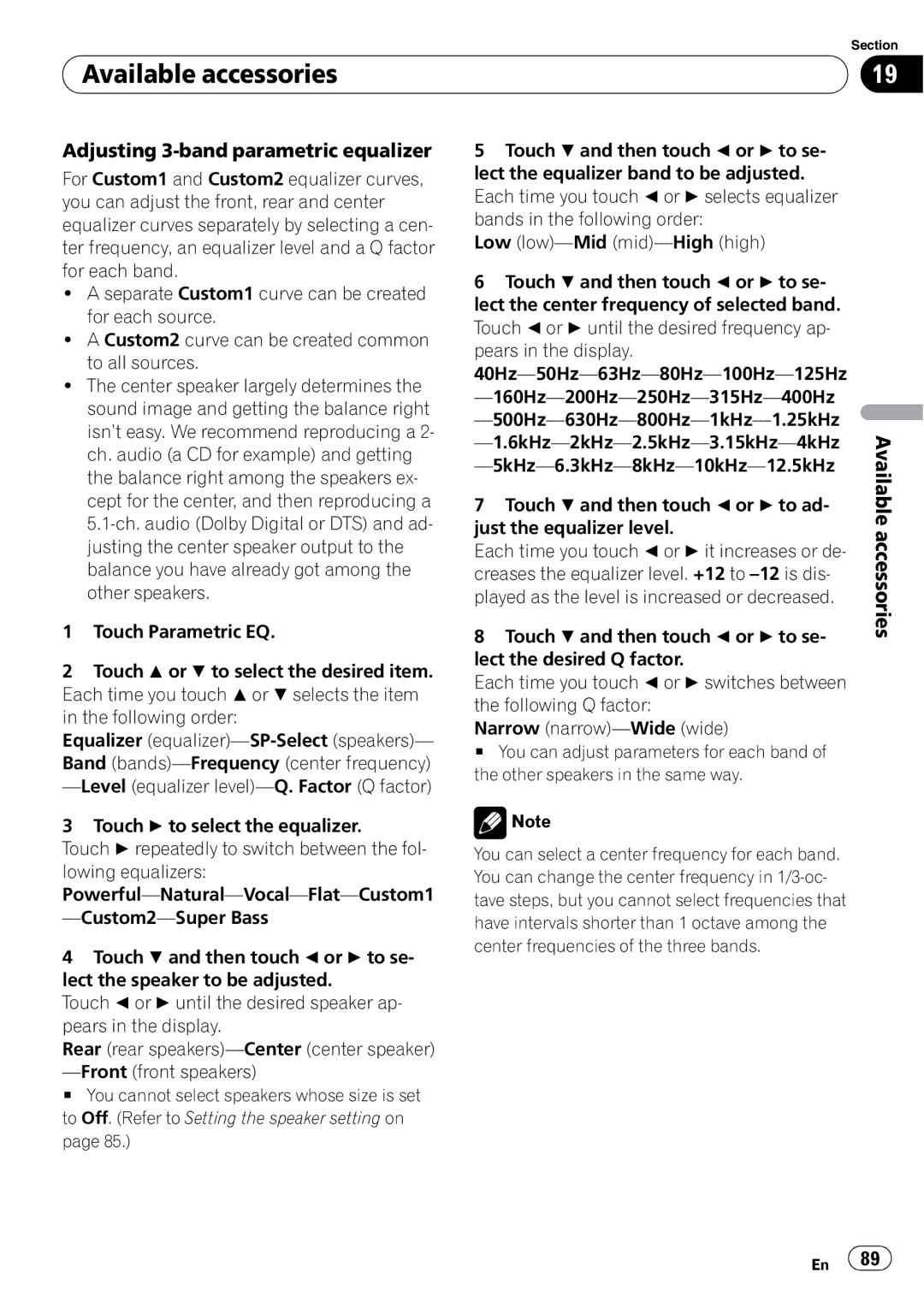| Section |
Available accessories | 19 |
|
|
Adjusting 3-band parametric equalizer
For Custom1 and Custom2 equalizer curves, you can adjust the front, rear and center equalizer curves separately by selecting a cen- ter frequency, an equalizer level and a Q factor for each band.
!A separate Custom1 curve can be created for each source.
!A Custom2 curve can be created common to all sources.
!The center speaker largely determines the sound image and getting the balance right isn’t easy. We recommend reproducing a 2- ch. audio (a CD for example) and getting the balance right among the speakers ex- cept for the center, and then reproducing a
1Touch Parametric EQ.
2Touch a or b to select the desired item. Each time you touch aor b selects the item in the following order:
Equalizer
3Touch d to select the equalizer.
Touch d repeatedly to switch between the fol- lowing equalizers:
4Touch b and then touch c or d to se- lect the speaker to be adjusted.
Touch c or d until the desired speaker ap- pears in the display.
Rear (rear
# You cannot select speakers whose size is set to Off. (Refer to Setting the speaker setting on page 85.)
5Touch b and then touch c or d to se- lect the equalizer band to be adjusted. Each time you touch cor d selects equalizer bands in the following order:
Low
6Touch b and then touch c or d to se- lect the center frequency of selected band. Touch c or d until the desired frequency ap- pears in the display.
7Touch b and then touch c or d to ad- just the equalizer level.
Each time you touch cor d it increases or de- creases the equalizer level. +12 to
8Touch b and then touch c or d to se- lect the desired Q factor.
Each time you touch cor d switches between the following Q factor:
Narrow
# You can adjust parameters for each band of the other speakers in the same way.
![]() Note
Note
You can select a center frequency for each band. You can change the center frequency in
Available accessories
En ![]() 89
89![]()