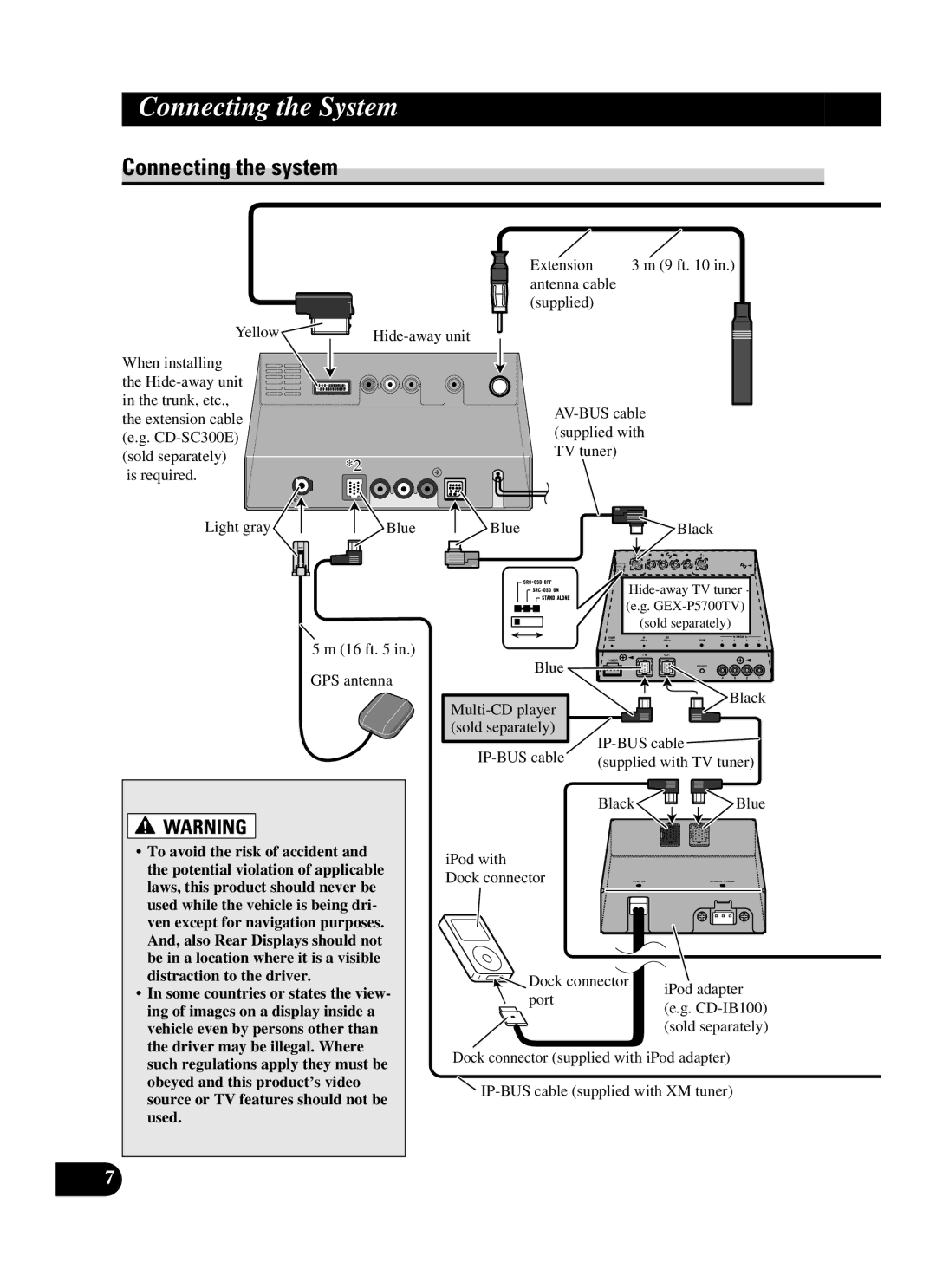Connecting the System
Connecting the system
|
| Extension | 3 m (9 ft. 10 in.) |
|
| antenna cable |
|
|
| (supplied) |
|
Yellow |
|
| |
When installing |
|
|
|
the |
|
|
|
in the trunk, etc., |
| ||
the extension cable |
| ||
| (supplied with | ||
(e.g. |
| ||
| TV tuner) |
| |
(sold separately) | *2 |
| |
|
| ||
is required. |
|
| |
|
|
| |
Light gray | Blue | Blue | Black |
5 m (16 ft. 5 in.) GPS antenna
• To avoid the risk of accident and |
the potential violation of applicable |
laws, this product should never be |
used while the vehicle is being dri- |
ven except for navigation purposes. |
And, also Rear Displays should not |
be in a location where it is a visible |
Blue
iPod with Dock connector
(sold separately)
![]()
![]() Black
Black
![]() (supplied with TV tuner)
(supplied with TV tuner)
Black ![]()
![]()
![]() Blue
Blue
distraction to the driver. |
Dock connector
• In some countries or states the view- |
ing of images on a display inside a |
vehicle even by persons other than |
the driver may be illegal. Where |
port
iPod adapter (e.g.
such regulations apply they must be |
obeyed and this product’s video |
source or TV features should not be |
used. |
Dock connector (supplied with iPod adapter)
![]()
7