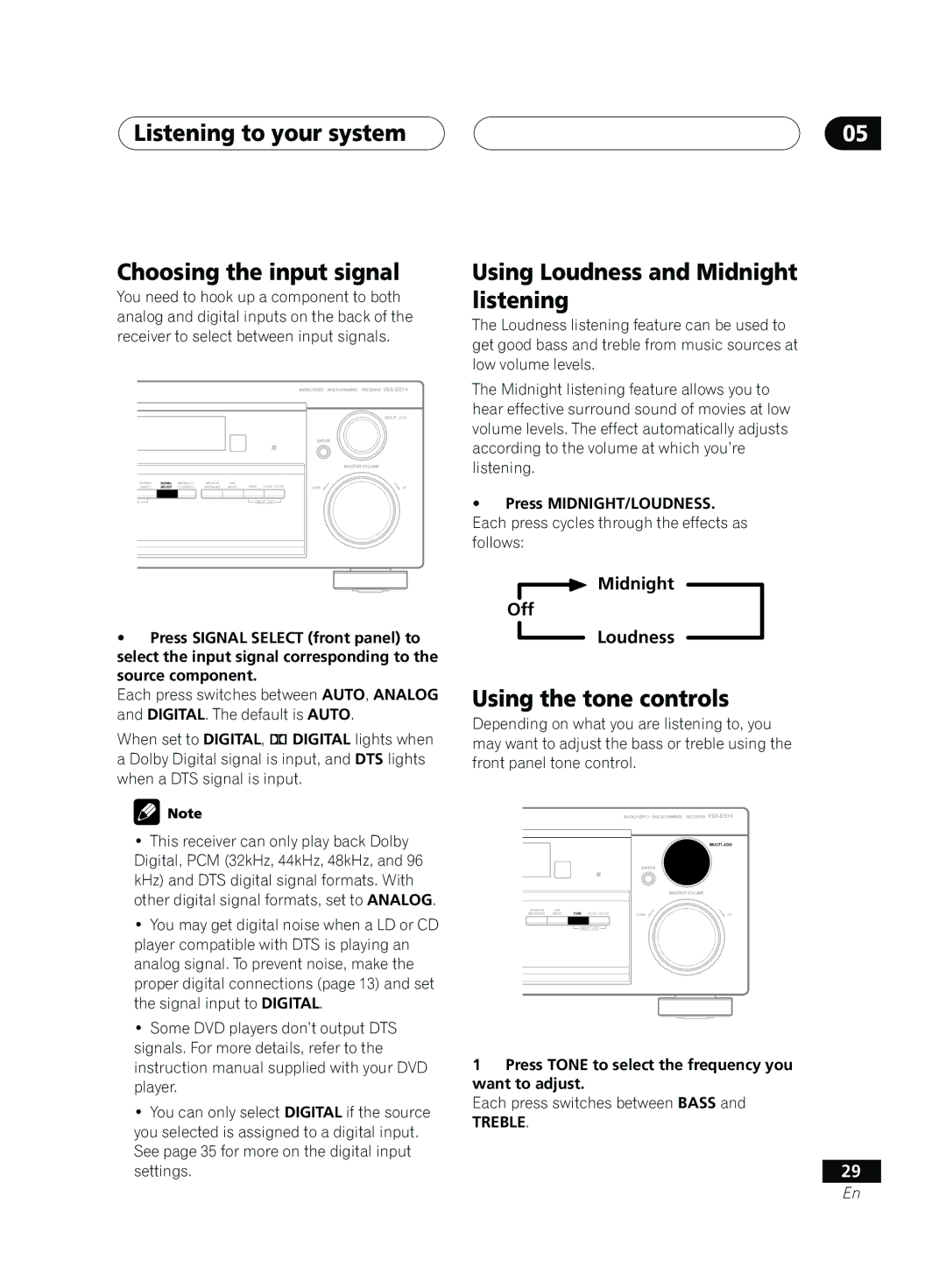Listening to your system
Choosing the input signal
You need to hook up a component to both analog and digital inputs on the back of the receiver to select between input signals.
AUDIO/VIDEO
MULTI JOG
ENTER
MASTER VOLUME
STEREO/ | SIGNAL | MIDNIGHT/ | SPEAKER | VSB | TONE QUICK SETUP |
|
|
DIRECT | SELECT | LOUDNESS | IMPEDANCE | MODE | DOWN | UP | |
E |
|
|
|
| MULTI JOG |
|
|
Using Loudness and Midnight listening
The Loudness listening feature can be used to get good bass and treble from music sources at low volume levels.
The Midnight listening feature allows you to hear effective surround sound of movies at low volume levels. The effect automatically adjusts according to the volume at which you’re listening.
•Press MIDNIGHT/LOUDNESS.
Each press cycles through the effects as follows:
Midnight
Off
05
• Press SIGNAL SELECT (front panel) to |
|
|
| Loudness |
|
|
| ||
|
|
|
|
| |||||
select the input signal corresponding to the |
|
|
|
|
|
|
|
| |
source component. | Using the tone controls | ||||||||
Each press switches between AUTO, ANALOG | |||||||||
and DIGITAL. The default is AUTO. | Depending on what you are listening to, you | ||||||||
When set to DIGITAL, 2 DIGITAL lights when | |||||||||
may want to adjust the bass or treble using the | |||||||||
a Dolby Digital signal is input, and DTS lights | front panel tone control. | ||||||||
when a DTS signal is input. |
|
|
|
|
|
|
|
| |
|
|
|
| AUDIO/VIDEO | |||||
• This receiver can only play back Dolby |
|
|
|
|
|
|
| ||
|
|
|
|
| MULTI JOG | ||||
|
|
|
|
| |||||
Digital, PCM (32kHz, 44kHz, 48kHz, and 96 |
|
|
|
| ENTER | ||||
kHz) and DTS digital signal formats. With |
|
|
|
|
|
|
|
| |
|
|
|
|
|
|
|
| ||
other digital signal formats, set to ANALOG. |
|
|
|
| MASTER VOLUME | ||||
|
|
|
|
|
|
|
| ||
•You may get digital noise when a LD or CD player compatible with DTS is playing an analog signal. To prevent noise, make the proper digital connections (page 13) and set the signal input to DIGITAL.
•Some DVD players don’t output DTS signals. For more details, refer to the instruction manual supplied with your DVD player.
•You can only select DIGITAL if the source you selected is assigned to a digital input. See page 35 for more on the digital input settings.
SPEAKER | VSB | TONE QUICK SETUP |
|
| ||
IMPEDANCE | MODE | DOWN | UP | |||
|
|
|
|
|
|
|
![]()
![]() MULTI JOG
MULTI JOG ![]()
![]()
1Press TONE to select the frequency you want to adjust.
Each press switches between BASS and
TREBLE.
29
En