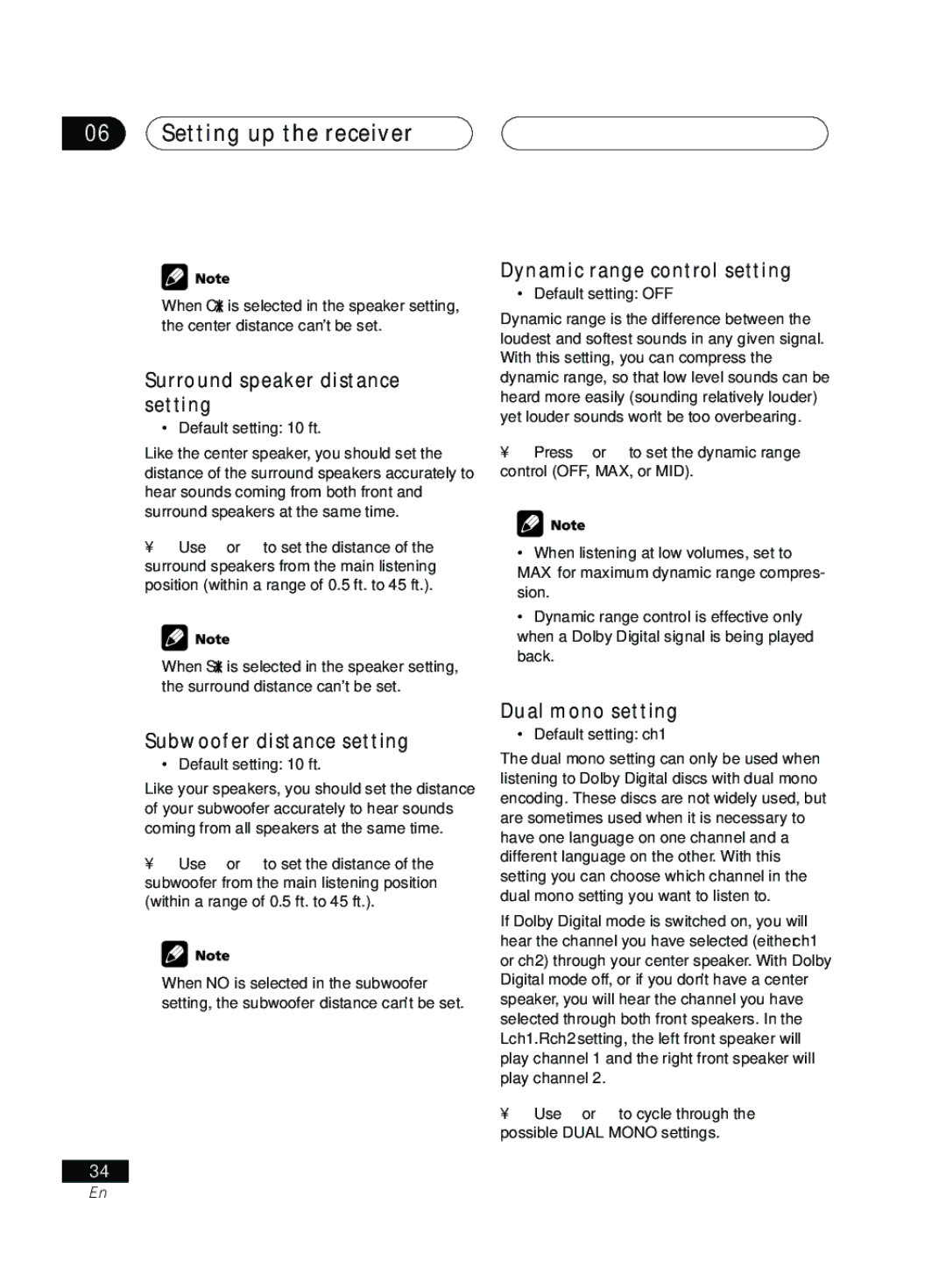06Setting up the receiver
When C![]() is selected in the speaker setting, the center distance can’t be set.
is selected in the speaker setting, the center distance can’t be set.
Surround speaker distance setting
•Default setting: 10 ft.
Like the center speaker, you should set the distance of the surround speakers accurately to hear sounds coming from both front and surround speakers at the same time.
•Use ’ or ‘ to set the distance of the surround speakers from the main listening position (within a range of 0.5 ft. to 45 ft.).
When S![]() is selected in the speaker setting, the surround distance can’t be set.
is selected in the speaker setting, the surround distance can’t be set.
Subwoofer distance setting
•Default setting: 10 ft.
Like your speakers, you should set the distance of your subwoofer accurately to hear sounds coming from all speakers at the same time.
•Use ’ or ‘ to set the distance of the subwoofer from the main listening position (within a range of 0.5 ft. to 45 ft.).
When NO is selected in the subwoofer setting, the subwoofer distance can’t be set.
34
En
Dynamic range control setting
•Default setting: OFF
Dynamic range is the difference between the loudest and softest sounds in any given signal. With this setting, you can compress the dynamic range, so that low level sounds can be heard more easily (sounding relatively louder) yet louder sounds won’t be too overbearing.
•Press ’ or ‘ to set the dynamic range control (OFF, MAX, or MID).
•When listening at low volumes, set to MAX for maximum dynamic range compres- sion.
•Dynamic range control is effective only when a Dolby Digital signal is being played back.
Dual mono setting
•Default setting: ch1
The dual mono setting can only be used when listening to Dolby Digital discs with dual mono encoding. These discs are not widely used, but are sometimes used when it is necessary to have one language on one channel and a different language on the other. With this setting you can choose which channel in the dual mono setting you want to listen to.
If Dolby Digital mode is switched on, you will hear the channel you have selected (either ch1 or ch2) through your center speaker. With Dolby Digital mode off, or if you don’t have a center speaker, you will hear the channel you have selected through both front speakers. In the Lch1.Rch2 setting, the left front speaker will play channel 1 and the right front speaker will play channel 2.