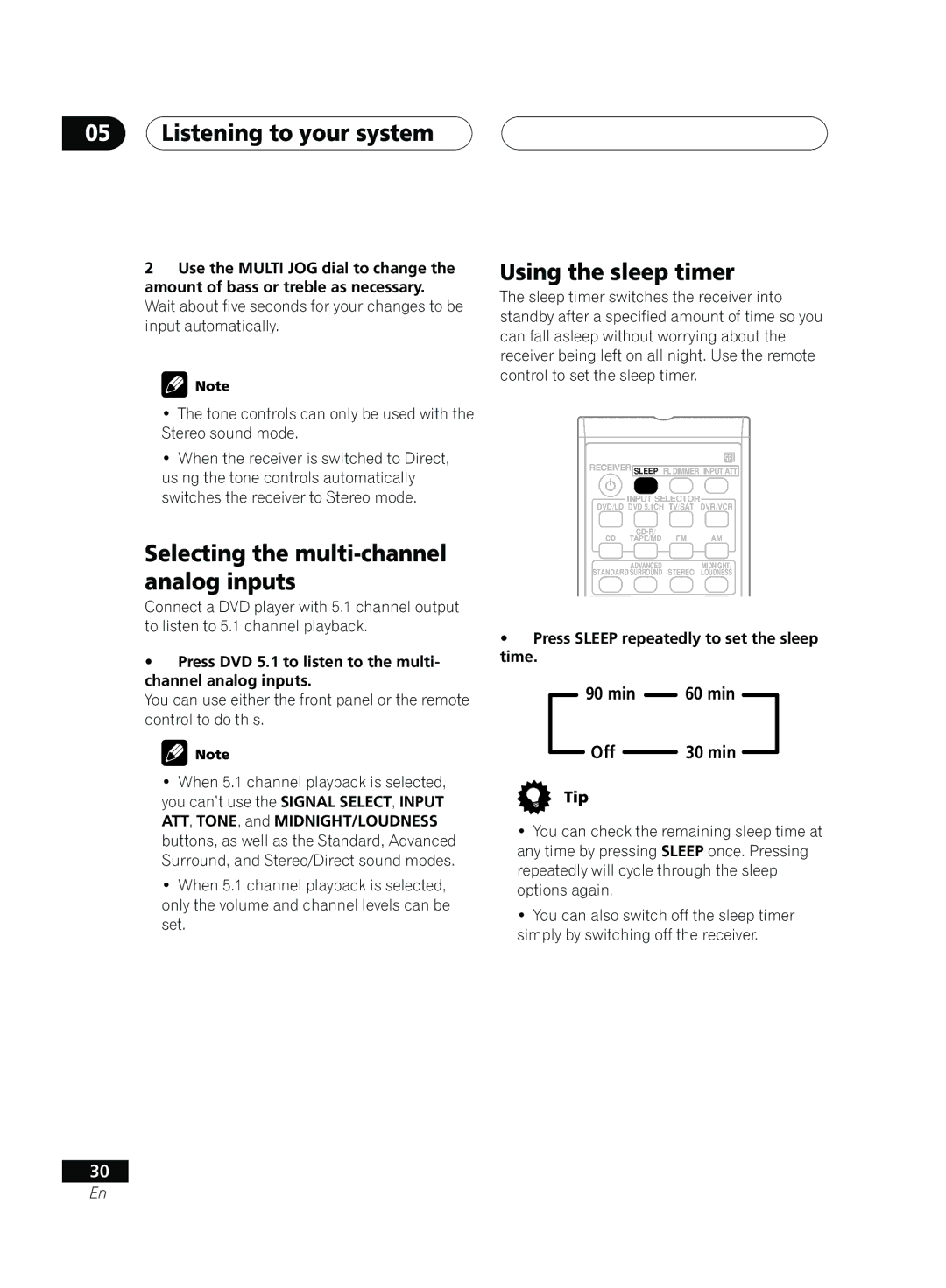05Listening to your system
2Use the MULTI JOG dial to change the amount of bass or treble as necessary.
Wait about five seconds for your changes to be input automatically.
•The tone controls can only be used with the Stereo sound mode.
•When the receiver is switched to Direct, using the tone controls automatically switches the receiver to Stereo mode.
Selecting the multi-channel analog inputs
Connect a DVD player with 5.1 channel output to listen to 5.1 channel playback.
•Press DVD 5.1 to listen to the multi- channel analog inputs.
You can use either the front panel or the remote control to do this.
•When 5.1 channel playback is selected, you can’t use the SIGNAL SELECT, INPUT ATT, TONE, and MIDNIGHT/LOUDNESS buttons, as well as the Standard, Advanced Surround, and Stereo/Direct sound modes.
•When 5.1 channel playback is selected, only the volume and channel levels can be set.
30
En
Using the sleep timer
The sleep timer switches the receiver into standby after a specified amount of time so you can fall asleep without worrying about the receiver being left on all night. Use the remote control to set the sleep timer.
RECEIVER SLEEP FL DIMMER INPUT ATT
INPUT SELECTOR
DVD/LD DVD 5.1CH TV/SAT DVR/VCR
AM | |
CD TAPE/MD FM |
ADVANCEDMIDNIGHT/
STANDARD SURROUND STEREO LOUDNESS
•Press SLEEP repeatedly to set the sleep time.
90 min |
|
| 60 min | |
| ||||
Off |
|
|
| 30 min |
|
|
| ||
•You can check the remaining sleep time at any time by pressing SLEEP once. Pressing repeatedly will cycle through the sleep options again.
•You can also switch off the sleep timer simply by switching off the receiver.