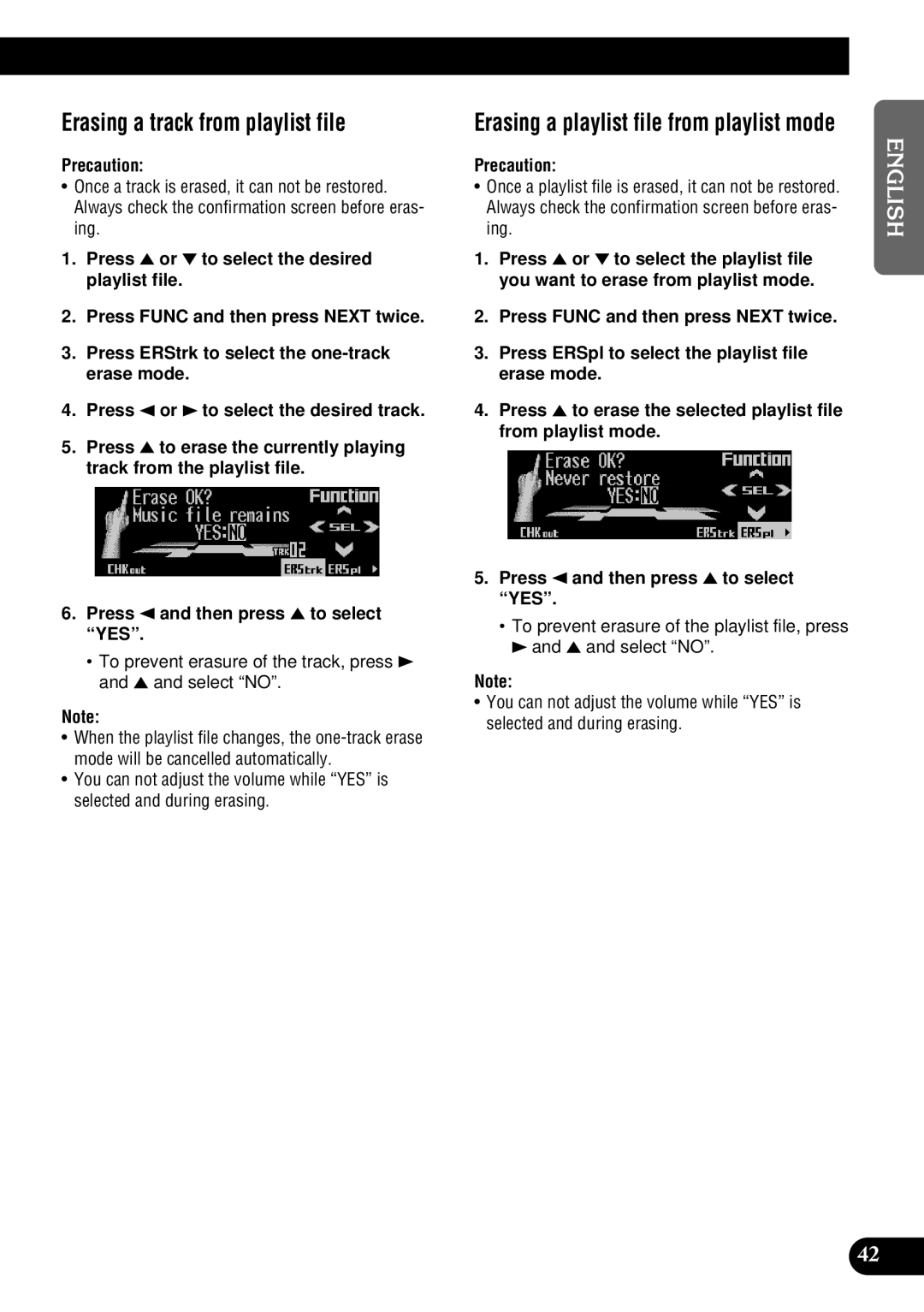DEH-P900HDD
Contents
DAB Tuner
Music Server Play Multi-CD Player
Memory Stick Player
Other Functions
Audio Adjustments
Initial Settings
TV Tuner
Head unit
Steering remote controller
Volume
Key Finder
Features
Case of trouble
Precaution
About this product
About this manual
About the demo modes
Resetting the microprocessor
Reverse mode
Feature demo
Remove the lithium battery Precaution
Remote controller and care
Installing the lithium battery
Replacing the lithium battery
Audio button operation
Using the steering remote con- troller
Press Audio to select the desired mode
Function button operation
Setting the time
Displaying and setting the clock
Setting the time display on or off
Setting the date
Detaching the front panel
Detaching and replacing the front panel
Theft protection
Replacing the front panel
Soft KEY operation
Press Volume to extend the Volume outward
Basic Operation
Turning a source on or off
Band button
Switching the function of the multi-func- tion buttons
Example of multi-function button opera- tion
Difference between the Band button and the Back button
Display example e.g., built-in CD player
Key guidance indicator
Storing and recalling broadcast stations
Display and indicators
Tuner
Basic operation
Recalling broadcast stations
Tuning in strong signals
Tuner function menu
Storing the strongest broadcast stations
RDS Functions
What is RDS?
Program service name = PTY information = Frequency
Program service name = Frequency
Limiting stations to regional pro- gramming
Using alternative frequency AF
Using the PI seek function
Auto PI seek for preset station
Receiving traffic announcements
Canceling traffic announcements
Adjusting the TA volume
TP alarm
Searching the PTY
Using the PTY function
PTY alarm
Setting the news program interruption
Wide Narrow Details
PTY List
Storing radio text
Using radio text
Recalling preset radio text
Displaying the radio text
CD Eject button
Built-in CD Player
Press Open and then press CD Eject to eject the CD
Button Operation
Switching and scrolling the title
Repeating play
Built-in CD player function menu
Press Next until the desired track title appears
Playing tracks in random order
Scanning tracks of a CD
Selecting tracks from the track title list
Entering disc titles
Pausing CD playback
Pause lets you temporarily stop playback of the CD
Press Open and then press CD Eject to eject the CD-ROM
MP3 Play
Overleaf
MP3 function menu
Select the repeat range
Scanning folders and tracks
Refer to Repeating play on
Pause lets you temporarily stop playback of the MP3
Pausing MP3 playback
During recording
Music Server Recording
Before recording
During record standby
Bit rate
Press Band to cancel the record standby status Overleaf
Recording from the built-in CD
Digital and analog recording
Recording range Disc and Continue
Switching CD information
Recording from a source other than the built-in CD
Recording function menu
Multi-CD Recording
Selecting the recording range
Selecting the recording quality
Built-in CD recording
Press Source to select the music serv- er
Selecting the playlist mode
Press Band to select the desired playlist mode
Music Server Play
Selecting a custom playlist file directly
Using the custom playlist mode
Playlist files
Deleting a track from a custom playlist file
Track title
Gracenote Cddb
Displays playlist file title
+TTL
Refer to Repeating play on this
Music server function menu
Scanning files and tracks
Music server function menu has the follow- ing functions
Press Next to display the desired playlist file title
Pausing music server playback
Press Func and then press Pause to select the pause mode
Selecting files from the playlist file title list
Entering track artist names
Entering titles
Entering playlist file titles
Entering track titles
MS loading slot MS Eject button
When selecting All When selecting other than All
Transferring tracks to the Memory Stick
Deleting tracks and track infor- mation
Erasing a track from playlist file
Erasing a playlist file from playlist mode
Memory Stick Player
MS loading slot Access lamp
Scrolls the displayed title
Memory Stick player function menu
Scanning tracks of a Memory Stick
Pausing Memory Stick play- back
Erasing a track from the Memory Stick
Returning tracks to the music server
Erasing tracks from the Memory Stick
Erasing all tracks from the Memory Stick
Press Source to select the multi-CD player
Multi-CD Player
Disc multi-CD player
Selecting a disc directly
Multi-CD player function menu has the fol- lowing functions
Multi-CD player function menu
Scanning CDs and tracks
Press 5 or ∞ to play a disc you want to enter the title
Press ABC to switch the character mode
Press 5 or ∞ to select letters, numbers and symbols
Selecting discs from the disc title list
Using ITS memory
Using compression and dynamic bass emphasis
Programming tracks in ITS memory
Press ITS.P to turn ITS play on
Playback from ITS memory
Erasing a track from ITS memory
Erasing a CD from ITS memory
DAB Tuner
Indications that light when function is switched on
Indicator Function
Indicator Status
Recalling services
Storing and recalling services
Switching the display
Storing services
Storing a dynamic label
Dynamic label function
DAB tuner function menu
Displaying dynamic labels
Searching the available PTY
Setting the announcement sup- port interruption
Selecting services from the pre- set service list
Selecting services from the avail- able service list
TV Tuner
QBand WPreset number eChannel
Bssm best stations sequential memory
ChLIST preset channel list
TV tuner function menu
Selecting channels from the pre- set channel list
Extra functions
Audio Adjustments
Adjusting the audio easily
Adjusting the audio finely
Press 2 or 3 to adjust left/right speaker balance
Using balance adjustment
Using loudness
Using sound field control, octaver and Bber sound
Adjusting BBE sound level
Adjusting equalizer curves
Adjusting 13-band graphic equal- izer
Switching the octaver setting
Press 5 or ∞ to adjust the level of the equalizer band
Using automatic sound levelizer
Using position selector
Recall the equalizer curve you want to adjust
Button Type of car
Using time alignment
Using subwoofer output
Adjusting time alignment
Setting the high pass filter for rear speakers
Using the high pass filter
Adjusting subwoofer settings
Setting the high pass filter for front speakers
Creating the auto-equalizer curve
Adjusting source levels
Using the auto-equalizer
Switching the digital attenuator
Carrying out auto-equalizing
Before operating the auto-equalization function
Press any button to cancel the auto- equalizer mode
Turn the ignition switch to on or ACC
Using the feature demo
Initial Settings
Initial settings menu
Using reverse mode
Formatting the Memory Stick
Switching the telephone muting/attenuation setting
Setting the warning tone
Setting the FM tuning step
Button Tuning step
With DAB priority OFF
Setting the DAB priority function
Switching the auto PI seek
With DAB priority on
Other Functions
Canceling the entertainment display
Setting the ASL display
Setting the background visual
Setting the background still picture
Entering the AUX title
Using the AUX source
Using the telephone muting/ attenuation
Selecting AUX as the source
CD player and care
Additional Information
CD-R and CD-RW discs
About folders and MP3 files
MP3 files
Memory Stick player and care
Understanding built-in CD player error messages
Understanding auto-equalizing error messages
Display Cause Remedy
Remain
Understanding music server error messages
Server Error
Server ERROR- 30, A0
Understanding music server error messages when recording
Format Error
Understanding Memory Stick player error messages
Stick Error
Stick Write Error
Stick Read Error
Terms
Multi-session
Memory Stick
Packet write
ATRAC3
Specifications General
Audio/DSP
CD player
MW tuner
FM tuner
LW tuner
Sintonizador
Contenido
Funciones RDS
Sintonizador DAB
Reproducción con Music Server
Reproductor Memory Stick
Reproductor de múltiples CD
Sintonizador de TV
Ajustes de audio
Otras funciones
Ajustes iniciales
Unidad principal
Guía de botones
Control remoto en el volante
Características
Antes de utilizar este producto
Precaución
Si se presenta algún problema
Acerca de este producto
Acerca de este manual
Demostración de las características
Reinicialización del microproce- sador
Acerca de las visualizaciones básicas
Acerca de los modos de demostración
Retire la pila de litio Precaución
Control remoto y cuidados
Instalación de la pila de litio
Sustitución de la pila de litio
Operación del botón Audio
Uso del control remoto en el volante
Botón Function y botón Audio
Operación del botón Function
Ajuste de la hora
Visualización y ajuste del reloj
Para activar o desactivar la visualización de la hora
Ajuste de la fecha
Reinstalación del panel frontal
Extracción y colocación del panel frontal
Protección anti-robo
Extracción del panel frontal
Importante
Operación básica
Operación Soft KEY
Activación o desactivación de una fuente
Botón Band
Conmutación de la función de los botones multifunción
Ejemplo de operación del botón multifunción
Diferencia entre el botón Band y el botón
Indicador de guía de las teclas
Memorización y llamada de las emisoras de radiodifusión
Sintonizador
Operación básica
Pantalla de visualización e indicadores
MW/LW
Menú de funciones del sintonizador
Sintonización de señales potentes
Para llamar las emisoras de radiodifusión
Nombre del servicio de programa = Frecuencia
Funciones RDS
¿Qué es el RDS?
Visualización de la frecuencia de una emisora RDS
Limitación de emisoras para programación regional
Uso de la función de búsqueda PI
Búsqueda PI
Búsqueda PI automática para la emisora preajustada
Recepción de anuncios de tráfico
Ajuste del volumen de TA
Alarma de TP
Cancelación de los anuncios de tráfico
Ajuste de la interrupción de un programa de noticias
Alarma PTY
Uso de la función PTY
Búsqueda de PTY
Ancho Angosto Detalles
Lista de PTY
Memoria
Uso de Radiotexto
Visualización de Radiotexto
Almacenamiento del Radiotexto en la
Asegúrese de cerrar el panel frontal después de sacar el CD
Reproductor de CD incorporado
Ranura de carga de CD Botón CD Eject
Presione Open y luego presione CD Eject para expulsar el CD
Botó n Operació n
Reproducción de repetición
Cambio y desplazamiento de títulos
Menú de funciones del reproductor de CD incorporado
Presione Next hasta que aparezca el título de pista deseado
Reproducción de pistas en orden aleatorio
Exploración de pistas de un CD
Selección de pistas de la lista de títulos de pistas
Para ingresar títulos de discos
Para poner la reproducción del CD en pausa
Presione Pause para activar la pausa
Reproducción de MP3
Continú a al dorso
Menú de funciones MP3
Seleccione el margen de repetició n
Exploración de carpetas y pistas
Consulte Reproducción de repetición en la página
Para poner la reproducción de MP3 en pausa
Durante la espera de grabación
Antes de la grabación
Durante la grabación
Grabación desde el CD incorporado
Grabación digital y analógica
Velocidad de bitios
Margen de grabación
Margen de grabación Disc y Continue
Menú de la función de grabación
Cambio de la información del CD
Grabación desde una fuente distinta del CD incorporado
Grabación de múltiples CD
Selección del margen de grabación
Selección de la calidad de grabación
Grabación de CD incorporado
Presione Source hasta que aparezca Music Server
Reproducción con Music Server
Selección del modo playlist
Presione Source para seleccionar el music server
Personalizado
Utilización del modo playlist personalizado
Archivos playlist
Grabación de pistas en un archivo playlist personalizado
Playlist
Se visualiza el título del archivo
Playlist y el título de pista
Exploración de archivos y pistas
Menú de funciones del music server
Consulte Reproducción de repetición en esta misma página
Se empezará a reproducir el archivos selec- cionada
Para poner la reproducción del music server en pausa
Entrada de los nombres de artistas de las pistas
Entrada de títulos
Entrada de los títulos de los archivos playlist
Entrada de los títulos de pistas
41 6. Cierre el panel frontal
Traslado de pistas al Memory Stick
Borrado de las pistas y de información de las pistas
Presione 5 otra vez Nota
Borrado de una pista del archivo playlist
Borrado de un archivo playlist del modo playlist
Para evitar borrar la pista, presione 3 y 5 y seleccione no
Ranura de carga de MS Lámpara de acceso
Reproductor Memory Stick
Presione RDM para activar la reproduc- ción aleatoria
Menú de funciones del reproductor Memory Stick
Botón Operación
Botón Operation
Para poner la reproducción de Memory Stick en pausa
Exploración de pistas de un Memory Stick
Presione Scan para activar la reproducción con exploración
Borrado de una pista del Memory Stick
Retorno de las pistas al music server
Borrado de las pistas del Memory Stick
Borrado de todas las pistas del Memory Stick
Presione Next para visualizar 1 6 o 7
Reproductor de múltiples CD
Reproductor de múltiples CD de 50 discos
Selección directa de un disco
De repetición Presione RPT para seleccionar el margen
Menú de funciones del
Reproductor de múltiples CD
Presione Func para seleccionar el modo
Presione RDM para activar la reproducción aleatoria
Exploración de discos CD y pistas
Seleccione el margen de repetición
Continúa al dorso
Selección de discos de la lista de títulos de discos
Para poner la reproducción del CD en pausa
Presione 5 o ∞ para seleccionar letras, números y símbolos
Programación de pistas en la memoria
Presione Band para cancelar el modo de memoria ITS Nota
Uso de compresión y del realce de bajos dinámicos
Uso de la memoria ITS
Borrado de un CD de la memoria ITS
Reproducción desde la memoria ITS
Borrado de una pista de la memoria ITS
Indicador Estado
Sintonizador DAB
Indicadores del estado de DAB
Indicador Función
Llamada de los servicios
Almacenamiento y llamada de los servicios
Cambio de banda
Almacenamiento de los servicios
Llamada de una etiqueta dinámica
Función de etiqueta dinámica
Menú de funciones del sin- tonizador DAB
Almacenamiento de una etiqueta dinámi- ca
Botón Anuncio
Ajuste de la interrupción de soporte de anuncio
Selección de servicios de la lista de servicios disponibles
Búsqueda de los PTY disponibles
Presione Source para seleccionar el sintonizador de TV
Sintonizador de TV
Almacenamiento y llamada de emisoras de radiodifusión
Para almacenar las emisoras de radiodi- fusión
Bssm memoria secuencial de las mejores emisoras
Menú de funciones del sin- tonizador de TV
Para llamar las emisoras de radiodi- fusión
Selección de canales de la lista de canales preajustados
Funciones adicionales
Ajustes de audio
Ajuste fácil de audio
Ajuste fino de audio
Presione Audio para seleccionar el modo fader/balance
Menú de audio
Uso del ajuste de balance
Uso del control de sonoridad
Conmutación del ajuste del procesador de octavas
Ajuste de las curvas del ecual- izador
Ajuste del ecualizador gráfico de 13 bandas
Para llamar los programas del campo sonoro
Cionar
Uso del nivelador automático de sonido
Uso del selector de posición
Llame la curva de ecualizador que usted desea ajustar
Botón Tipo de coche
Uso de la alineación del tiempo
Uso de la salida del subwoofer
Ajuste de la alineación del tiempo
Ajuste del filtro pasa-alto para los altavo- ces traseros
Configuración de los ajustes del sub- woofer
Uso del filtro pasa-alto
Ajuste del filtro pasa-alto para los altavo- ces delanteros
Creación de la curva del ecualizador automático
Ajuste de los niveles de fuente
Uso del ecualizador automático
Conmutación del atenuador digital
Para realizar la ecualización automática
Antes de operar la función de ecualización automática
Consulte Uso del selector de posición en la página
Gire el interruptor de encendido a on o ACC
Uso de la demostración de carac- terísticas
Ajustes iniciales
Menú de ajustes iniciales
Uso del modo de inversión
Presione 2 y luego presione 5 para seleccionar Y
Cómo formatear el Memory Stick
Ranura de carga de MS Botón MS Eject
Aparecerá la pantalla de confirmación
50K 50 kHz 100K 100 kHz
Ajuste del paso de sintonía de
Ajuste del tono de advertencia
Botón Paso de sintonía
Con la prioridad DAB desactivada
Ajuste de la función de prioridad de DAB
Conmutación de la búsqueda PI automática
Con la prioridad DAB activada
Otras funciones
Ajuste de la imagen fija de fondo
Cancelación de la visualización de entretenimiento
Ajuste de la visualización del analizador de espectros
Ajuste de la visualización de ASL
Uso del enmudecimiento/ate- nuación de teléfono
Uso de la fuente AUX
Selección de AUX como fuente
Para ingresar el título AUX
Reproductor de CD y cuidados
Información adicional
Discos CD-R y CD-RW
Acerca de las carpetas y archivos MP3
Archivos MP3
Reproductor Memory Stick y cuidados
Ajuste el micrófono correctamente
Visualización Causa Solución
El reproductor de CD
Server Read Error
Cómo interpretar los mensajes de error del music server
Server Write Error
Server Writer ERR
Reset
Cierta información de pista no
Hay alguna anomalía en el Reemplace el Memory Stick
El Memory Stick ha sido Saque el Memory Stick, alinéelo
Insertado boca abajo o invertido
Stick Read Error
Formatos extendidos
Términos
Formato ISO9660
Nivel
MP3
Especificaciones General
87,5 108 MHz
Sintonizador FM
Sintonizador MW
Sintonizador LW
Page
Page
KMMUF/01I00001
Meguro 1-CHOME, MEGURO-KU, Tokyo 153-8654, Japan