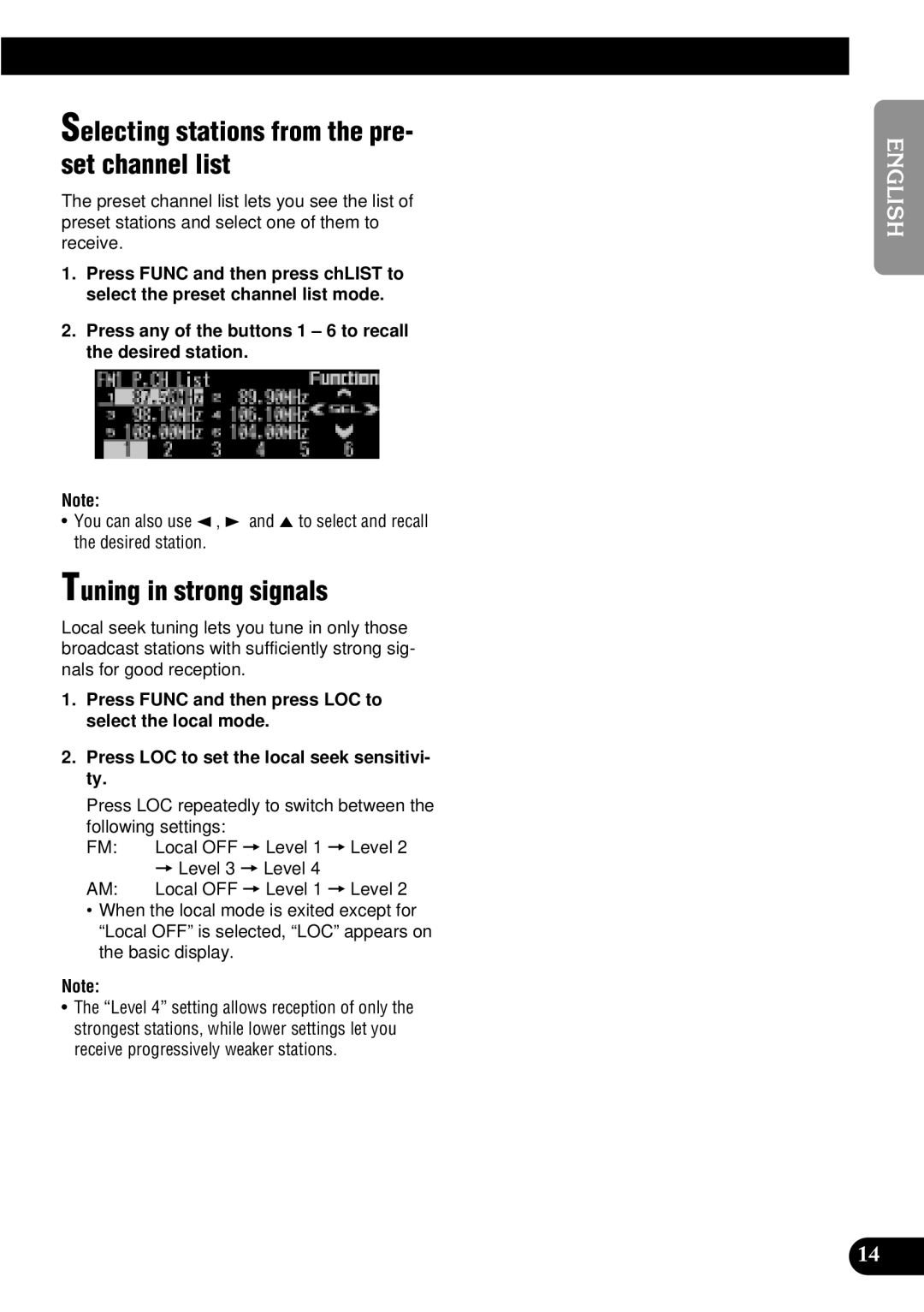Selecting stations from the pre- set channel list
The preset channel list lets you see the list of preset stations and select one of them to receive.
1.Press FUNC and then press chLIST to select the preset channel list mode.
2.Press any of the buttons 1 – 6 to recall the desired station.
Note:
•You can also use 2 , 3 and 5 to select and recall the desired station.
Tuning in strong signals
Local seek tuning lets you tune in only those broadcast stations with sufficiently strong sig- nals for good reception.
1.Press FUNC and then press LOC to select the local mode.
2.Press LOC to set the local seek sensitivi- ty.
Press LOC repeatedly to switch between the following settings:
FM: | Local OFF = Level 1 = Level 2 |
| = Level 3 = Level 4 |
AM: | Local OFF = Level 1 = Level 2 |
•When the local mode is exited except for “Local OFF” is selected, “LOC” appears on the basic display.
Note:
•The “Level 4” setting allows reception of only the strongest stations, while lower settings let you receive progressively weaker stations.
ENGLISH ESPAÑOL DEUTSCH FRANÇAIS ITALIANO NEDERLANDS
14