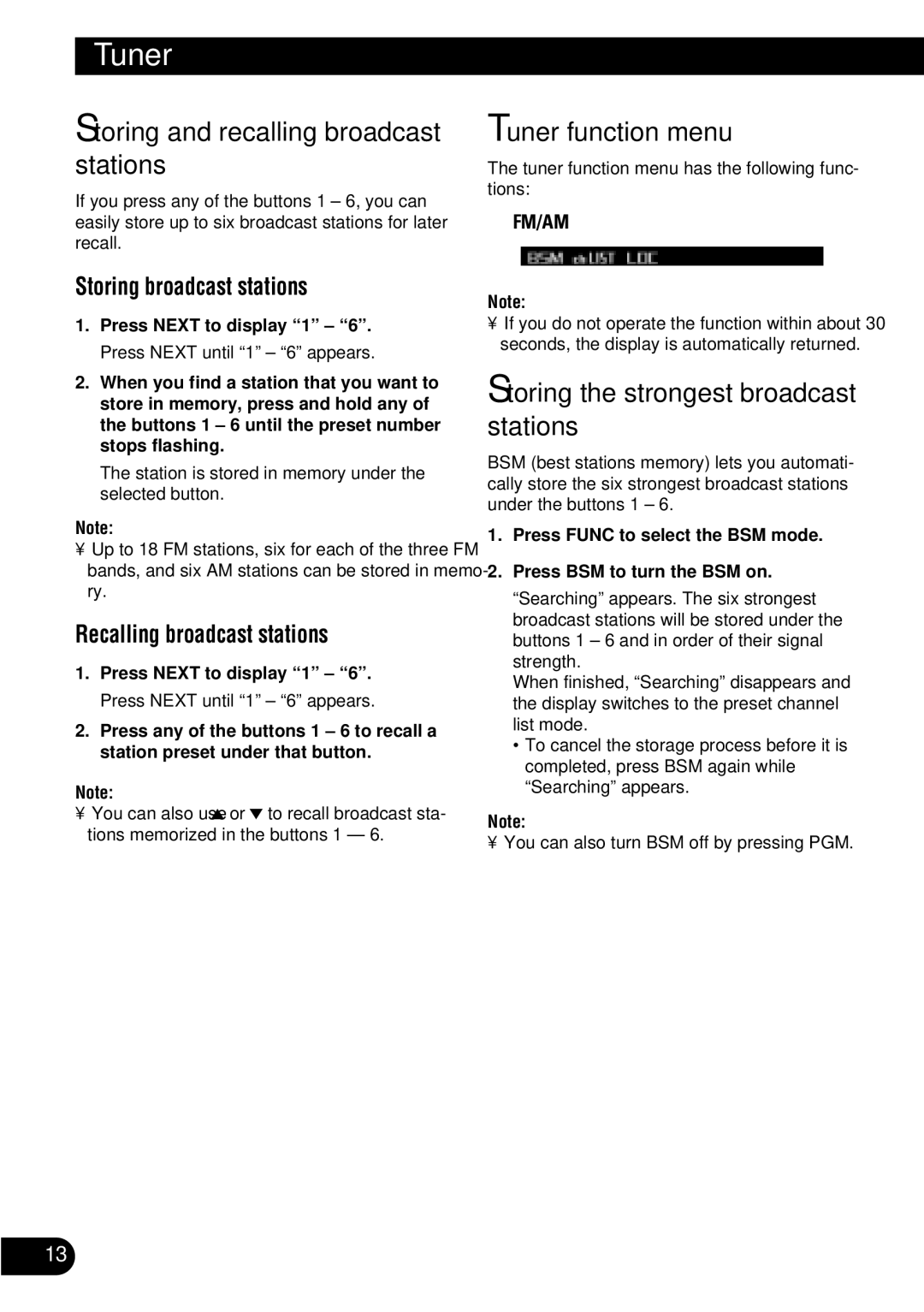Tuner
Storing and recalling broadcast stations
If you press any of the buttons 1 – 6, you can easily store up to six broadcast stations for later recall.
Tuner function menu
The tuner function menu has the following func- tions:
FM/AM
Storing broadcast stations
1.Press NEXT to display “1” – “6”. Press NEXT until “1” – “6” appears.
2.When you find a station that you want to store in memory, press and hold any of the buttons 1 – 6 until the preset number stops flashing.
The station is stored in memory under the selected button.
Note:
•Up to 18 FM stations, six for each of the three FM bands, and six AM stations can be stored in memo- ry.
Recalling broadcast stations
1.Press NEXT to display “1” – “6”. Press NEXT until “1” – “6” appears.
2.Press any of the buttons 1 – 6 to recall a station preset under that button.
Note:
•You can also use 5 or ∞ to recall broadcast sta- tions memorized in the buttons 1 – 6.
Note:
•If you do not operate the function within about 30 seconds, the display is automatically returned.
Storing the strongest broadcast stations
BSM (best stations memory) lets you automati- cally store the six strongest broadcast stations under the buttons 1 – 6.
1.Press FUNC to select the BSM mode.
2.Press BSM to turn the BSM on.
“Searching” appears. The six strongest broadcast stations will be stored under the buttons 1 – 6 and in order of their signal strength.
When finished, “Searching” disappears and the display switches to the preset channel list mode.
•To cancel the storage process before it is completed, press BSM again while “Searching” appears.
Note:
• You can also turn BSM off by pressing PGM.
13