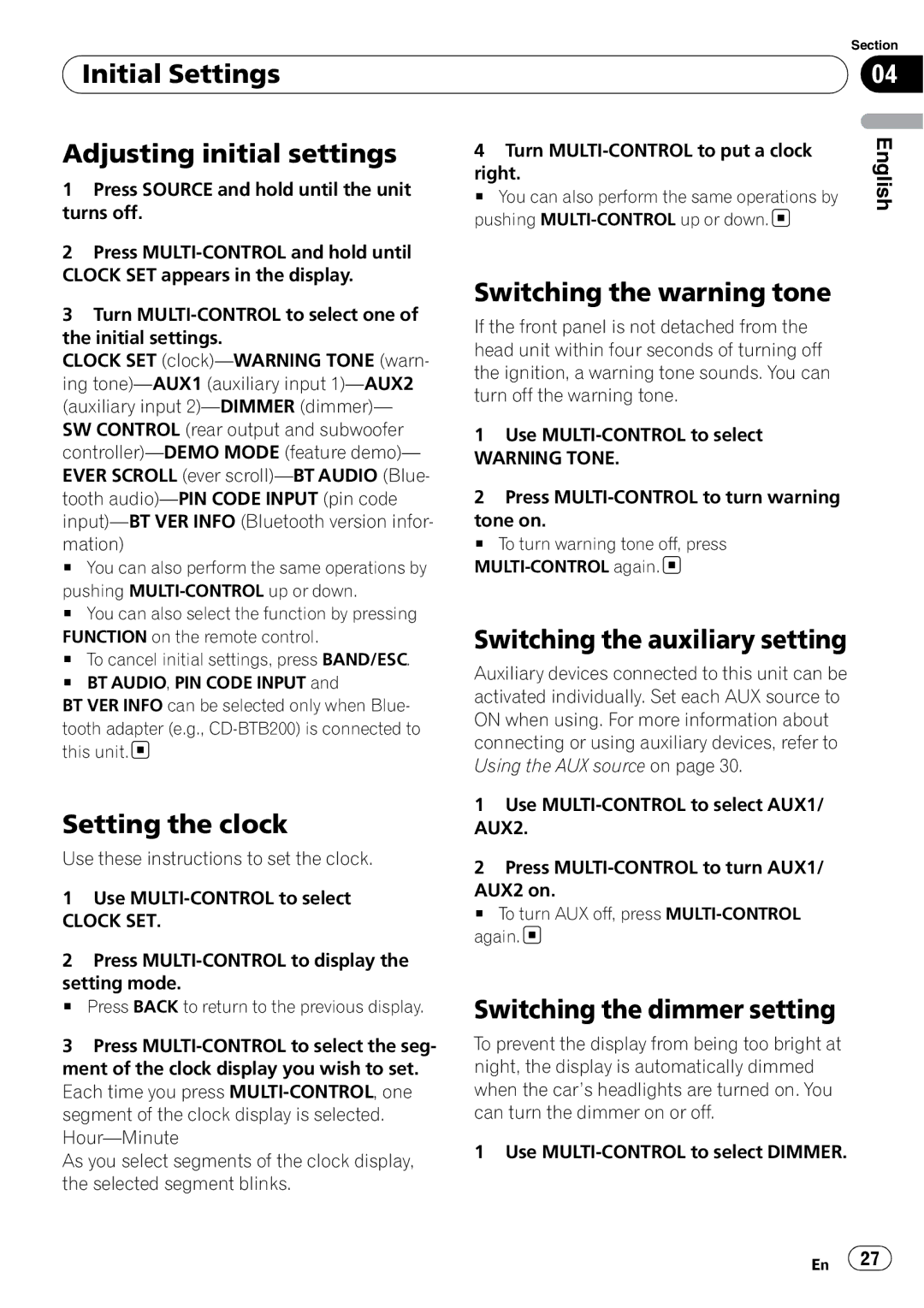Initial Settings
Initial Settings
Adjusting initial settings | 4 Turn | ||
1 | Press SOURCE and hold until the unit | right. | |
# You can also perform the same operations by | |||
turns off. | |||
pushing | |||
|
| ||
2 | Press |
| |
CLOCK SET appears in the display. | Switching the warning tone | ||
|
| ||
Section
04
English
3Turn
CLOCK SET
mation)
# You can also perform the same operations by
pushing
# You can also select the function by pressing
FUNCTION on the remote control.
# To cancel initial settings, press BAND/ESC.
# BT AUDIO, PIN CODE INPUT and
BT VER INFO can be selected only when Blue-
tooth adapter (e.g., ![]()
Setting the clock
Use these instructions to set the clock.
1Use
CLOCK SET.
2Press
If the front panel is not detached from the head unit within four seconds of turning off the ignition, a warning tone sounds. You can turn off the warning tone.
1Use
WARNING TONE.
2Press
tone on.
# To turn warning tone off, press ![]()
Switching the auxiliary setting
Auxiliary devices connected to this unit can be activated individually. Set each AUX source to ON when using. For more information about connecting or using auxiliary devices, refer to Using the AUX source on page 30.
1Use
2Press
AUX2 on.
# To turn AUX off, press ![]()
#Press BACK to return to the previous display.
3Press
As you select segments of the clock display, the selected segment blinks.
Switching the dimmer setting
To prevent the display from being too bright at night, the display is automatically dimmed when the car’s headlights are turned on. You can turn the dimmer on or off.
1 Use
En ![]() 27
27![]()