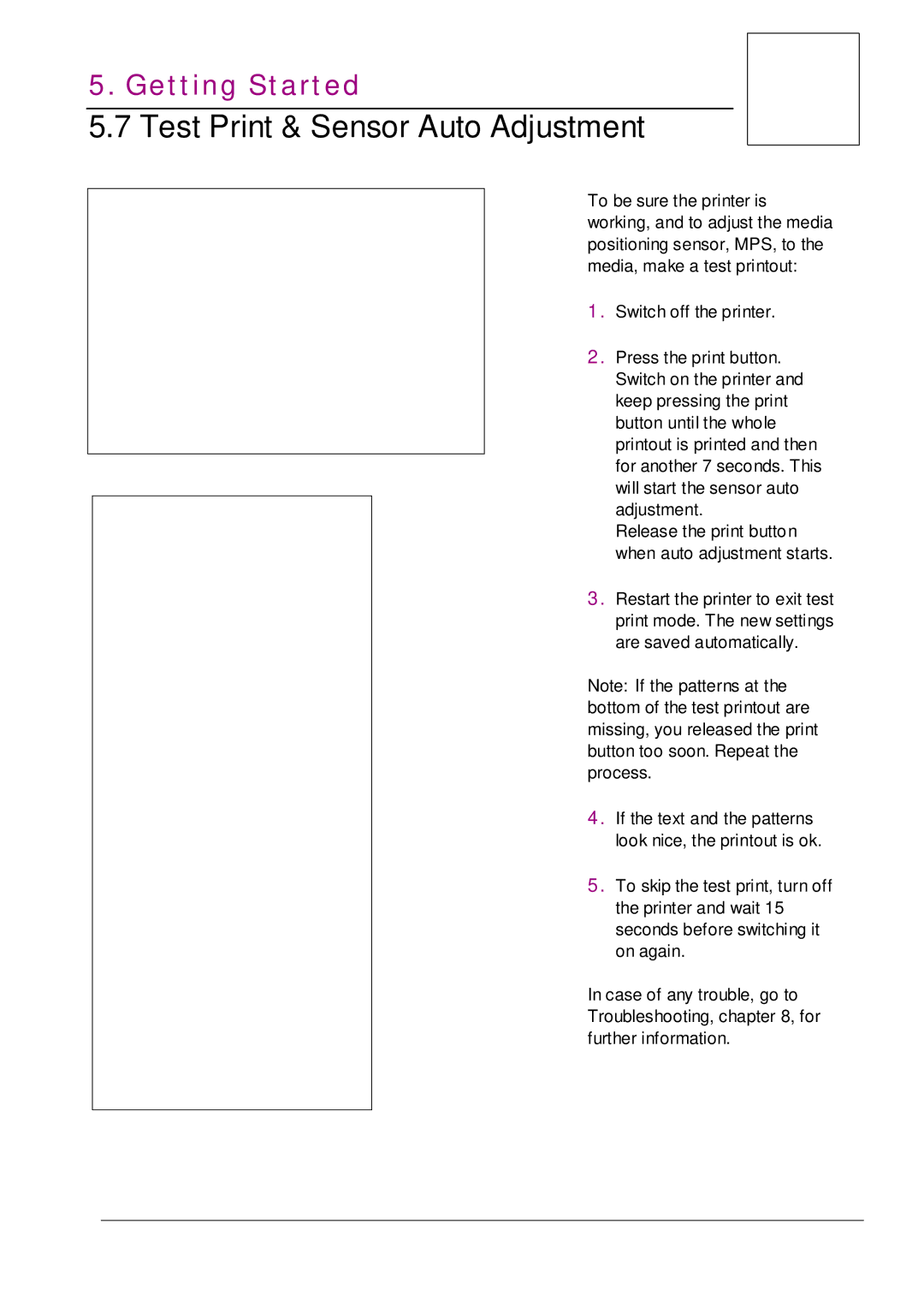5. Getting Started
5.7 Test Print & Sensor Auto Adjustment
To be sure the printer is working, and to adjust the media positioning sensor, MPS, to the media, make a test printout:
1. Switch off the printer.
2. Press the print button. Switch on the printer and keep pressing the print button until the whole printout is printed and then for another 7 seconds. This will start the sensor auto adjustment.
Release the print button when auto adjustment starts.
3. Restart the printer to exit test print mode. The new settings are saved automatically.
Note: If the patterns at the bottom of the test printout are missing, you released the print button too soon. Repeat the process.
4. If the text and the patterns look nice, the printout is ok.
5. To skip the test print, turn off the printer and wait 15 seconds before switching it on again.
In case of any trouble, go to Troubleshooting, chapter 8, for further information.