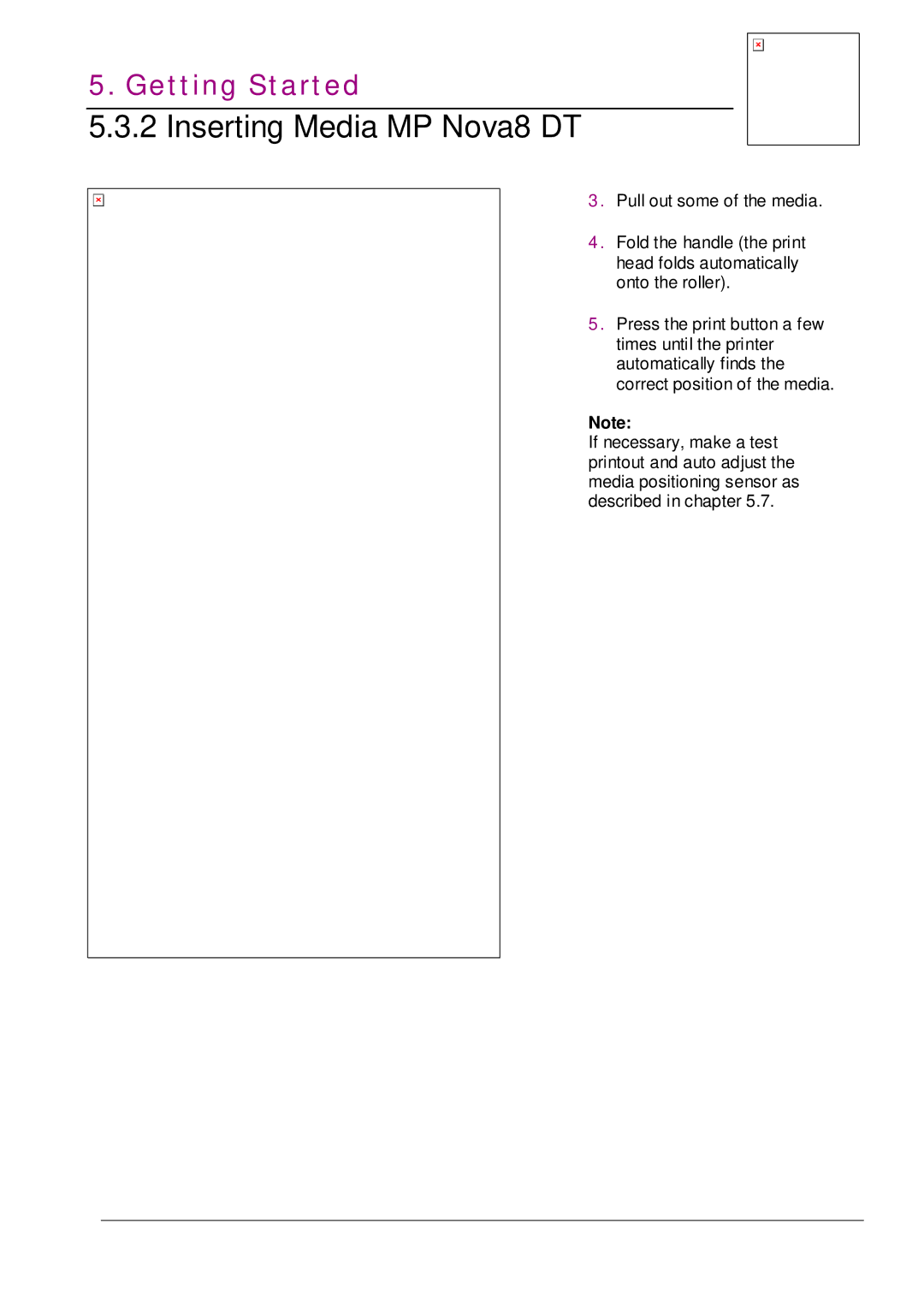5. Getting Started
5.3.2 Inserting Media MP Nova8 DT
3. Pull out some of the media.
4. Fold the handle (the print head folds automatically onto the roller).
5. Press the print button a few times until the printer automatically finds the correct position of the media.
Note:
If necessary, make a test printout and auto adjust the media positioning sensor as described in chapter 5.7.