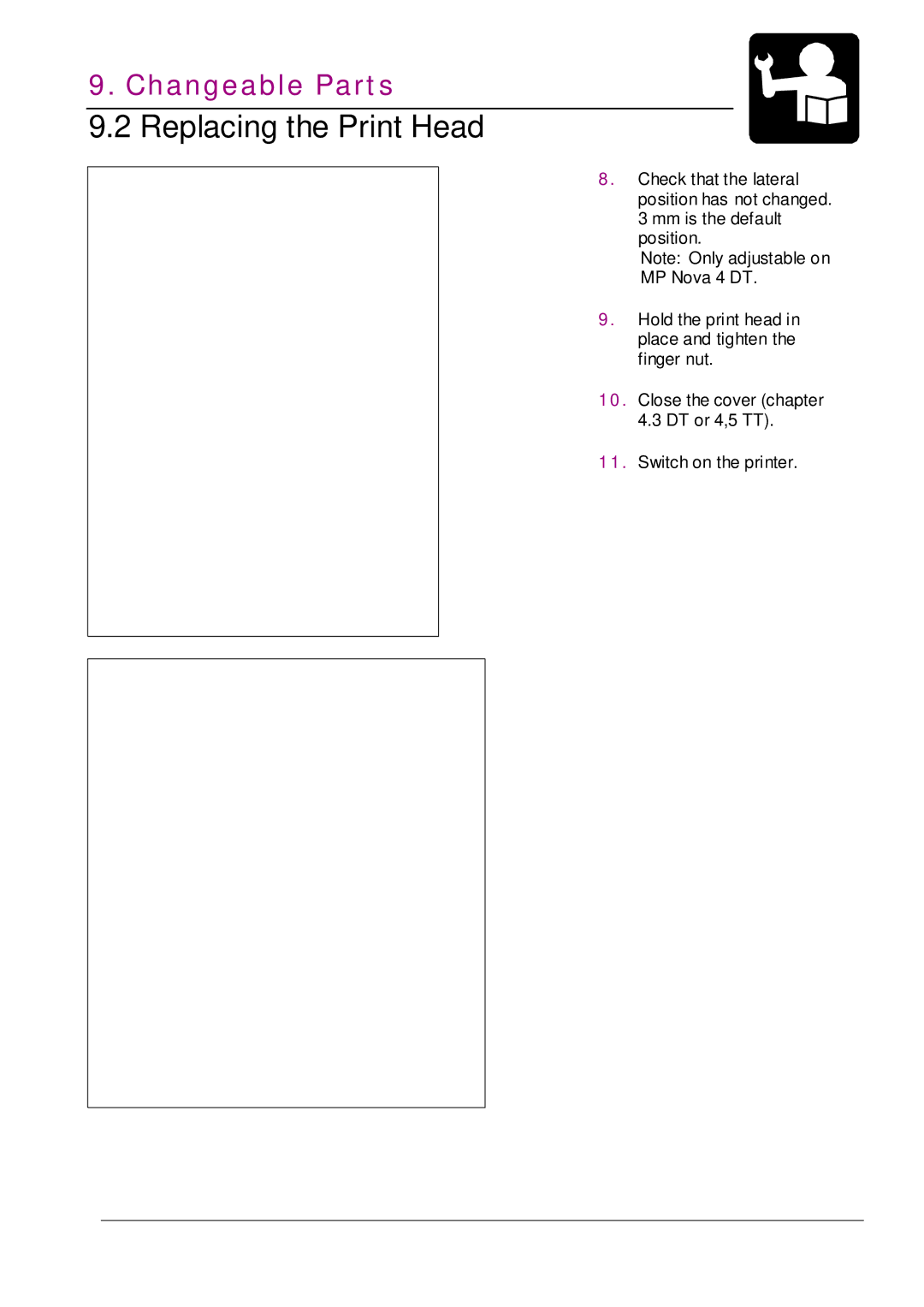9. Changeable Parts
9.2 Replacing the Print Head
8. Check that the lateral position has not changed. 3 mm is the default position.
Note: Only adjustable on MP Nova 4 DT.
9. Hold the print head in place and tighten the finger nut.
10. Close the cover (chapter
4.3 DT or 4,5 TT).
11. Switch on the printer.