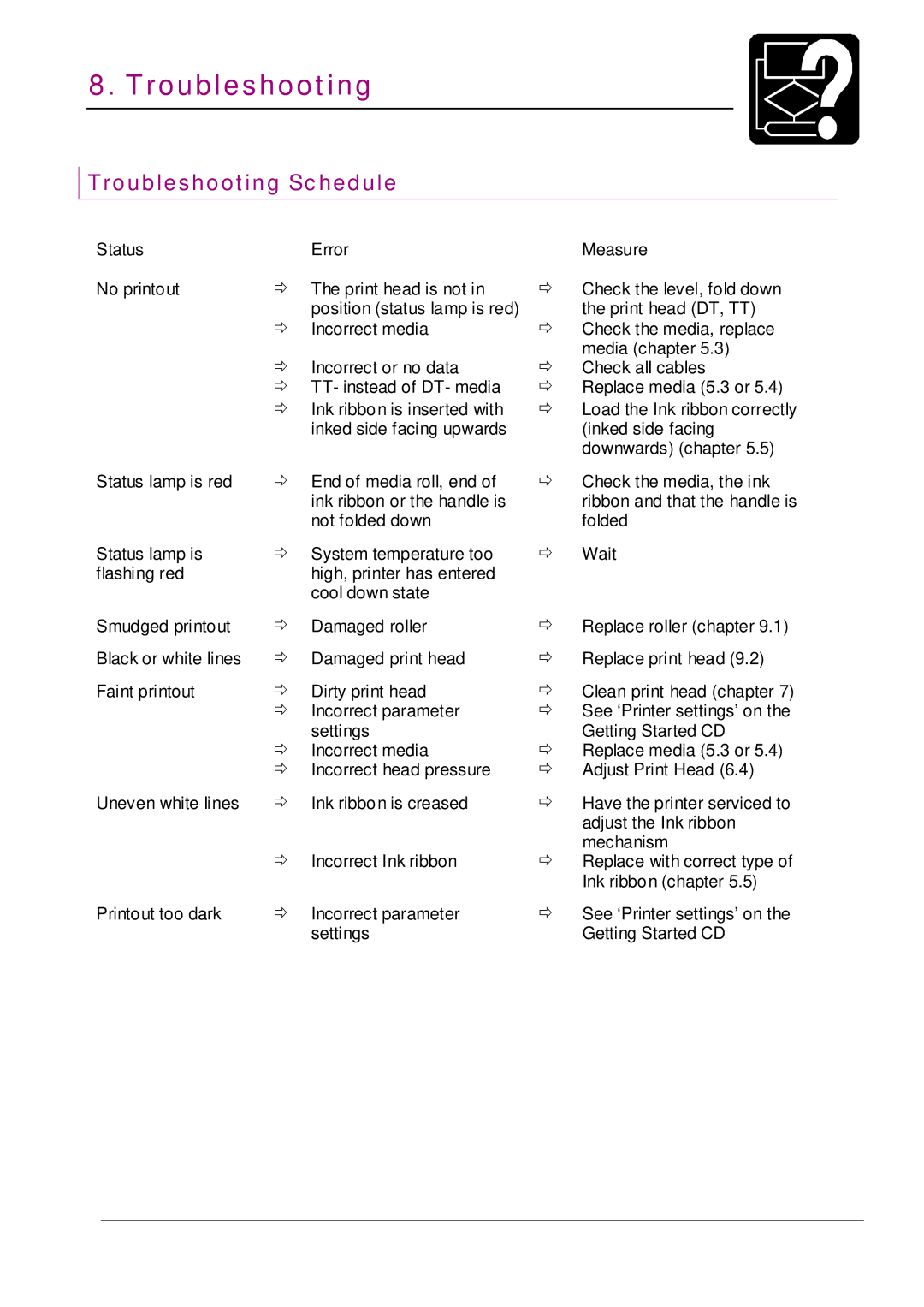8. Troubleshooting
Troubleshooting Schedule
Status |
| Error |
No printout | Ö | The print head is not in |
|
| position (status lamp is red) |
| Ö | Incorrect media |
| Ö Incorrect or no data | |
| Ö TT- instead of DT- media | |
| Ö Ink ribbon is inserted with | |
|
| inked side facing upwards |
Status lamp is red | Ö | End of media roll, end of |
|
| ink ribbon or the handle is |
|
| not folded down |
Status lamp is | Ö | System temperature too |
flashing red |
| high, printer has entered |
|
| cool down state |
Smudged printout | Ö | Damaged roller |
Black or white lines | Ö | Damaged print head |
Faint printout | Ö | Dirty print head |
| Ö | Incorrect parameter |
|
| settings |
| Ö | Incorrect media |
| Ö | Incorrect head pressure |
Uneven white lines | Ö | Ink ribbon is creased |
| Ö | Incorrect Ink ribbon |
Printout too dark | Ö | Incorrect parameter |
|
| settings |
Measure
ÖCheck the level, fold down the print head (DT, TT)
ÖCheck the media, replace media (chapter 5.3)
ÖCheck all cables
ÖReplace media (5.3 or 5.4)
ÖLoad the Ink ribbon correctly (inked side facing downwards) (chapter 5.5)
ÖCheck the media, the ink ribbon and that the handle is folded
ÖWait
ÖReplace roller (chapter 9.1)
ÖReplace print head (9.2)
ÖClean print head (chapter 7)
ÖSee ‘Printer settings’ on the Getting Started CD
ÖReplace media (5.3 or 5.4)
ÖAdjust Print Head (6.4)
ÖHave the printer serviced to adjust the Ink ribbon mechanism
ÖReplace with correct type of Ink ribbon (chapter 5.5)
ÖSee ‘Printer settings’ on the Getting Started CD