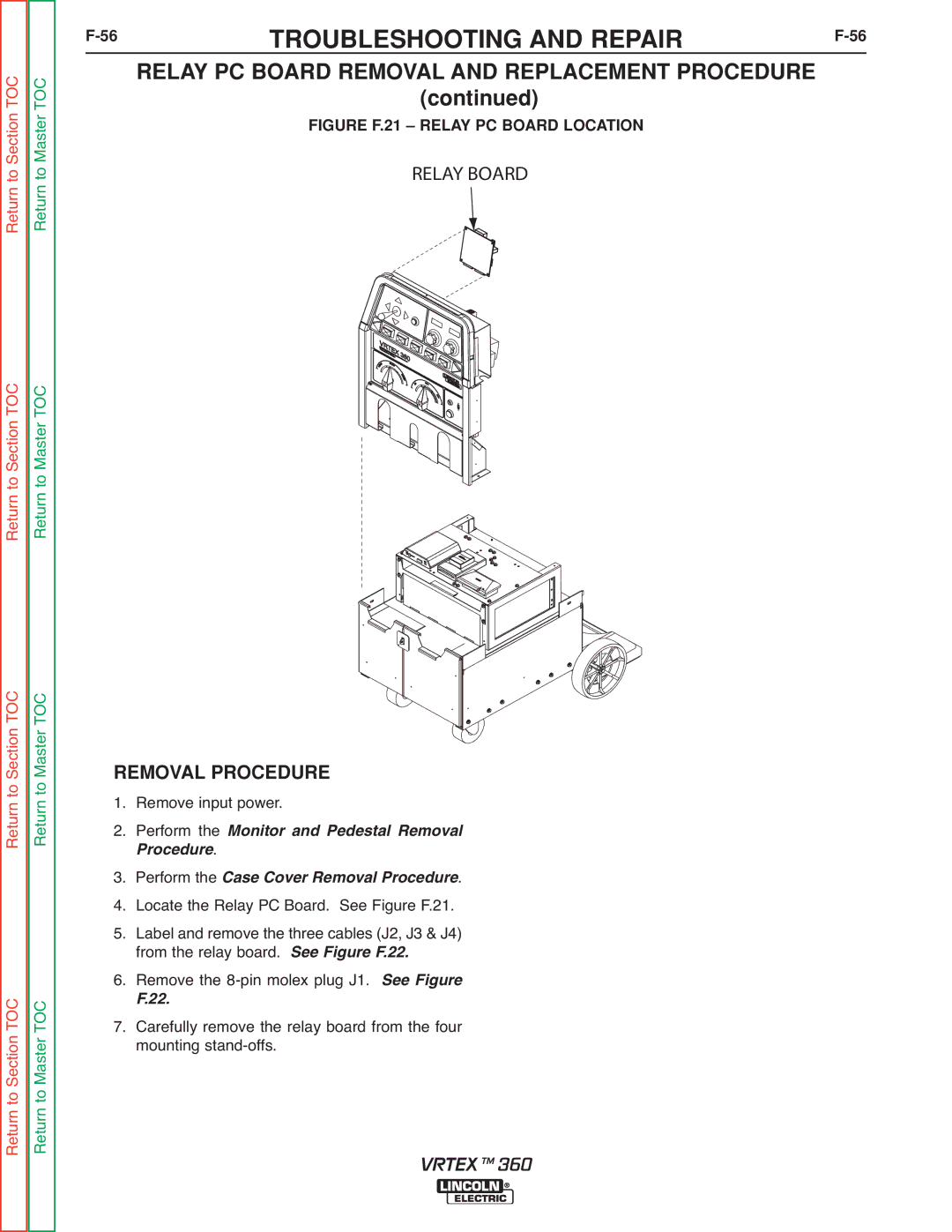Return to Section TOC Return to Master TOC
Return to Section TOC Return to Master TOC
F-56 TROUBLESHOOTING AND REPAIRF-56
RELAY PC BOARD REMOVAL AND REPLACEMENT PROCEDURE
(continued)
FIGURE F.21 – RELAY PC BOARD LOCATION
YAREL OBDRA
Return to Section TOC Return to Master TOC
Return to Section TOC Return to Master TOC
REMOVAL PROCEDURE 1. Remove input power.
2. Perform the
. Monitor and Pedestal Removal rocedure
3. Perform the Case Cover Removal Procedure.
4. Locate the Relay PC Board. See Figure F.21.
5. Label and remove the three cables (J2, J3 & J4)
from the relay board. Fi ure F.22.
6. Remove the
F.22.
7. Carefully remove the relay board from the four mounting
VRTEX TM 360