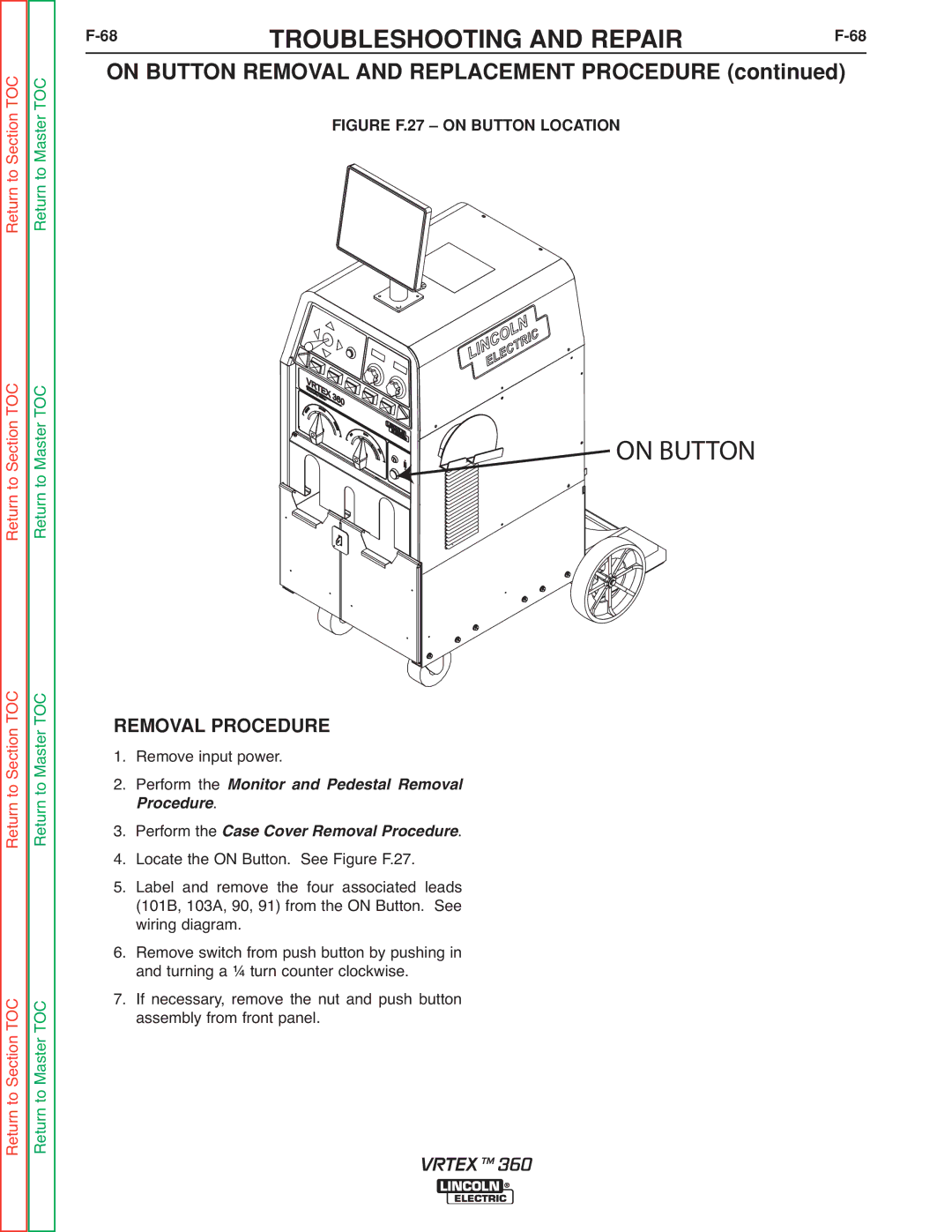Return to Section TOC Return to Master TOC
TROUBLESHOOTING AND REPAIR |
ON BUTTON REMOVAL AND REPLACEMENT PROCEDURE (continued)
FIGURE F.27 – ON BUTTON LOCATION
Return to Section TOC Return to Master TOC


 ON BUTTON
ON BUTTON
Return to Section TOC Return to Master TOC
Return to Section TOC Return to Master TOC
REMOVAL PROCEDURE 1. Remove input power.
2. Perform the
. Monitor and Pedestal Removal rocedure
3. Perform the Case Cover Removal Procedure.
4. Locate the ON Button. See Figure F.27.
5. Label and remove the four associated leads (101B, 103A, 90, 91) from the ON Button. See wiring diagram.
6. Remove switch from push button by pushing in and turning a ¼ turn counter clockwise.
7. If necessary, remove the nut and push button assembly from front panel.
VRTEX TM 360