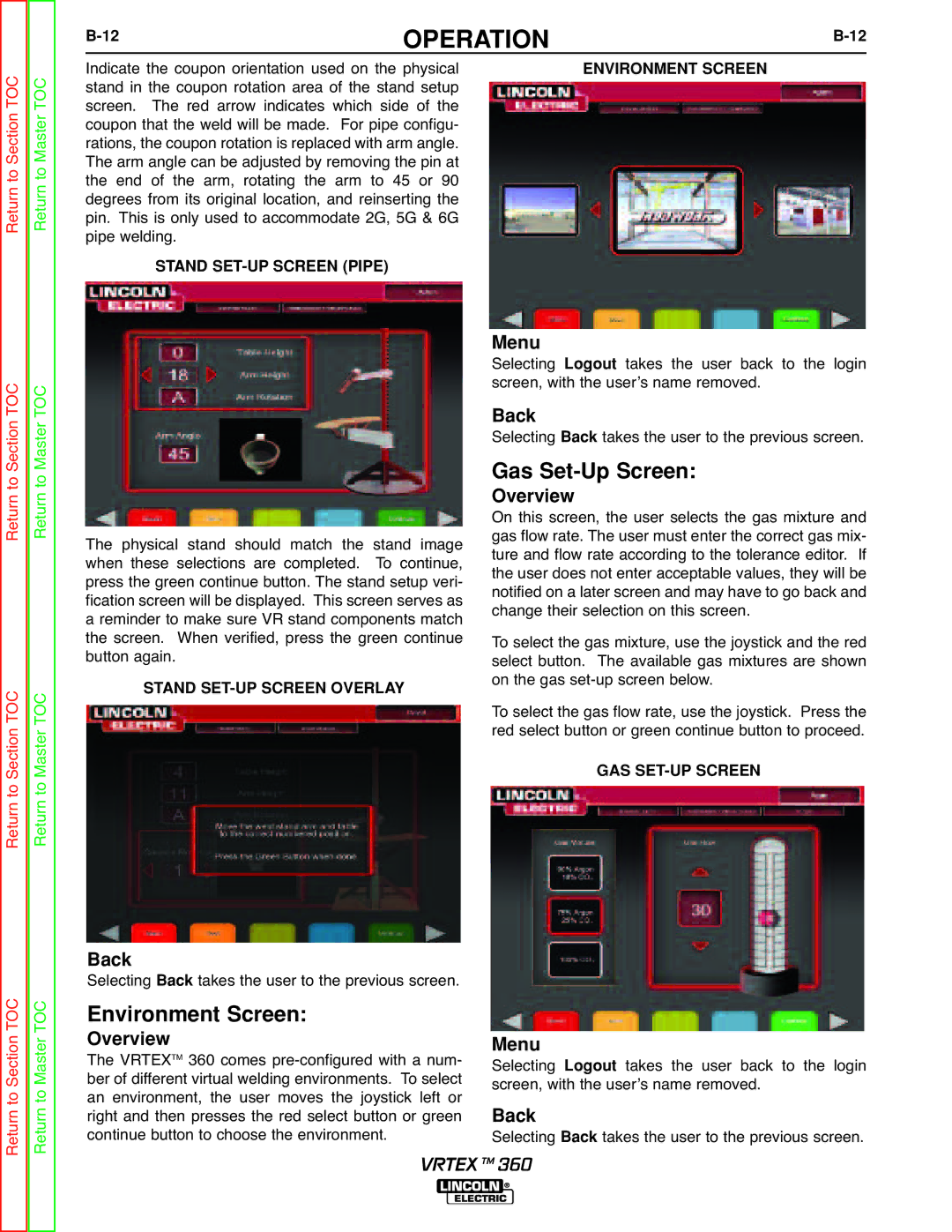Return to Section TOC Return to Master TOC
OPERATION | ||
Indicate the coupon orientation used on the physical | ENVIRONMENT SCREEN | |
stand in the coupon rotation area of the stand setup |
| |
screen. The red arrow indicates which side of the |
| |
coupon that the weld will be made. For pipe configu- |
| |
rations, the coupon rotation is replaced with arm angle. |
| |
The arm angle can be adjusted by removing the pin at |
| |
the end of the arm, rotating the arm to 45 or 90 |
| |
degrees from its original location, and reinserting the |
| |
pin. This is only used to accommodate 2G, 5G & 6G |
| |
pipe welding. |
|
|
STAND SET-UP SCREEN (PIPE)
Return to Section TOC Return to Master TOC
Section TOC Master TOC
The physical stand should match the stand image when these selections are completed. To continue, press the green continue button. The stand setup veri- fication screen will be displayed. This screen serves as a reminder to make sure VR stand components match the screen. When verified, press the green continue button again.
STAND SET-UP SCREEN OVERLAY
SelectingMenu takes the user back to the login screen, withLogoutthe userʼs name removed.
SelectingBack Back takes the user to the previous screen.
Gas Set-Up Screen:
Onverviewthis screen, the user selects the gas mixture and gas flow rate. The user must enter the correct gas mix- ture and flow rate according to the tolerance editor. If the user does not enter acceptable values, they will be notified on a later screen and may have to go back and change their selection on this screen.
To select the gas mixture, use the joystick and the red select button. The available gas mixtures are shown on the gas
To select the gas flow rate, use the joystick. Press the red select button or green continue button to proceed.
Return to Return to
GAS SET-UP SCREEN
Return to Section TOC Return to Master TOC
SelectingBack Back takes the user to the previous screen.
Environment Screen:
TheOverviewVRTEXTM 360 comes
SelectingMenu takes the user back to the login screen, withLogoutthe userʼs name removed.
SelectingBack Back takes the user to the previous screen.
VRTEX TM 360