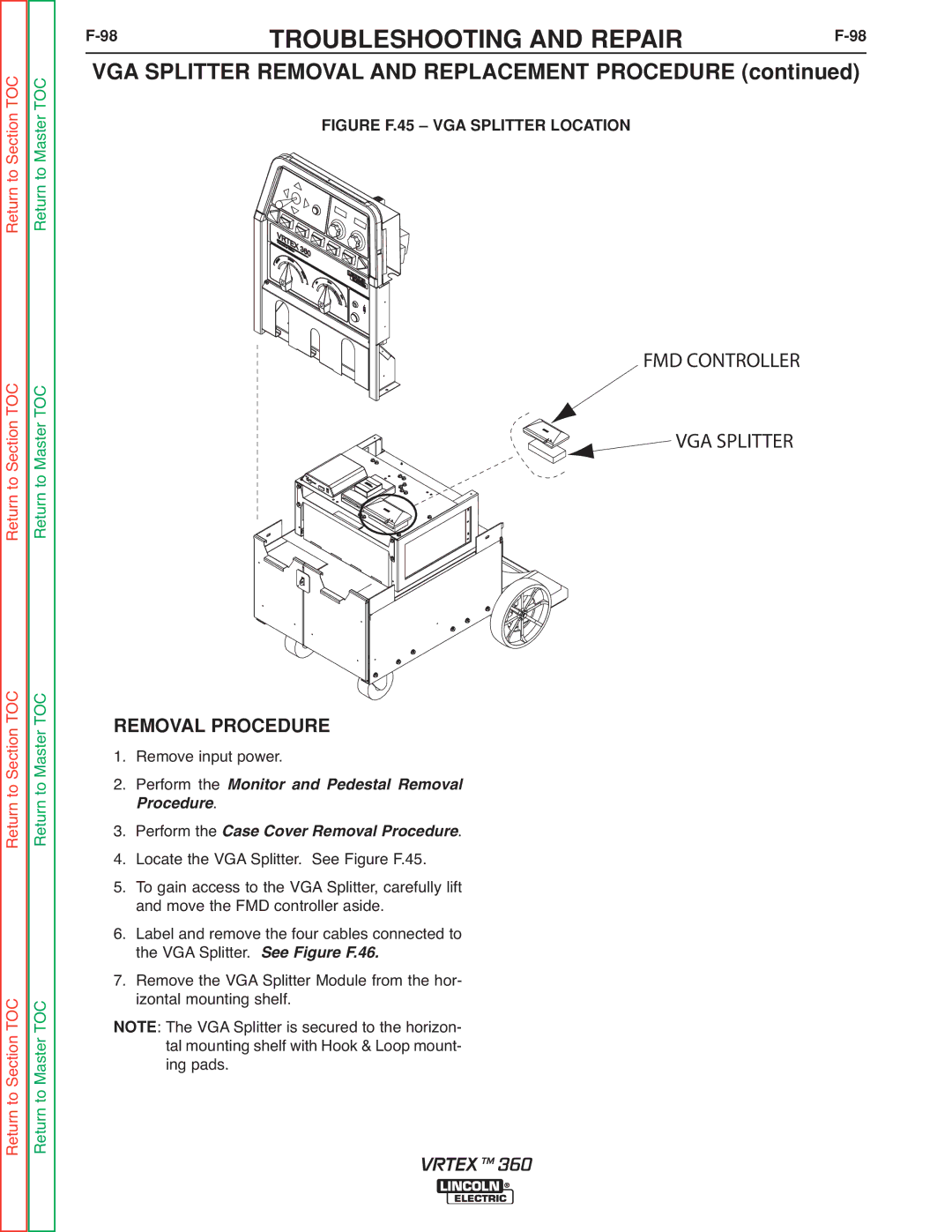Return to Section TOC Return to Master TOC
TROUBLESHOOTING AND REPAIR |
VGA SPLITTER REMOVAL AND REPLACEMENT PROCEDURE (continued)
FIGURE F.45 – VGA SPLITTER LOCATION
Return to Section TOC Return to Master TOC
FMD CONTROLLER
 VGA SPLITTER
VGA SPLITTER
Return to Section TOC Return to Master TOC
Return to Section TOC Return to Master TOC
REMOVAL PROCEDURE 1. Remove input power.
2. Perform the
. Monitor and Pedestal Removal 3. Performrocedurethe Case Cover RSeemoval Procedure.
4. Locate the VGA Splitter. Figure F.45.
5. To gain access to the VGA Splitter, carefully lift and move the FMD controller aside.
6. Label and remove the four cables connected to the VGA Splitter.
7. Remove the VGA Splitteree FigureModuleF.46from. the hor- izontal mounting shelf.
: The VGA Splitter is secured to the horizon- NOTE tal mounting shelf with Hook & Loop mount-
ing pads.
VRTEX TM 360