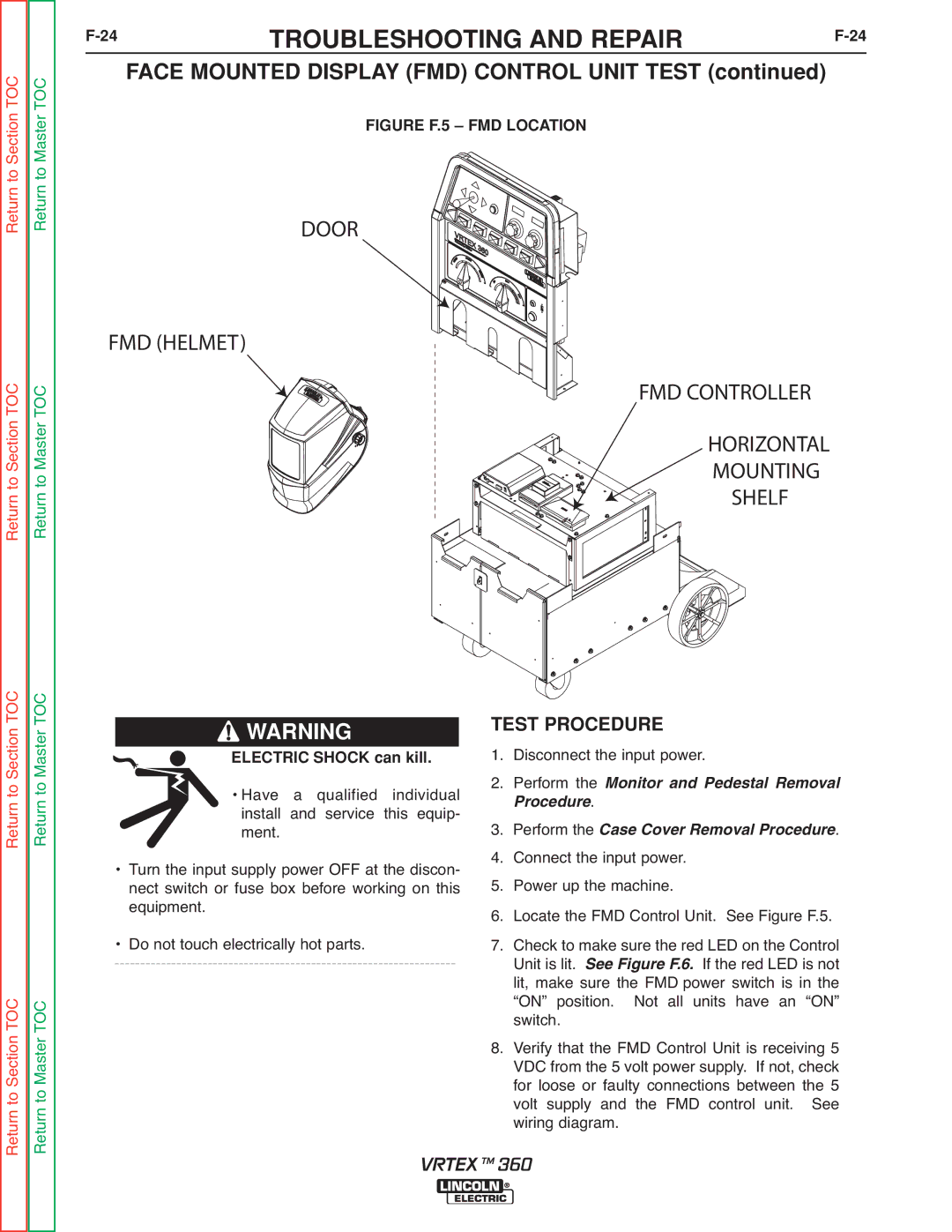Return to Section TOC Return to Master TOC
TROUBLESHOOTING AND REPAIR |
FACE MOUNTED DISPLAY (FMD) CONTROL UNIT TEST (continued)
FIGURE F.5 – FMD LOCATION
DOOR
Return to Section TOC Return to Master TOC
FMD (HELMET)
FMD CONTROLLER
HORIZONTAL
MOUNTING
SHELF
Return to Section TOC Return to Master TOC
Return to Section TOC Return to Master TOC
![]() WARNING
WARNING
ELECTRIC SHOCK can kill.
• Have a qualified individual install and service this equip- ment.
• Turn the input supply power OFF at the discon- nect switch or fuse box before working on this equipment.
• Do not touch electrically hot parts.
TEST PROCEDURE |
|
| |
1. | Disconnect the input power. | ||
2. | Perform the Monitor and Pedestal Removal | ||
3. | rocedure. |
| Removal Procedure. |
Perform the Case Cov |
| ||
4. | Connect the input power. |
| |
5. | Power up the machine. |
|
|
6. | Locate the FMD Control Unit. See Figure F.5. | ||
7. | Check to make sure the red LED on the Control | ||
| Unit is lit. See Figure | .6. If the red LED is not | |
| lit, make sure the FMD power switch is in the | ||
| “ON” position. Not all units have an “ON” | ||
8. | switch. |
|
|
Verify that the FMD Control Unit is receiving 5 | |||
| VDC from the 5 volt power supply. If not, check | ||
| for loose or faulty connections between the 5 | ||
| volt supply and the FMD control unit. See | ||
| wiring diagram. |
|
|
VRTEX TM 360