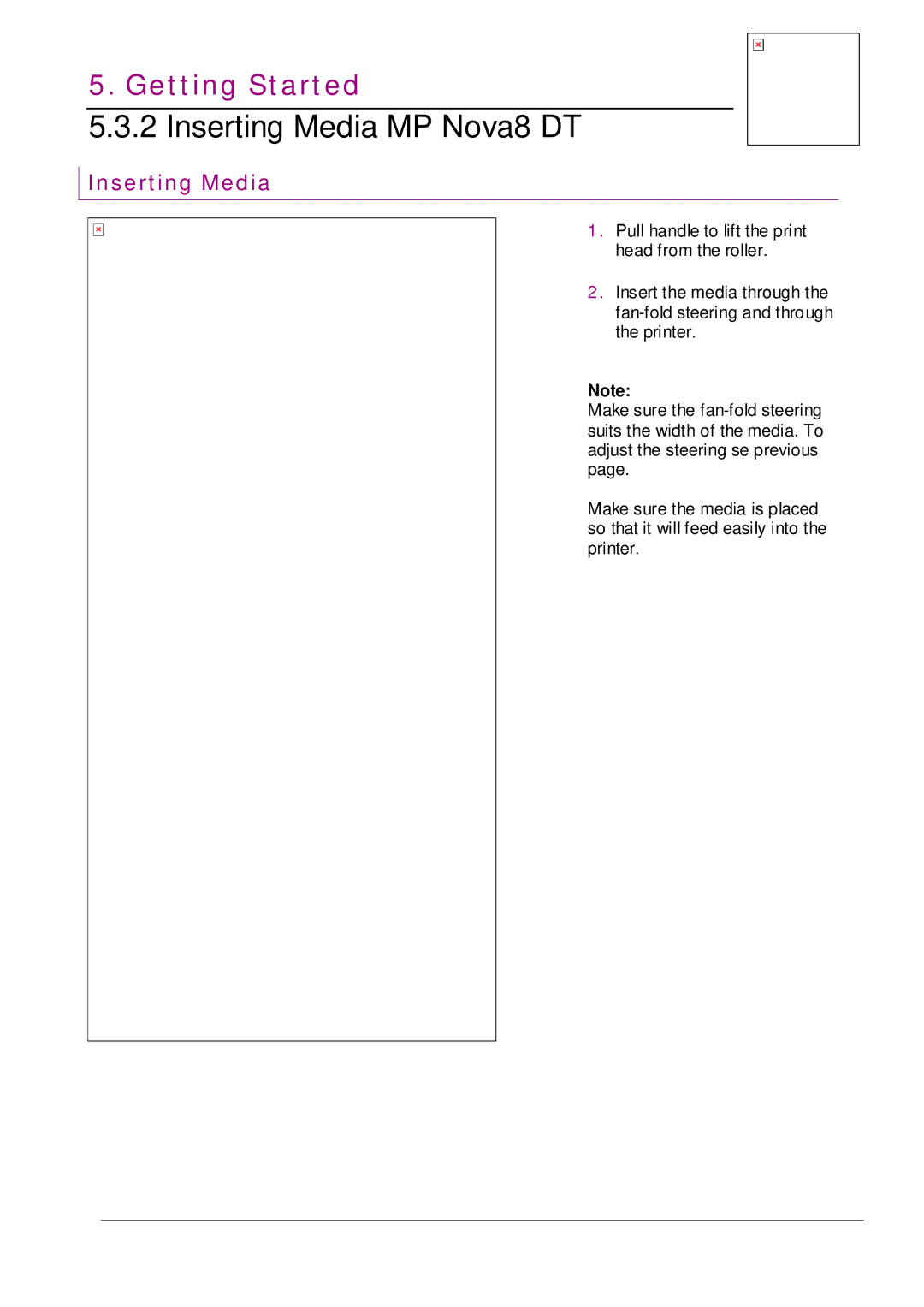5. Getting Started
5.3.2 Inserting Media MP Nova8 DT
Inserting Media
1. Pull handle to lift the print head from the roller.
2. Insert the media through the
Note:
Make sure the
Make sure the media is placed so that it will feed easily into the printer.