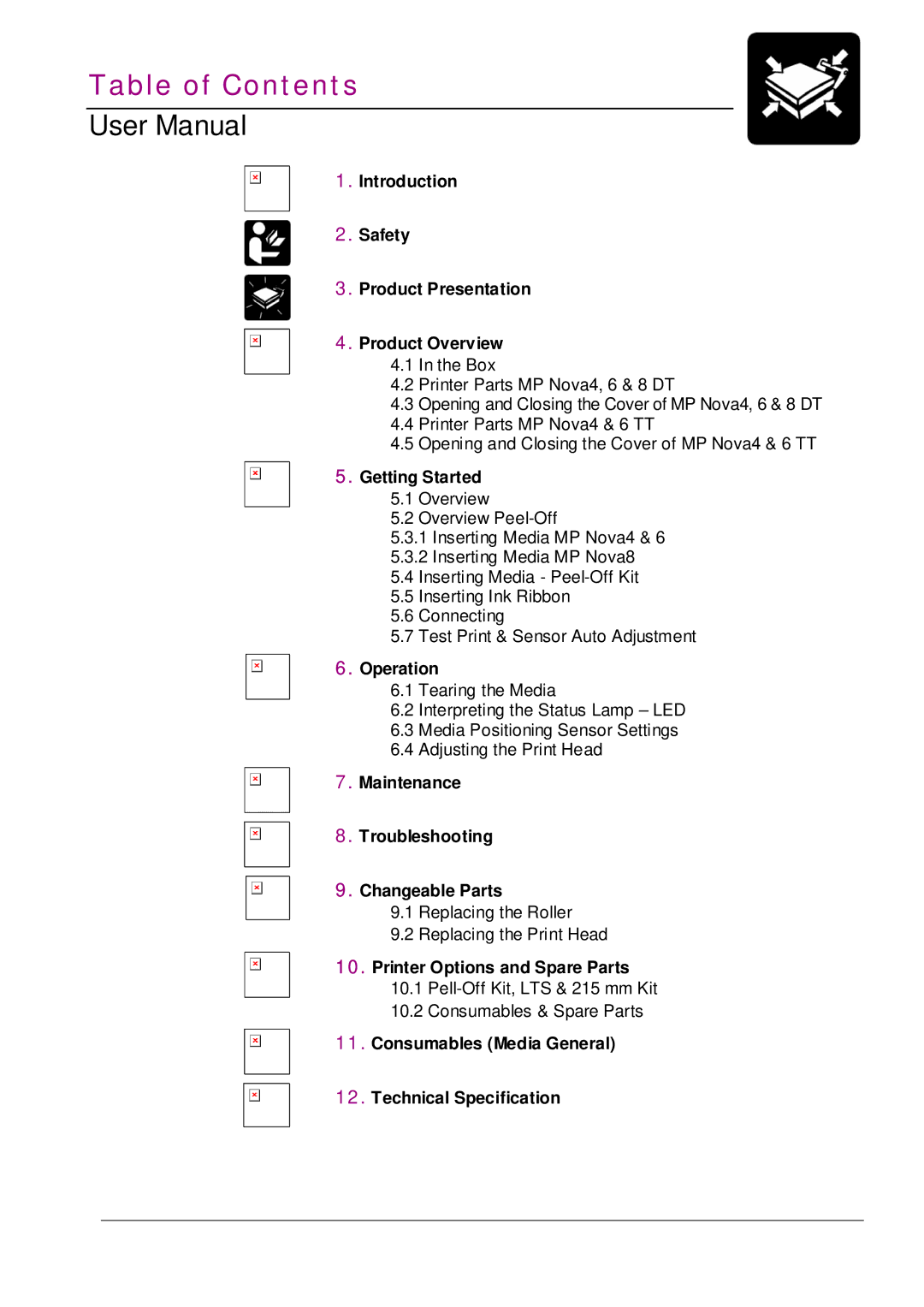Table of Contents
User Manual
1. Introduction
2. Safety
3. Product Presentation
4. Product Overview
4.1In the Box
4.2Printer Parts MP Nova4, 6 & 8 DT
4.3Opening and Closing the Cover of MP Nova4, 6 & 8 DT
4.4Printer Parts MP Nova4 & 6 TT
4.5Opening and Closing the Cover of MP Nova4 & 6 TT
5. Getting Started
5.1Overview
5.2Overview
5.3.1Inserting Media MP Nova4 & 6
5.3.2Inserting Media MP Nova8 5.4 Inserting Media -
5.6 Connecting
5.7 Test Print & Sensor Auto Adjustment
6. Operation
6.1Tearing the Media
6.2Interpreting the Status Lamp – LED
6.3Media Positioning Sensor Settings
6.4Adjusting the Print Head
7. Maintenance
8. Troubleshooting
9. Changeable Parts
9.1Replacing the Roller
9.2Replacing the Print Head
10. Printer Options and Spare Parts
10.1
10.2Consumables & Spare Parts
11. Consumables (Media General)
12. Technical Specification