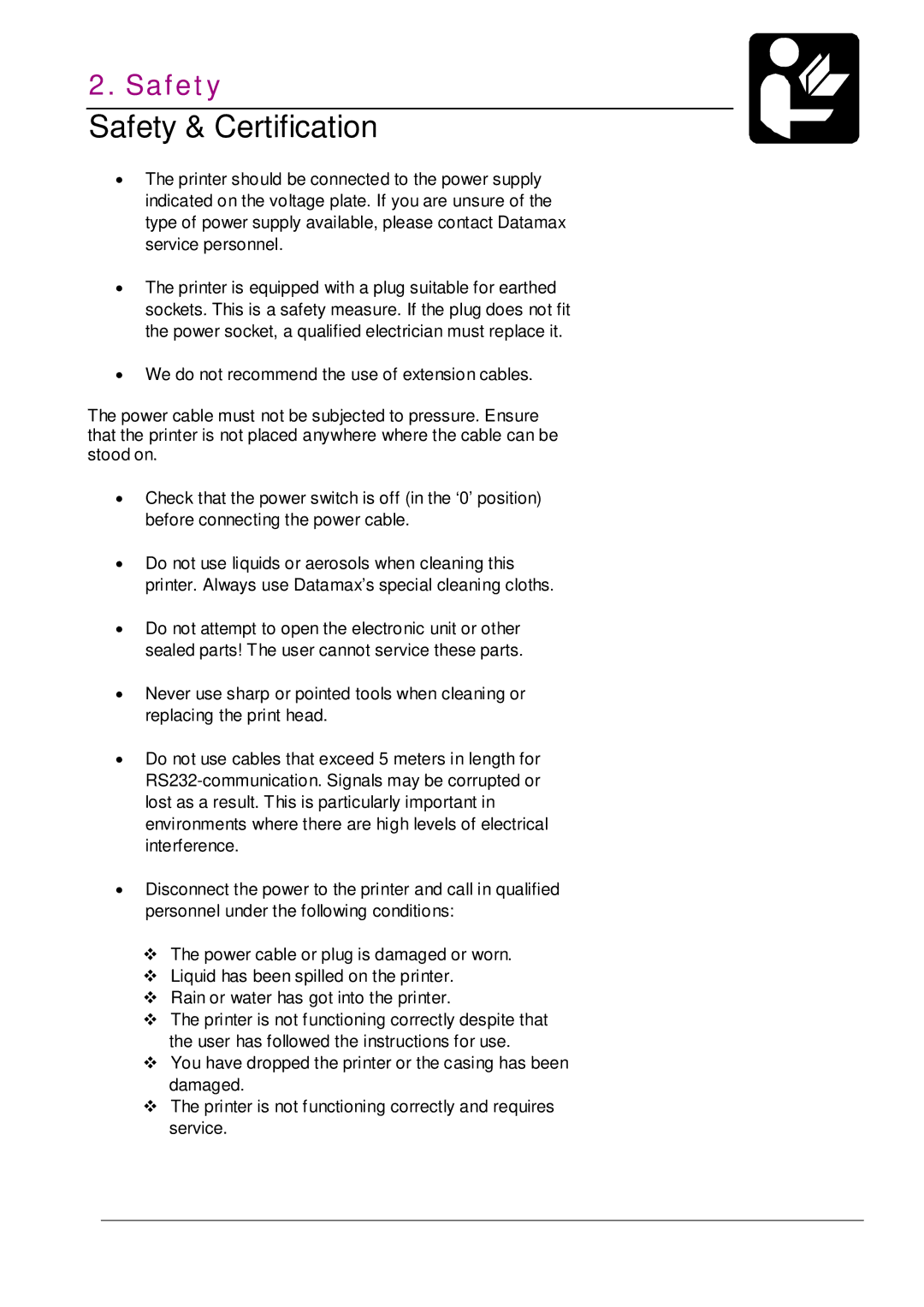2. Safety
Safety & Certification
•The printer should be connected to the power supply indicated on the voltage plate. If you are unsure of the type of power supply available, please contact Datamax service personnel.
•The printer is equipped with a plug suitable for earthed sockets. This is a safety measure. If the plug does not fit the power socket, a qualified electrician must replace it.
•We do not recommend the use of extension cables.
The power cable must not be subjected to pressure. Ensure that the printer is not placed anywhere where the cable can be stood on.
•Check that the power switch is off (in the ‘0’ position) before connecting the power cable.
•Do not use liquids or aerosols when cleaning this printer. Always use Datamax’s special cleaning cloths.
•Do not attempt to open the electronic unit or other sealed parts! The user cannot service these parts.
•Never use sharp or pointed tools when cleaning or replacing the print head.
•Do not use cables that exceed 5 meters in length for
•Disconnect the power to the printer and call in qualified personnel under the following conditions:
The power cable or plug is damaged or worn.
Liquid has been spilled on the printer.
Rain or water has got into the printer.
The printer is not functioning correctly despite that the user has followed the instructions for use.
You have dropped the printer or the casing has been damaged.
The printer is not functioning correctly and requires service.