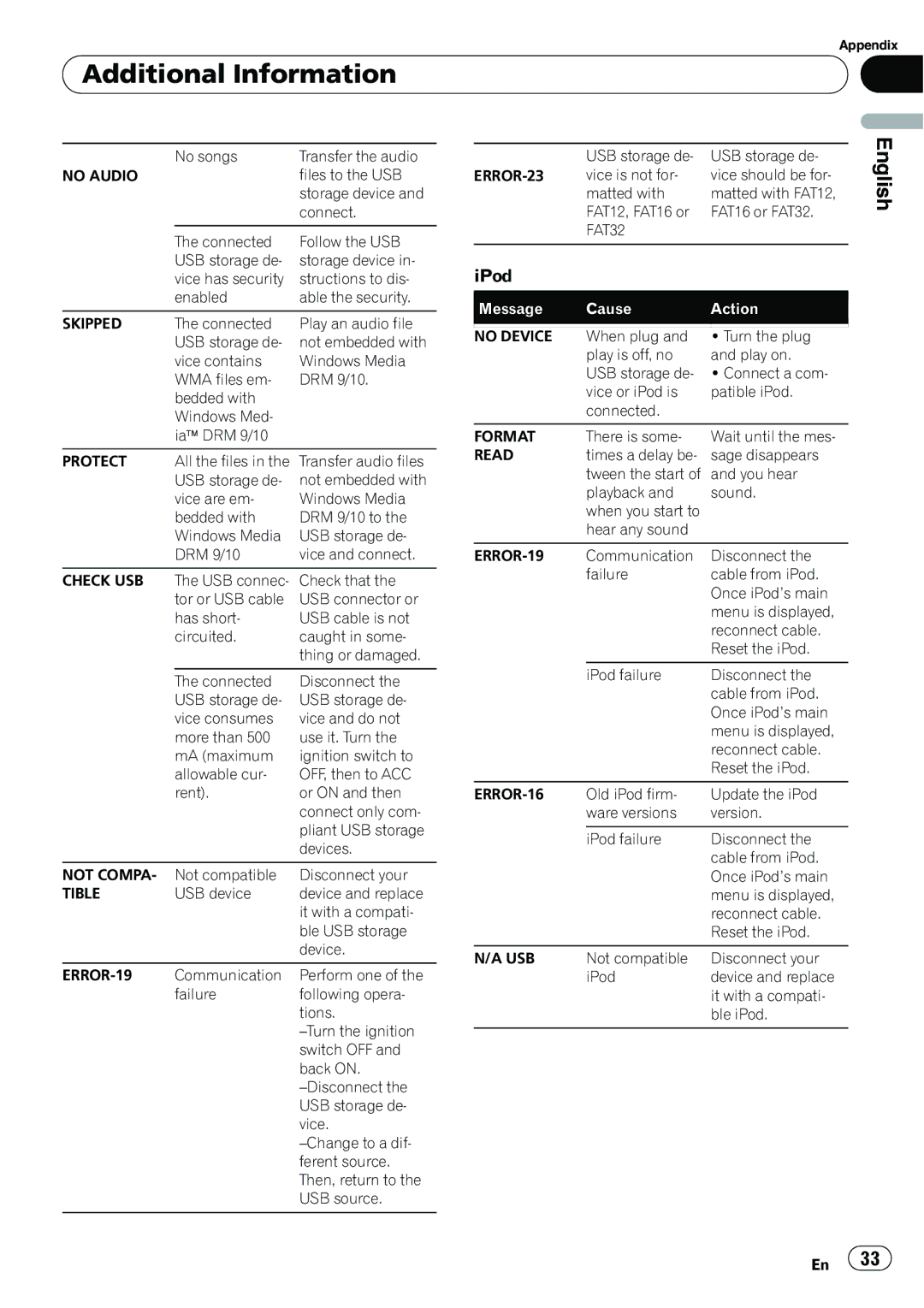Appendix
 Additional Information
Additional Information
| No songs | Transfer the audio |
NO AUDIO |
| files to the USB |
|
| storage device and |
|
| connect. |
|
|
|
| The connected | Follow the USB |
| USB storage de- | storage device in- |
| vice has security | structions to dis- |
| enabled | able the security. |
|
|
|
SKIPPED | The connected | Play an audio file |
| USB storage de- | not embedded with |
| vice contains | Windows Media |
| WMA files em- | DRM 9/10. |
| bedded with |
|
| Windows Med- |
|
| iaä DRM 9/10 |
|
|
|
|
PROTECT | All the files in the | Transfer audio files |
| USB storage de- | not embedded with |
| vice are em- | Windows Media |
| bedded with | DRM 9/10 to the |
| Windows Media | USB storage de- |
| DRM 9/10 | vice and connect. |
|
|
|
CHECK USB | The USB connec- | Check that the |
| tor or USB cable | USB connector or |
| has short- | USB cable is not |
| circuited. | caught in some- |
|
| thing or damaged. |
|
|
|
| The connected | Disconnect the |
| USB storage de- | USB storage de- |
| vice consumes | vice and do not |
| more than 500 | use it. Turn the |
| mA (maximum | ignition switch to |
| allowable cur- | OFF, then to ACC |
| rent). | or ON and then |
|
| connect only com- |
|
| pliant USB storage |
|
| devices. |
|
|
|
NOT COMPA- | Not compatible | Disconnect your |
TIBLE | USB device | device and replace |
|
| it with a compati- |
|
| ble USB storage |
|
| device. |
|
|
|
| Communication | Perform one of the |
| failure | following opera- |
|
| tions. |
|
| |
|
| switch OFF and |
|
| back ON. |
|
| |
|
| USB storage de- |
|
| vice. |
|
| |
|
| ferent source. |
|
| Then, return to the |
|
| USB source. |
|
|
|
|
|
| English |
| USB storage de- | USB storage de- | |
|
| ||
| vice is not for- | vice should be for- |
|
| matted with | matted with FAT12, |
|
| FAT12, FAT16 or | FAT16 or FAT32. |
|
| FAT32 |
|
|
|
|
|
|
iPod |
|
|
|
|
|
|
|
Message | Cause | Action |
|
|
|
|
|
NO DEVICE | When plug and | ! Turn the plug |
|
| play is off, no | and play on. |
|
| USB storage de- | ! Connect a com- |
|
| vice or iPod is | patible iPod. |
|
| connected. |
|
|
|
|
|
|
FORMAT | There is some- | Wait until the mes- |
|
READ | times a delay be- | sage disappears |
|
| tween the start of | and you hear |
|
| playback and | sound. |
|
| when you start to |
|
|
| hear any sound |
|
|
|
|
|
|
Communication | Disconnect the |
| |
| failure | cable from iPod. |
|
|
| Once iPod’s main |
|
|
| menu is displayed, |
|
|
| reconnect cable. |
|
|
| Reset the iPod. |
|
|
|
|
|
| iPod failure | Disconnect the |
|
|
| cable from iPod. |
|
|
| Once iPod’s main |
|
|
| menu is displayed, |
|
|
| reconnect cable. |
|
|
| Reset the iPod. |
|
|
|
|
|
| Old iPod firm- | Update the iPod |
|
| ware versions | version. |
|
|
|
|
|
| iPod failure | Disconnect the |
|
|
| cable from iPod. |
|
|
| Once iPod’s main |
|
|
| menu is displayed, |
|
|
| reconnect cable. |
|
|
| Reset the iPod. |
|
|
|
|
|
N/A USB | Not compatible | Disconnect your |
|
| iPod | device and replace |
|
|
| it with a compati- |
|
|
| ble iPod. |
|
|
|
|
|
En ![]() 33
33![]()