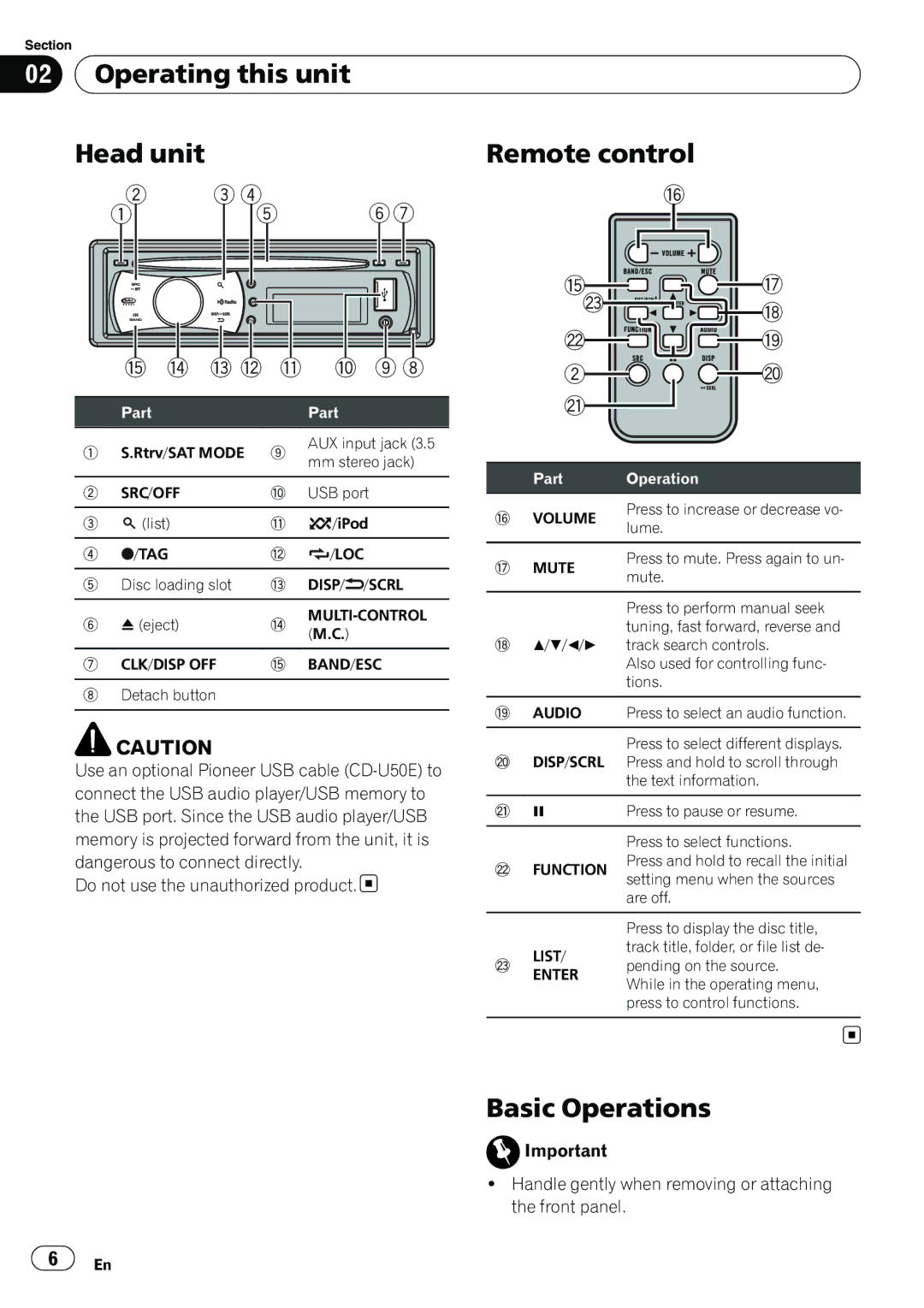Section
02 Operating this unit
Operating this unit
Head unit | Remote control |
23 4
1 |
|
| 5 | 6 7 | ||||
|
|
|
|
|
|
|
|
|
|
|
|
|
|
|
|
|
|
|
|
|
|
|
|
|
|
|
|
|
|
|
|
|
|
|
|
|
|
|
|
|
|
|
|
|
| f e d c b | a 9 8 | ||||||
|
|
|
|
|
|
|
|
|
| Part |
| Part | |||||
1 | S.Rtrv/SAT MODE | 9 | AUX input jack (3.5 | |||||
mm stereo jack) | ||||||||
|
|
|
|
|
|
|
|
|
2 | SRC/OFF | a | USB port | |||||
|
|
|
| g | ||||
f |
|
|
|
|
|
|
| h |
|
|
|
|
|
|
| ||
|
|
|
|
|
|
| ||
n |
|
|
|
|
|
| ||
|
|
|
|
|
|
| i | |
m |
|
|
|
|
|
| j | |
|
|
|
|
| ||||
2 |
|
|
|
|
|
| k | |
|
|
|
|
|
| |||
l |
|
|
|
|
|
| ||
Part Operation
3 | (list) | b | /iPod |
|
|
|
|
g VOLUME
Press to increase or decrease vo- lume.
4 | /TAG | c | /LOC |
|
|
|
|
5 | Disc loading slot | d | DISP/ /SCRL |
|
|
|
|
6 | h (eject) | e |
|
|
|
| (M.C.) |
h MUTE
Press to mute. Press again to un- mute.
Press to perform manual seek tuning, fast forward, reverse and
7 CLK/DISP OFF | f BAND/ESC |
|
|
8Detach button
ia/b/c/d track search controls.
Also used for controlling func- tions.
jAUDIO Press to select an audio function.
![]() CAUTION
CAUTION
Use an optional Pioneer USB cable
Do not use the unauthorized product. ![]()
Press to select different displays.
kDISP/SCRL Press and hold to scroll through the text information.
l | e | Press to pause or resume. | |
|
|
| |
|
| Press to select functions. | |
m | FUNCTION | Press and hold to recall the initial | |
setting menu when the sources | |||
|
| ||
|
| are off. | |
|
|
| |
|
| Press to display the disc title, | |
| LIST/ | track title, folder, or file list de- | |
n | pending on the source. | ||
| ENTER | While in the operating menu, | |
|
| ||
|
| press to control functions. | |
|
|
|
Basic Operations
![]() Important
Important
!Handle gently when removing or attaching the front panel.
6 | En |