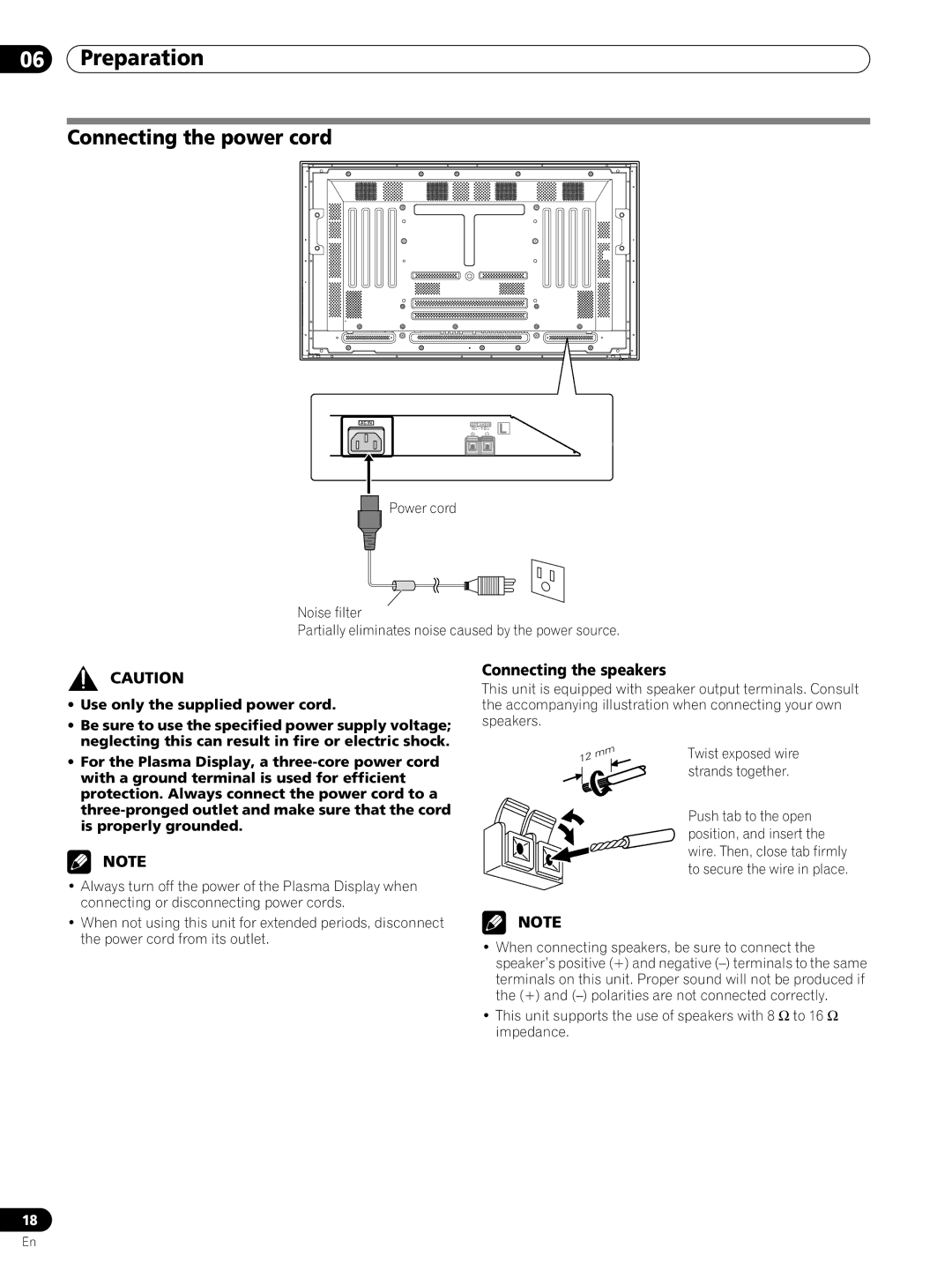06Preparation
Connecting the power cord
AC IN |
| SPEAKER |
|
| |
|
| 8Ω ~16Ω |
+ –
L
Power cord
Noise filter
Partially eliminates noise caused by the power source.
CAUTION
•Use only the supplied power cord.
•Be sure to use the specified power supply voltage; neglecting this can result in fire or electric shock.
•For the Plasma Display, a
NOTE
•Always turn off the power of the Plasma Display when connecting or disconnecting power cords.
•When not using this unit for extended periods, disconnect the power cord from its outlet.
Connecting the speakers
This unit is equipped with speaker output terminals. Consult the accompanying illustration when connecting your own speakers.
Twist exposed wire strands together.
Push tab to the open position, and insert the wire. Then, close tab firmly to secure the wire in place.
NOTE
•When connecting speakers, be sure to connect the speaker’s positive (+) and negative
•This unit supports the use of speakers with 8 Ω to 16 Ω impedance.
18
En