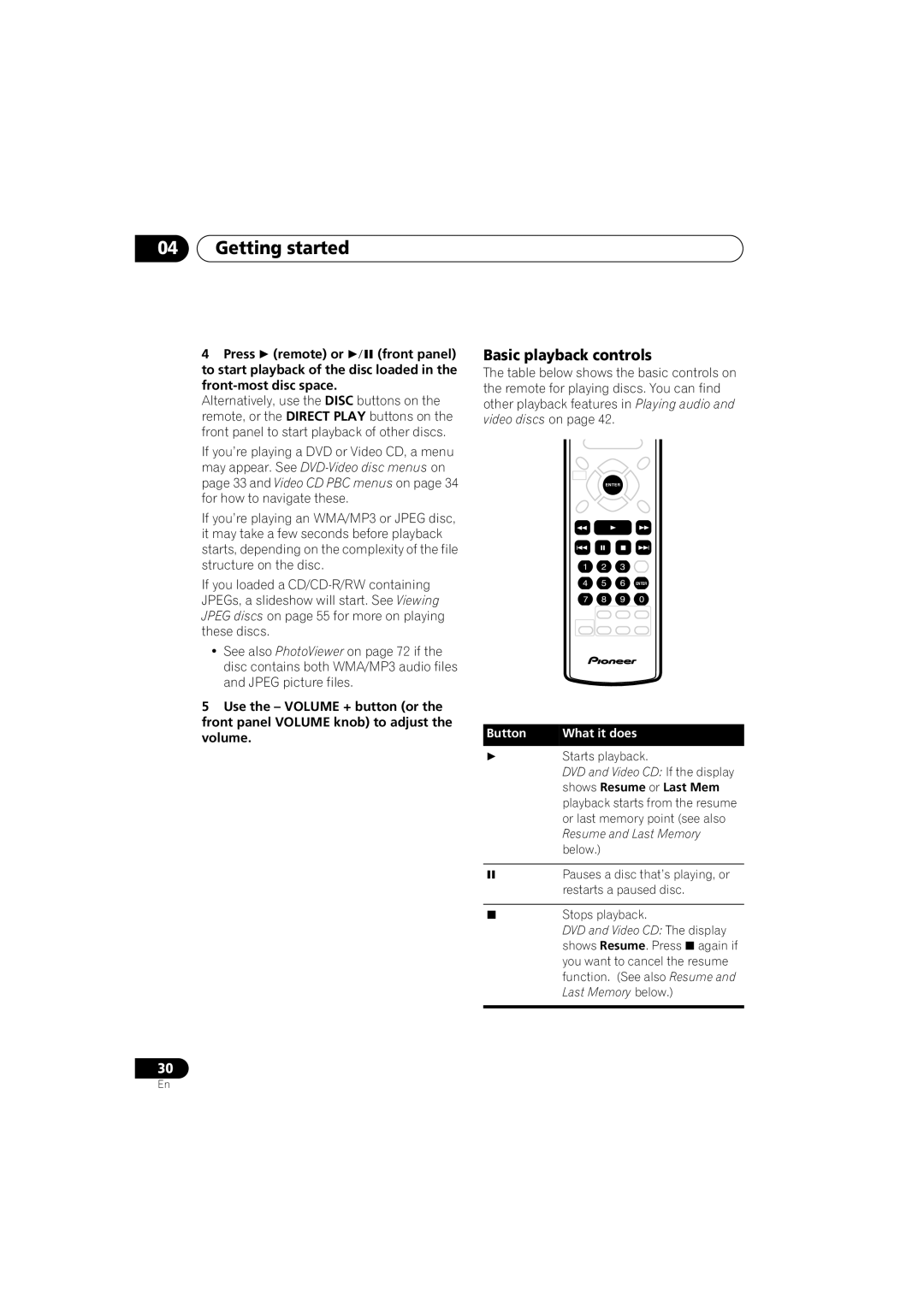XV-HTD330
Important Safety Instructions
For U.S. model
Important Notice
Energy-saving design
Information to User
Contents
Video Adjust menu
Using the timer
Surround sound setup
Initial Settings menu
Page
Features
Before you start
Before you start Chapter
Putting the batteries in the remote control
Using the remote control
Before you start What’s in the box
General disc compatibility
Disc / content format playback compatibility
Before you start
CD-R/RW compatibility
PC-created disc compatibility
About WMA
Compressed audio compatibility
Jpeg file compatibility
Connecting up
Connecting up Chapter
Connecting the speakers
Connecting up
Placing the speakers
Wall-mounting the center and surround speaker system
Before mounting
Connecting up Connecting to your TV
Connecting using the S-video output
Connecting using the component video output
Listening to TV audio through this system
Connecting up Connecting the supplied antennas
Assembling the loop antenna
AM loop antenna
Connecting the power
FM wire antenna
Controls and displays
Controls and displays Chapter
Front panel
Controls and displays
RPT and RPT-1
Timer indicators
Speaker indicators
12 2 PRO Logic II
Controls and displays Remote control
Tune +/-, ST +/-, cursor control buttons and Enter
Playback controls
Press to display/change disc information shown on-screen
Press to display the clock and to access the timer menu
Display Shift + 8
Press to clear an entry
Switching on and setting up
Getting started
Getting started Chapter
Using the Room Setup
Setting the clock
Getting started
Using the on-screen displays
Button
Playing discs
Press OPEN/CLOSE to open the disc tray Load a disc
Basic playback controls
Shows Resume or Last Mem
Using the front panel controls
Resume and Last Memory
Press to start fast reverse
Getting started Changing discs
Press Exchange to open the disc tray
Press Exchange or OPEN/CLOSE to close the disc tray
DVD-Video disc menus
Numbers
Getting started Video CD PBC menus
Listening to the radio
Improving poor FM reception
Listening to station presets
Press Enter to save the station preset
Memorizing stations
Getting started Listening to other sources
Select the source you want to listen to
If necessary, start playback of the external source
Home theater sound Chapter
Auto listening mode
Home theater sound
Listening in surround sound
Use the cursor up/down buttons to adjust the setting
Listening with headphones
Dolby Pro Logic II Music settings
Home theater sound
Using the Advanced Surround effects
Adjusting the Advanced Surround effect level
Listening with a virtual surround back speaker
Using Quiet and Midnight listening modes
Home theater sound Enhancing dialogue
Press Dialogue to select the amount dialog enhancement
Home theater sound Adjusting the bass and treble
Boosting the bass level
Muting the sound
Playing audio and video discs
Playing only CDs, MP3 and WMA discs CD mode
Using the Disc Navigator to browse the contents of a disc
Playing audio and video discs Chapter
Screen for CDs and Video CDs shows a list of tracks
Playing audio and video discs
Not all VR format DVD-RW discs have a Playlist
F033, T035, etc
Scanning discs
Playing in slow motion
Frame advance/frame reverse
Press Enter on ‘AStart Point’ to set the loop start point
Using repeat play
Looping a section of a disc
Press Enter on ‘BEnd Point’ to set the loop end point
Using random play
Select a repeat play option
Creating and editing a DVD program list
Select a random play option
Select ‘Create/Edit’ from the list of program options
Press Home Menu and select ‘Play Mode’
Select ‘Program’ from the list of functions on the left
Press Enter to add the highlighted item to the program list
Make sure that a non-DVD disc is in the play position
Press Home Menu and select Play Mode
Other functions available from the program menu
If a tray position is empty, ‘- -’ is displayed
Select a program play function Create/Edit See above
Switching DVD audio language
Searching a disc
Press Enter to start playback
Switching subtitles
Switching audio channel when playing a Video CD
Zooming the screen
Switching camera angles
Displaying disc information
Front panel display information
Playing a Jpeg slideshow
Viewing Jpeg discs
Viewing Jpeg discs Chapter
Press DVD Menu to display the Disc Navigator screen
Use the cursor buttons Navigate
Using the Photo Browser
Viewing Jpeg discs
Use the cursor buttons Highlight a thumbnail picture
To resume the slideshow, press play
Setting the wake-up timer
Using the timer
Using the timer Chapter
Set the switch-on time
Turning the wake-up timer on/off
Using the timer
Setting the sleep timer
Buttons to select Timer on or Timer OFF
To check how much time is left, repeat steps 1
Remaining time is displayed momentarily
Setting up surround sound
Surround sound setup
Surround sound setup Chapter
System Setup menu options
LFE attenuator setting
Surround sound setup
Setting the channel levels
Dual mono setting
When you’re done, press Enter to exit test tone setup
Video Adjust
Video Adjust menu
Video Adjust menu Chapter
Creating your own presets
Video Adjust menu
Using the Initial Settings menu
Initial Settings menu
Initial Settings menu Chapter
Video Output settings
Component Out
Initial Settings menu
Default setting Interlace
About progressive scan video
Audio Language
Language settings
Video Out
Subtitle Language
Subtitle Display
Display settings
DVD Menu Language
OSD Language
Options
Angle Indicator
Registering a new password
Parental Lock
Changing your password
Setting/changing the Parental Lock level
Select ‘Country Code’
Setting/changing the Country Code
PhotoViewer
Select a country code
Additional information
Resetting the system
Using and taking care of discs
Additional information
Storing discs
Proper installation and maintenance of this system
Hints on installation
Discs to avoid
Power cable caution
Cleaning the pickup lens
Problems with condensation
Moving the system unit
External AM antenna
Additional information Connecting external antennas
Connecting auxiliary components
External FM antenna
Press Sound Mode Use the Use
Reducing the TV and line signal levels
Recording mode
Right buttons to select ‘Rec Mode?’ Press Enter Use
Additional information Troubleshooting
General
DVD/CD/Video CD player
STANDBY/ON button
WMA/MP3/JPEG discs
Tuner
Error Messages
Widescreen TV users
Selecting languages using the language code list
Additional information Screen sizes and disc formats
Standard TV users
Language Language code letter, Language code
Additional information Language code list
Country code list
Country, Country code, Country code letter
Additional information Glossary
PCM Pulse Code Modulation
Mpeg audio
Mpeg video
PBC PlayBack Control Video CD only
Additional information Specifications
Accessories Speaker system
Surround speakers
Subwoofer
Page
Additional information
Additional information
Pioneer Corporation