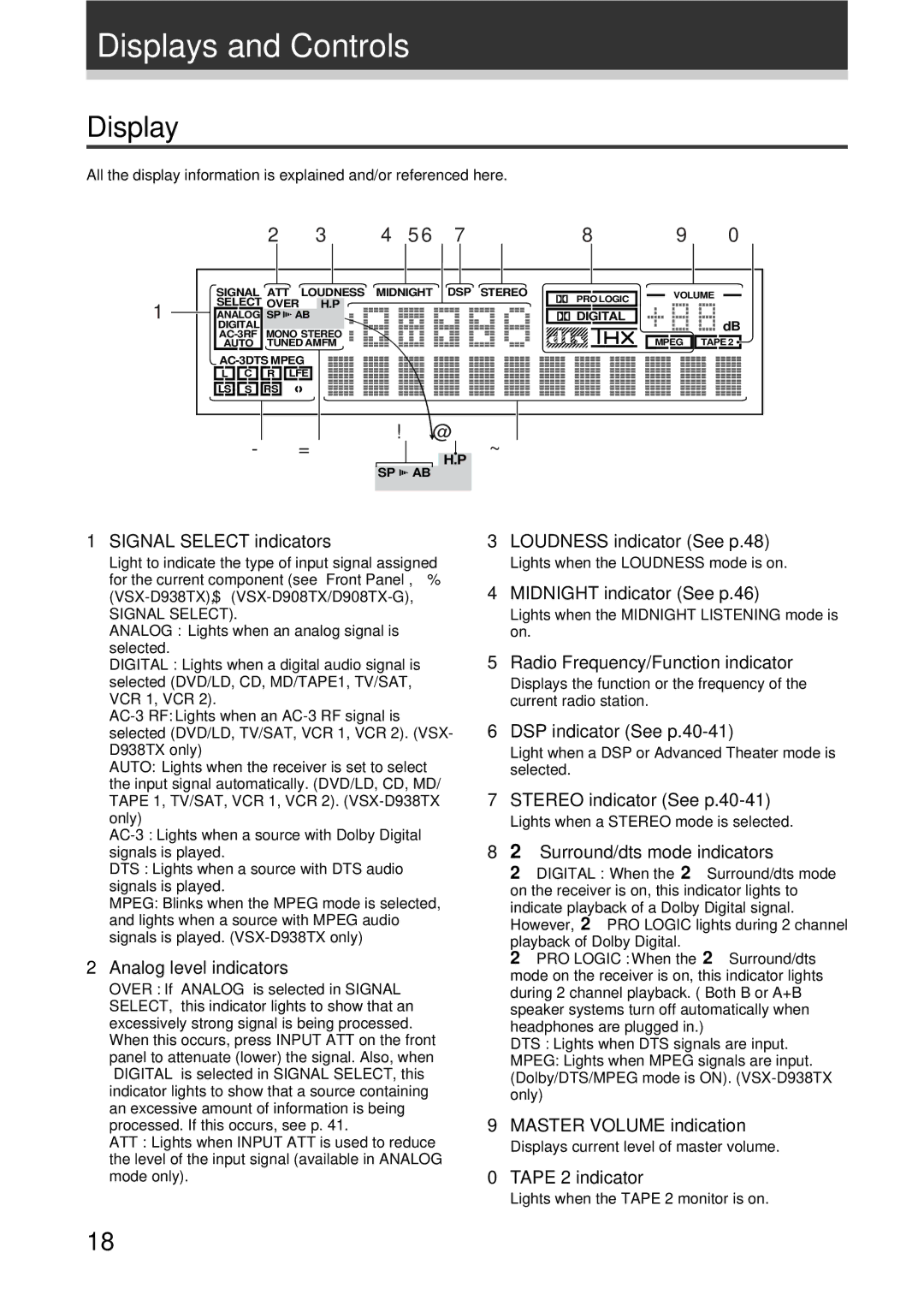VSX-D908TX, VSX-D908TX-G, VSX-D938TX specifications
The Pioneer VSX-D908TX, VSX-D938TX, and VSX-D908TX-G are notable entries in the realm of audio-video receivers, offering a range of advanced features and technologies that cater to both audiophiles and home theater enthusiasts. Each model encapsulates Pioneer’s commitment to audio excellence and cutting-edge technology.The VSX-D908TX stands out with its robust power handling capabilities, delivering multiple channels of amplification for immersive sound experiences. With a power rating of 100 watts per channel across 5 channels, users can enjoy rich, detailed audio whether they're watching movies or listening to music. This model also incorporates Dolby Digital and DTS decoding, allowing for detailed surround sound reproduction. The onboard Room Calibration system helps tailor the audio output to suit the unique acoustics of any room, enhancing the listener's experience.
The VSX-D938TX takes this foundation further by providing an impressive 110 watts per channel across 7 channels. This allows for even greater sound staging, making it an excellent choice for those looking to build a more expansive home theater system. In addition, it boasts advanced video processing features, including support for various video formats and the capability to upscale standard-definition content, ensuring that viewers can enjoy their favorite shows and movies in the best possible quality. Its connectivity options further enhance versatility, offering multiple HDMI inputs, component, and composite video connections.
The VSX-D908TX-G shares many features with its counterparts but introduces a sleek, modern aesthetic that appeals to contemporary users. Its user-friendly interface is complemented by a comprehensive remote control that simplifies navigation through settings and inputs, making the overall experience comfortable and intuitive.
All three models embody Pioneer’s proprietary technologies, including Advanced Convergence technology, which enhances image clarity and reduces artifacts in digital content. Additionally, they support various audio formats like MP3, WMA, and AAC, ensuring compatibility with a range of digital sources.
Ultimately, the Pioneer VSX-D908TX, VSX-D938TX, and VSX-D908TX-G cater to a diverse audience, providing robust power, advanced decoding capabilities, and user-friendly features, making them formidable additions to any home entertainment setup. These receivers not only enrich the listening experience but also align seamlessly with modern home theater demands.