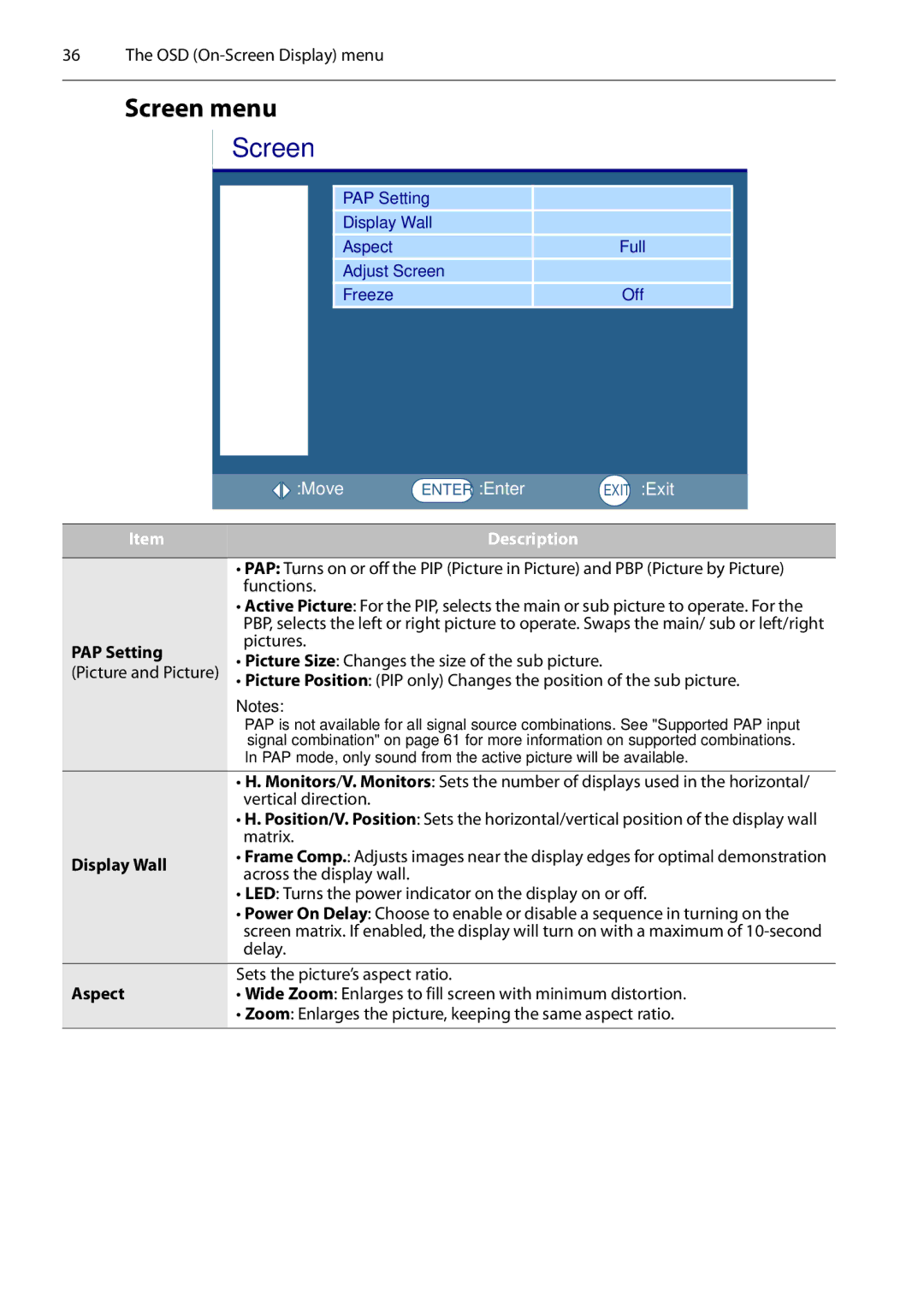36 The OSD (On-Screen Display) menu
Screen menu
Screen
PAP Setting |
|
Display Wall |
|
Aspect | Full |
Adjust Screen |
|
Freeze | Off |
|
| :Move | ENTER :Enter | EXIT :Exit |
|
|
|
|
|
|
|
|
|
|
|
| |
Item |
| Description |
|
| |
|
|
| |||
|
| • PAP: Turns on or off the PIP (Picture in Picture) and PBP (Picture by Picture) | |||
|
| functions. |
|
|
|
|
| • Active Picture: For the PIP, selects the main or sub picture to operate. For the | |||
|
| PBP, selects the left or right picture to operate. Swaps the main/ sub or left/right | |||
PAP Setting | pictures. |
|
|
| |
• Picture Size: Changes the size of the sub picture. |
|
| |||
(Picture and Picture) |
|
| |||
• Picture Position: (PIP only) Changes the position of the sub picture. | |||||
Notes:
•PAP is not available for all signal source combinations. See "Supported PAP input signal combination" on page 61 for more information on supported combinations.
•In PAP mode, only sound from the active picture will be available.
•H. Monitors/V. Monitors: Sets the number of displays used in the horizontal/ vertical direction.
•H. Position/V. Position: Sets the horizontal/vertical position of the display wall matrix.
Display Wall | • Frame Comp.: Adjusts images near the display edges for optimal demonstration | |
across the display wall. | ||
| ||
| • LED: Turns the power indicator on the display on or off. | |
| • Power On Delay: Choose to enable or disable a sequence in turning on the | |
| screen matrix. If enabled, the display will turn on with a maximum of | |
| delay. | |
|
| |
| Sets the picture’s aspect ratio. | |
Aspect | • Wide Zoom: Enlarges to fill screen with minimum distortion. | |
| • Zoom: Enlarges the picture, keeping the same aspect ratio. | |
|
|