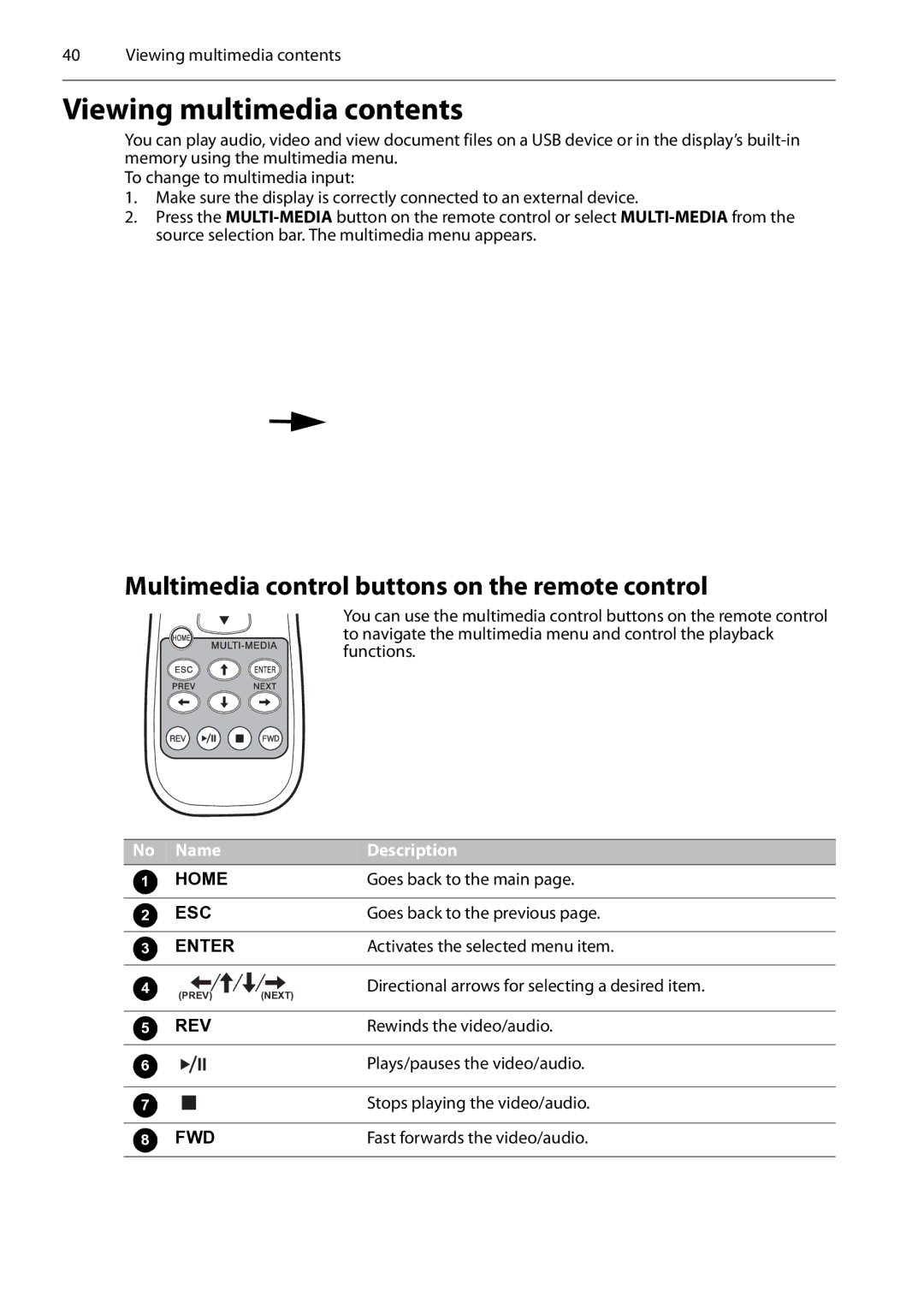40 Viewing multimedia contents
Viewing multimedia contents
You can play audio, video and view document files on a USB device or in the display’s
To change to multimedia input:
1.Make sure the display is correctly connected to an external device.
2.Press the
Multimedia control buttons on the remote control
You can use the multimedia control buttons on the remote control to navigate the multimedia menu and control the playback functions.
No | Name | Description | ||||
1 | HOME | Goes back to the main page. | ||||
|
|
|
|
|
|
|
2 | ESC | Goes back to the previous page. | ||||
|
|
|
|
|
|
|
3 | ENTER | Activates the selected menu item. | ||||
|
|
|
|
|
|
|
4 | (PREV) | Directional arrows for selecting a desired item. | ||||
| (NEXT) | |||||
|
|
|
|
|
|
|
5 | REV | Rewinds the video/audio. | ||||
|
|
|
|
|
|
|
6 |
|
|
|
|
| Plays/pauses the video/audio. |
|
|
|
|
| ||
|
|
|
|
| ||
|
|
|
|
|
|
|
7 |
|
|
|
|
| Stops playing the video/audio. |
|
|
|
|
| ||
|
|
|
|
| ||
8 | FWD | Fast forwards the video/audio. |
|
|
|