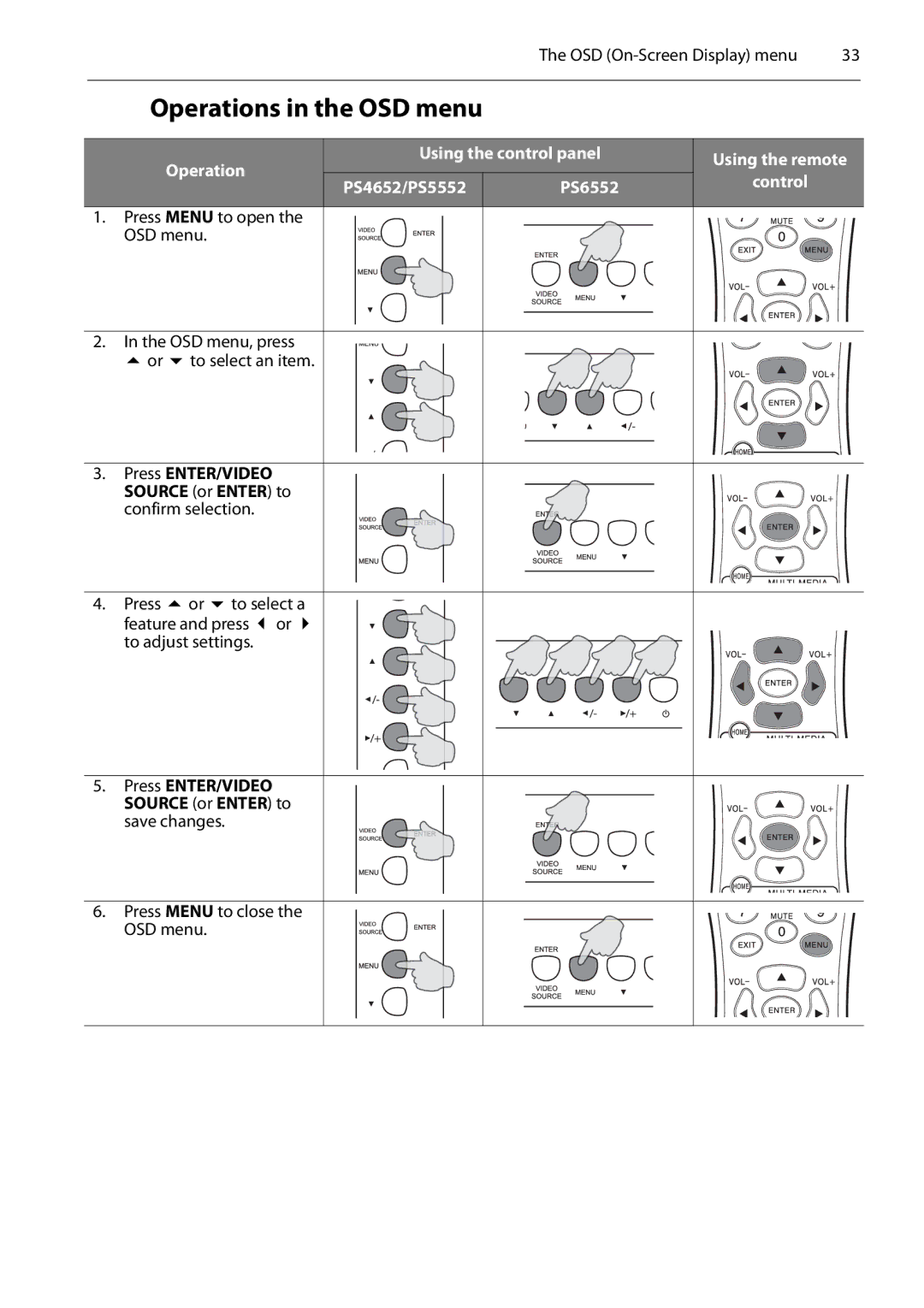The OSD | 33 |
Operations in the OSD menu
Using the control panel | Using the remote | ||
Operation |
| ||
| control | ||
PS4652/PS5552 | PS6552 | ||
| |||
1. Press MENU to open the OSD menu.
2. In the OSD menu, press or to select an item.
3.Press ENTER/VIDEO
SOURCE (or ENTER) to confirm selection.
4. Press | or | to select a | |
feature and press | or | ||
to adjust settings. |
| ||
5.Press ENTER/VIDEO
SOURCE (or ENTER) to save changes.
6. Press MENU to close the OSD menu.