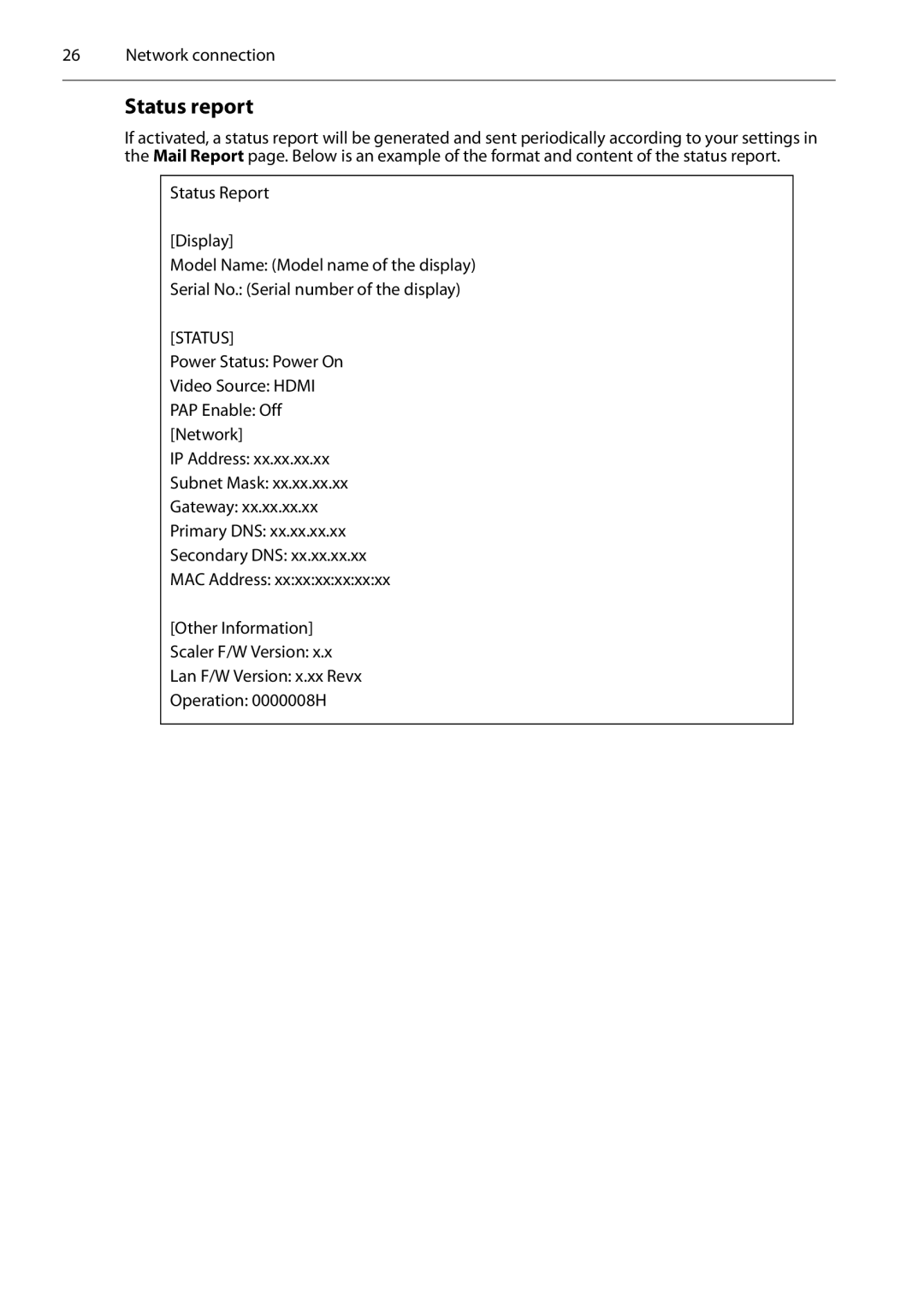26 Network connection
Status report
If activated, a status report will be generated and sent periodically according to your settings in the Mail Report page. Below is an example of the format and content of the status report.
Status Report
[Display]
Model Name: (Model name of the display)
Serial No.: (Serial number of the display)
[STATUS]
Power Status: Power On
Video Source: HDMI
PAP Enable: Off [Network]
IP Address: xx.xx.xx.xx
Subnet Mask: xx.xx.xx.xx
Gateway: xx.xx.xx.xx
Primary DNS: xx.xx.xx.xx
Secondary DNS: xx.xx.xx.xx
MAC Address: xx:xx:xx:xx:xx:xx
[Other Information] Scaler F/W Version: x.x Lan F/W Version: x.xx Revx Operation: 0000008H