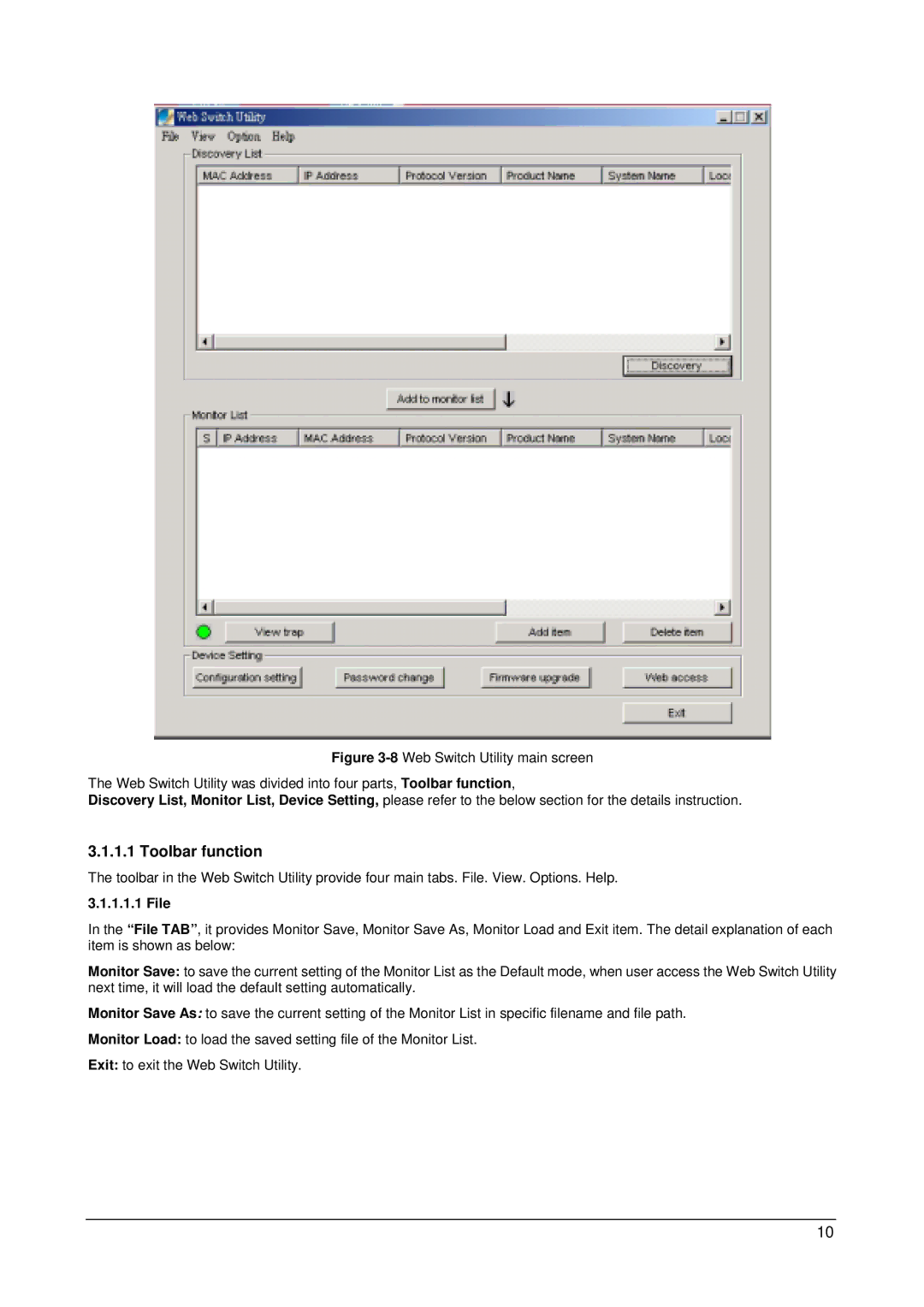Figure 3-8 Web Switch Utility main screen
The Web Switch Utility was divided into four parts, Toolbar function,
Discovery List, Monitor List, Device Setting, please refer to the below section for the details instruction.
3.1.1.1 Toolbar function
The toolbar in the Web Switch Utility provide four main tabs. File. View. Options. Help.
3.1.1.1.1 File
In the “File TAB”, it provides Monitor Save, Monitor Save As, Monitor Load and Exit item. The detail explanation of each item is shown as below:
Monitor Save: to save the current setting of the Monitor List as the Default mode, when user access the Web Switch Utility next time, it will load the default setting automatically.
Monitor Save As: to save the current setting of the Monitor List in specific filename and file path.
Monitor Load: to load the saved setting file of the Monitor List.
Exit: to exit the Web Switch Utility.
10