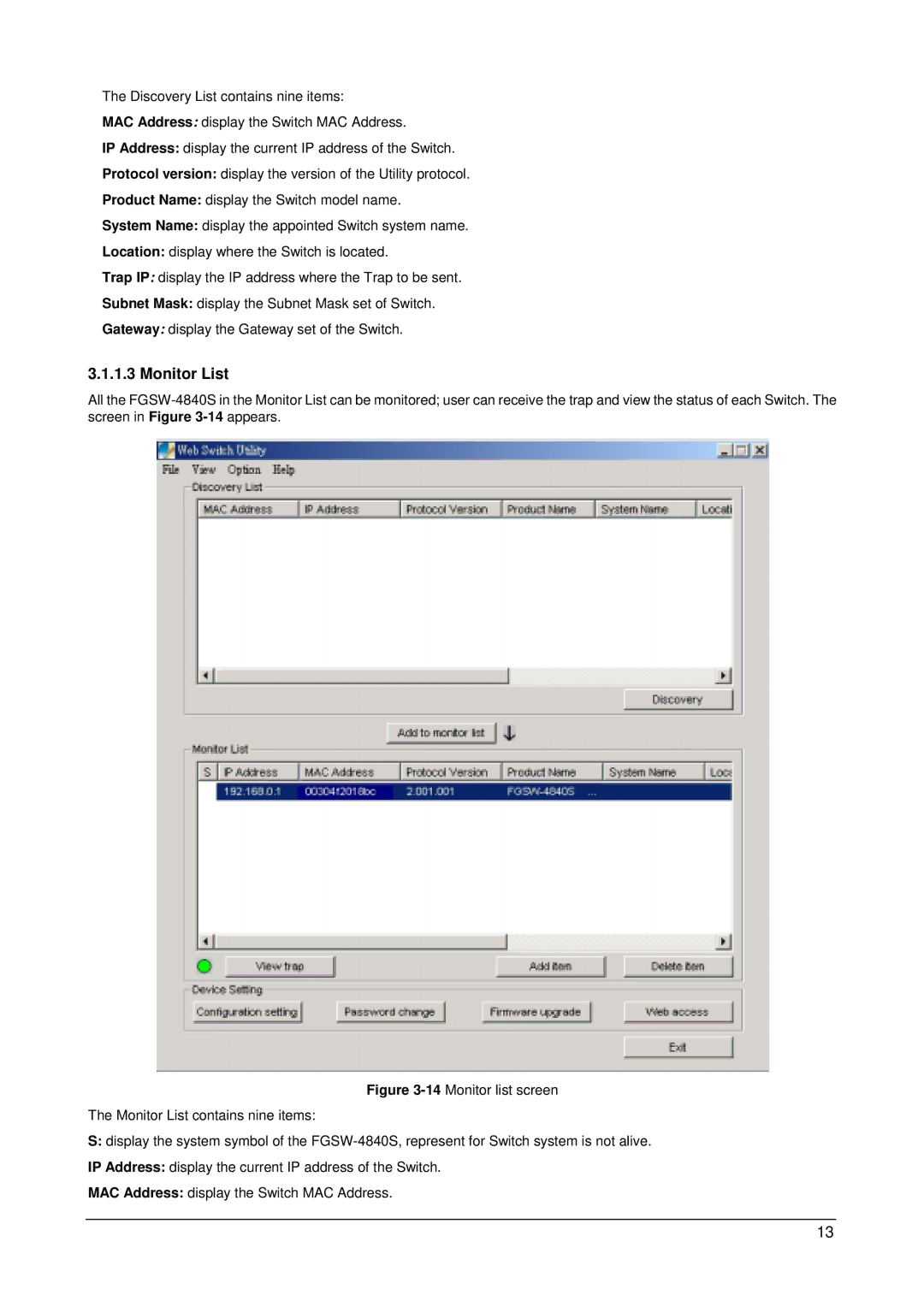The Discovery List contains nine items:
MAC Address: display the Switch MAC Address.
IP Address: display the current IP address of the Switch.
Protocol version: display the version of the Utility protocol.
Product Name: display the Switch model name.
System Name: display the appointed Switch system name.
Location: display where the Switch is located.
Trap IP: display the IP address where the Trap to be sent.
Subnet Mask: display the Subnet Mask set of Switch.
Gateway: display the Gateway set of the Switch.
3.1.1.3 Monitor List
All the
Figure 3-14 Monitor list screen
The Monitor List contains nine items:
S:display the system symbol of the FGSW-4840S, represent for Switch system is not alive.
IP Address: display the current IP address of the Switch.
MAC Address: display the Switch MAC Address.
13