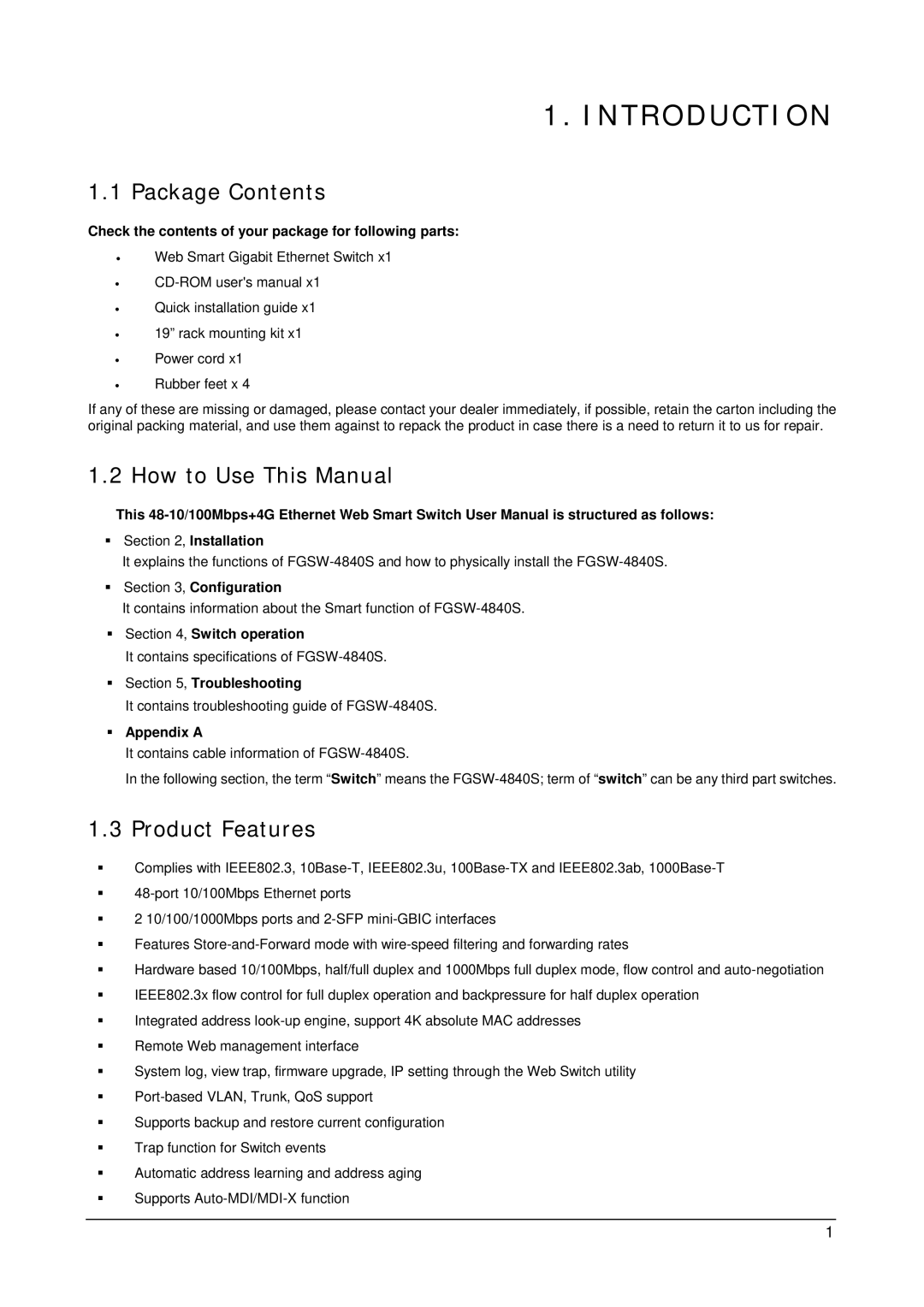1. INTRODUCTION
1.1 Package Contents
Check the contents of your package for following parts:
●Web Smart Gigabit Ethernet Switch x1
●
●Quick installation guide x1
●19” rack mounting kit x1
●Power cord x1
●Rubber feet x 4
If any of these are missing or damaged, please contact your dealer immediately, if possible, retain the carton including the original packing material, and use them against to repack the product in case there is a need to return it to us for repair.
1.2 How to Use This Manual
This
Section 2, Installation
It explains the functions of
Section 3, Configuration
It contains information about the Smart function of
Section 4, Switch operation
It contains specifications of
Section 5, Troubleshooting
It contains troubleshooting guide of
Appendix A
It contains cable information of
In the following section, the term “Switch” means the
1.3 Product Features
Complies with IEEE802.3,
2 10/100/1000Mbps ports and
Features
Hardware based 10/100Mbps, half/full duplex and 1000Mbps full duplex mode, flow control and
Integrated address
Remote Web management interface
System log, view trap, firmware upgrade, IP setting through the Web Switch utility
Supports backup and restore current configuration
Trap function for Switch events
Automatic address learning and address aging
Supports
1